Tufte Sparklines(如其所述的在Beautiful Evidence中)已经在YaleToolkit中作为基础图形被复制,并通过this question得到了进一步的完善。Sparklines也已经作为我的小型副项目Tufte in R的一部分在lattice中完成(不打自拍)。我现在的目标是在ggplot2中复制Tufte sparklines。有一些脚本floating around on Gist,也作为this question on SO的回复,但它们都没有为制作可复制的sparkline集合提供一个坚实的基础。
现在,我希望这些多个小图表看起来像这样(它是基于图形的基础上完成的,代码在这里) - 点表示最大/最小值,右端的数字表示特定时间序列中的最终值,灰色带显示大致的分位数范围。
现在,我希望这些多个小图表看起来像这样(它是基于图形的基础上完成的,代码在这里) - 点表示最大/最小值,右端的数字表示特定时间序列中的最终值,灰色带显示大致的分位数范围。
我离你不远,但是我卡在了有关最小/最大值和标签的任务上:
library(ggplot2)
library(ggthemes)
library(dplyr)
library(reshape)
library(RCurl)
dd <- read.csv(text =
getURL("https://gist.githubusercontent.com/GeekOnAcid/da022affd36310c96cd4/raw/9c2ac2b033979fcf14a8d9b2e3e390a4bcc6f0e3/us_nr_of_crimes_1960_2014.csv"))
d <- melt(dd, id="Year")
names(d) <- c("Year","Crime.Type","Crime.Rate")
dd <- group_by(d, Crime.Type) %>%
mutate(color = (min(Crime.Rate) == Crime.Rate | max(Crime.Rate) == Crime.Rate))
ggplot(dd, aes(x=Year, y=Crime.Rate)) +
facet_grid(Crime.Type ~ ., scales = "free_y") +
geom_line(size=0.3) + geom_point(aes(color = color)) +
scale_color_manual(values = c(NA, "red"), guide=F) +
theme_tufte(base_size = 15) +
theme(axis.title=element_blank(),
axis.text.y = element_blank(), axis.ticks = element_blank()) +
theme(strip.text.y = element_text(angle = 0, vjust=0.2, hjust=0))
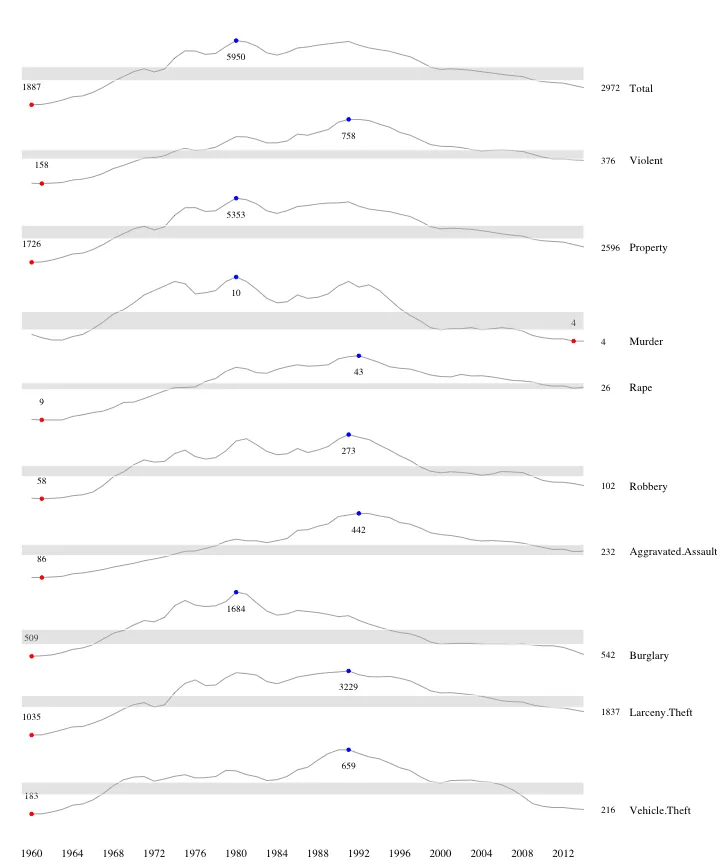
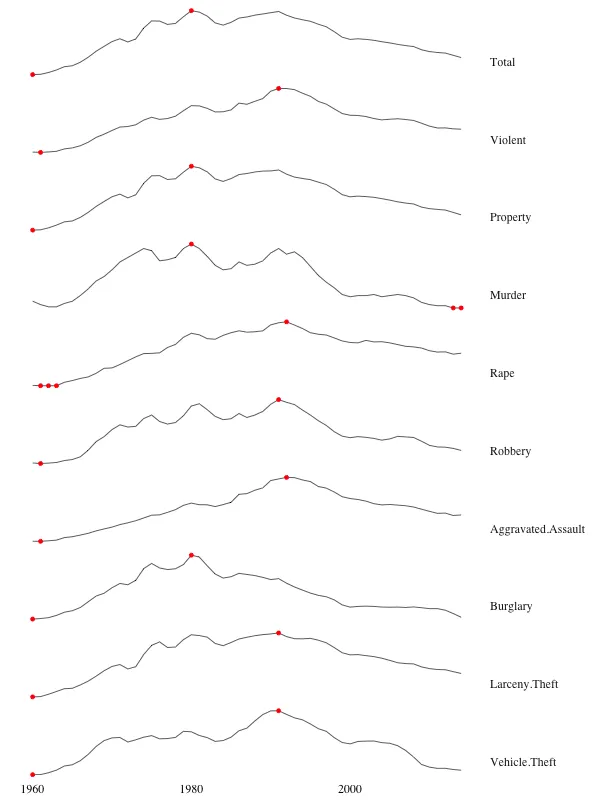
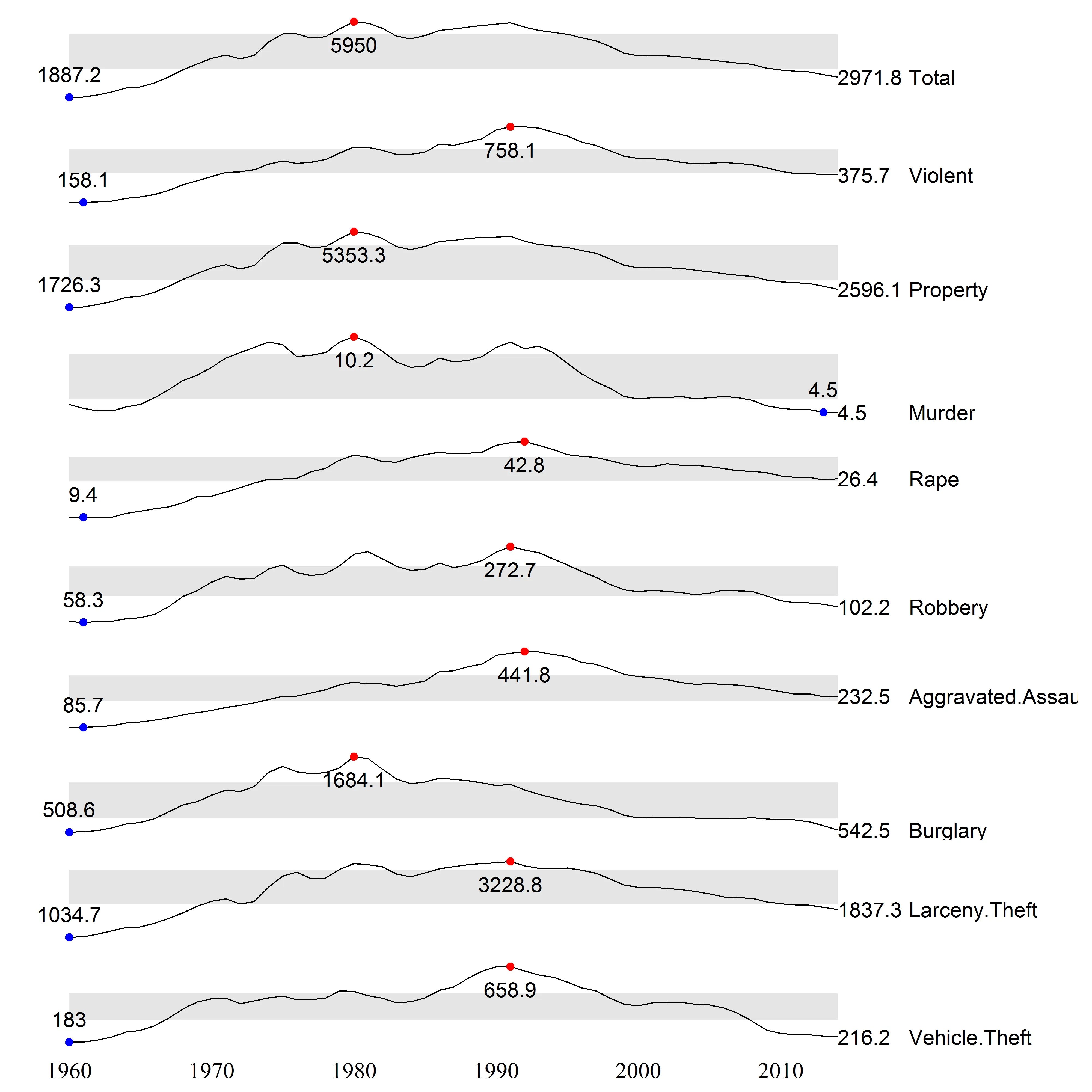
geom_text层来表示,需要适当设置vjust参数。 - joran