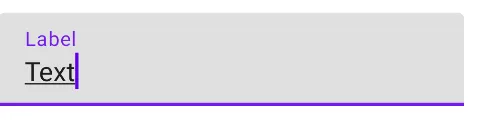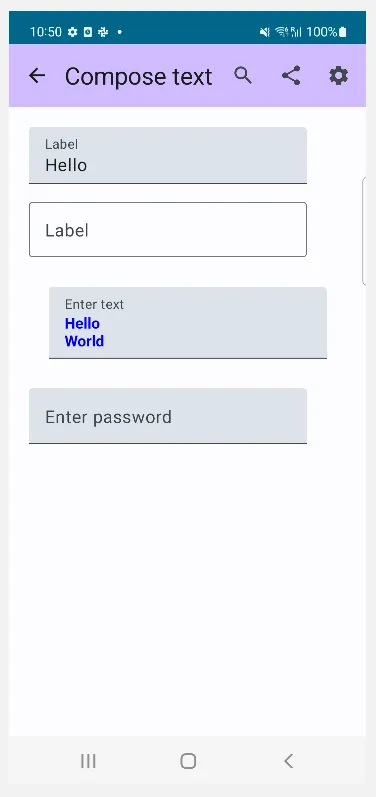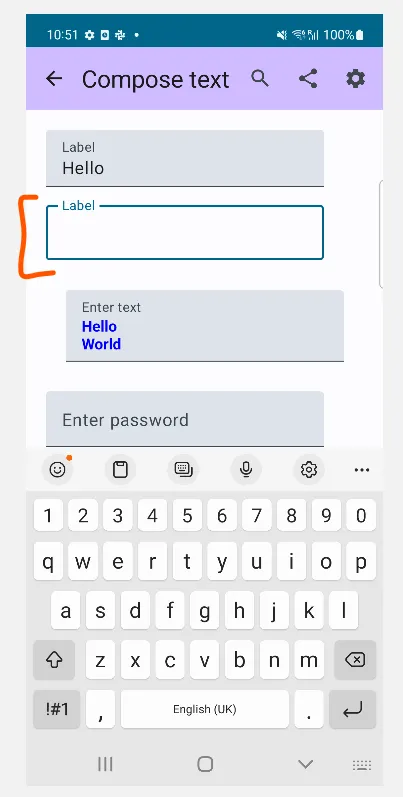我正在通过尝试一些小部件,如Image和EditText来探索Jetpack compose。
对于文本输入,它有EditableText。我已经尝试了下面的代码,但它在UI中没有显示任何内容。
class MainActivity : AppCompatActivity() {
override fun onCreate(savedInstanceState: Bundle?) {
super.onCreate(savedInstanceState)
setContent {
loadUi()
}
}
@Composable
fun loadUi() {
CraneWrapper {
MaterialTheme {
val state = +state { EditorState("") }
EditableText(
value = state.value,
onValueChange = { state.value = it },
editorStyle = EditorStyle(
textStyle = TextStyle(
fontSize = (50f)
)
)
)
}
}
}
}
我在这里缺少什么?任何帮助将不胜感激!