我使用的是这个包:https://www.npmjs.com/package/vue-recaptcha-v3
我在我的main.js文件中添加了以下内容:
import { VueReCaptcha } from 'vue-recaptcha-v3'
Vue.use(VueReCaptcha, { siteKey: 'xxxxxxx' })
我添加了这段代码:
await this.$recaptcha('login').then((token) => {
recaptcha = token
})
从我的组件中获取google reCAPTCHA的Token。
我的问题是验证码图标出现在所有页面的右下角。
我希望它只出现在某些组件中。
也许我必须更改这个:Vue.use(VueReCaptcha, { siteKey: 'xxxxxxxxxxxxxxxxx' })。看起来它仍然挂载到 Vue.use 上。我想将其挂载到某个特定组件上,而不是vue根实例。
我该如何解决这个问题?
更新
我尝试了这样:
Vue.use(VueReCaptcha, {
siteKey: 'xxxxxxx',
loaderOptions: {
useRecaptchaNet: true,
autoHideBadge: true
}
})
它隐藏了徽章。我希望徽章仍然出现。但是只在一个页面,即注册页面上。我该怎么做?
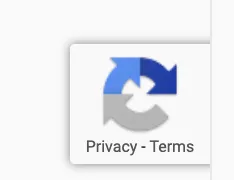
autoHideBadge更改为 true 并添加.grecaptcha-badge { display:block !important; }。它只会更改 main.js 和 1 个组件。 - moses toh