我在绘制一些用颜色描边的线条并填充它们的内部(它们形成一个多边形)时遇到了问题。
UIColor *houseBorderColor = [UIColor colorWithRed:(170/255.0) green:(138/255.0) blue:(99/255.0) alpha:1];
CGContextSetStrokeColorWithColor(context, houseBorderColor.CGColor);
CGContextSetLineWidth(context, 3);
// Draw the polygon
CGContextMoveToPoint(context, 20, viewHeight-19.5);
CGContextAddLineToPoint(context, 200, viewHeight-19.5); // base
CGContextAddLineToPoint(context, 300, viewHeight-119.5); // right border
CGContextAddLineToPoint(context, 120, viewHeight-119.5);
CGContextAddLineToPoint(context, 20, viewHeight-19.5);
// Fill it
CGContextSetRGBFillColor(context, (248/255.0), (222/255.0), (173/255.0), 1);
//CGContextFillPath(context);
// Stroke it
CGContextStrokePath(context);
没有注释
CGContextStrokePath,我得到了这个结果:
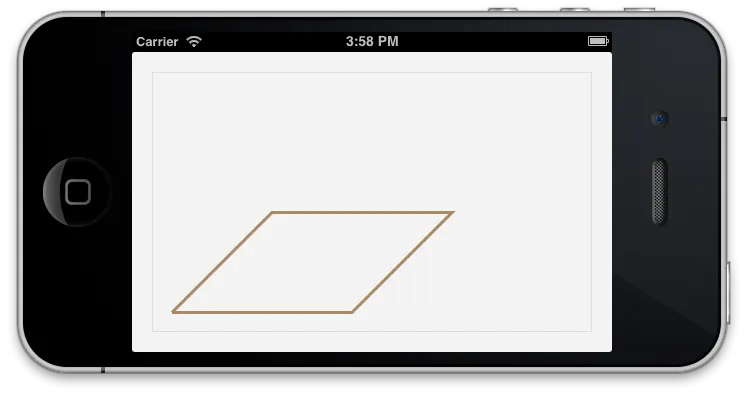
CGContextStrokePath并填充多边形,颜色会溢出笔画:
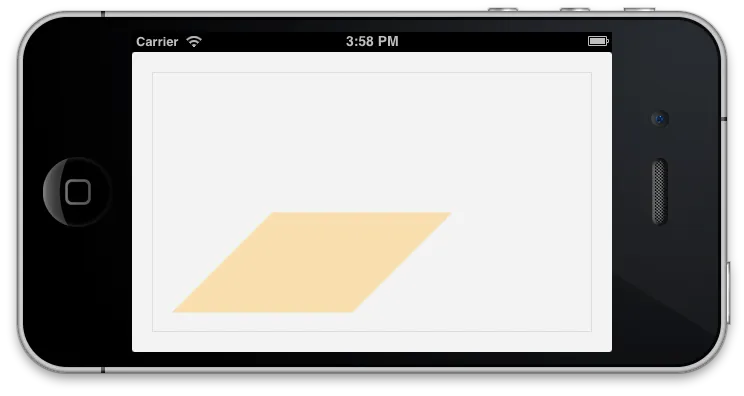
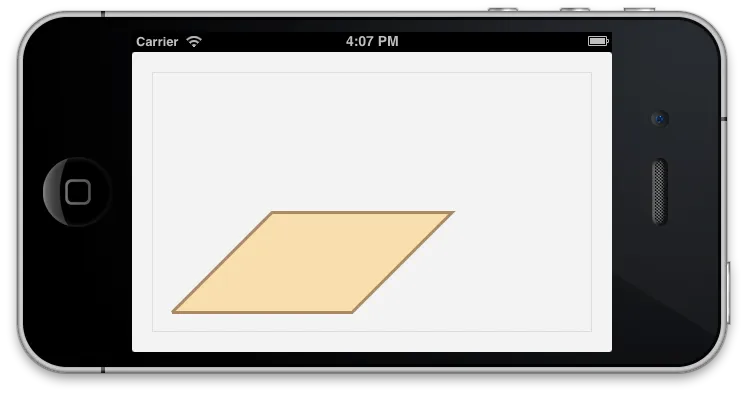
CGContextDrawPath()应该放在哪里? - Morgan Wilde