我正在尝试使用OpenAI编写以下代码:
import gym
env = gym.make('CarRacing-v0')
env.reset()
for _ in range(1000):
env.render()
env.step(env.action_space.sample())
但是它抛出了以下错误:
fn = getattr(mod, attr_name) AttributeError: 模块 'gym.envs.box2d' 没有属性 'CarRacing'
然后我尝试通过 pip install box2d-py 安装 box2d,但是抛出了以下错误:
ERROR: Command errored out with exit status 1:
command: 'C:\Users\Junior\Anaconda\envs\gym\python.exe' -u -c 'import sys, setuptools, tokenize; sys.argv[0] = '"'"'C:\\Users\\Junior\\AppData\\Local\\Temp\\pip-install-w8awn22p\\box2d-py\\setup.py'"'"'; __file__='"'"'C:\\Users\\Junior\\AppData\\Local\\Temp\\pip-install-w8awn22p\\box2d-py\\setup.py'"'"';f=getattr(tokenize, '"'"'open'"'"', open)(__file__);code=f.read().replace('"'"'\r\n'"'"', '"'"'\n'"'"');f.close();exec(compile(code, __file__, '"'"'exec'"'"'))' install --record 'C:\Users\Junior\AppData\Local\Temp\pip-record-netg1nlq\install-record.txt' --single-version-externally-managed --compile --install-headers 'C:\Users\Junior\Anaconda\envs\gym\Include\box2d-py'
cwd: C:\Users\Junior\AppData\Local\Temp\pip-install-w8awn22p\box2d-py\
Complete output (16 lines):
Using setuptools (version 45.2.0.post20200210).
running install
running build
running build_py
creating build
creating build\lib.win-amd64-3.7
creating build\lib.win-amd64-3.7\Box2D
copying library\Box2D\Box2D.py -> build\lib.win-amd64-3.7\Box2D
copying library\Box2D\__init__.py -> build\lib.win-amd64-3.7\Box2D
creating build\lib.win-amd64-3.7\Box2D\b2
copying library\Box2D\b2\__init__.py -> build\lib.win-amd64-3.7\Box2D\b2
running build_ext
building 'Box2D._Box2D' extension
swigging Box2D\Box2D.i to Box2D\Box2D_wrap.cpp
swig.exe -python -c++ -IBox2D -small -O -includeall -ignoremissing -w201 -globals b2Globals -outdir library\Box2D -keyword -w511 -D_SWIG_KWARGS -o Box2D\Box2D_wrap.cpp Box2D\Box2D.i
error: command 'swig.exe' failed: No such file or directory
----------------------------------------
ERROR: Command errored out with exit status 1: 'C:\Users\Junior\Anaconda\envs\gym\python.exe' -u -c 'import sys, setuptools, tokenize; sys.argv[0] = '"'"'C:\\Users\\Junior\\AppData\\Local\\Temp\\pip-install-w8awn22p\\box2d-py\\setup.py'"'"'; __file__='"'"'C:\\Users\\Junior\\AppData\\Local\\Temp\\pip-install-w8awn22p\\box2d-py\\setup.py'"'"';f=getattr(tokenize, '"'"'open'"'"', open)(__file__);code=f.read().replace('"'"'\r\n'"'"', '"'"'\n'"'"');f.close();exec(compile(code, __file__, '"'"'exec'"'"'))' install --record 'C:\Users\Junior\AppData\Local\Temp\pip-record-netg1nlq\install-record.txt' --single-version-externally-managed --compile --install-headers 'C:\Users\Junior\Anaconda\envs\gym\Include\box2d-py' Check the logs for full command output.
我该怎么做才能成功安装它?
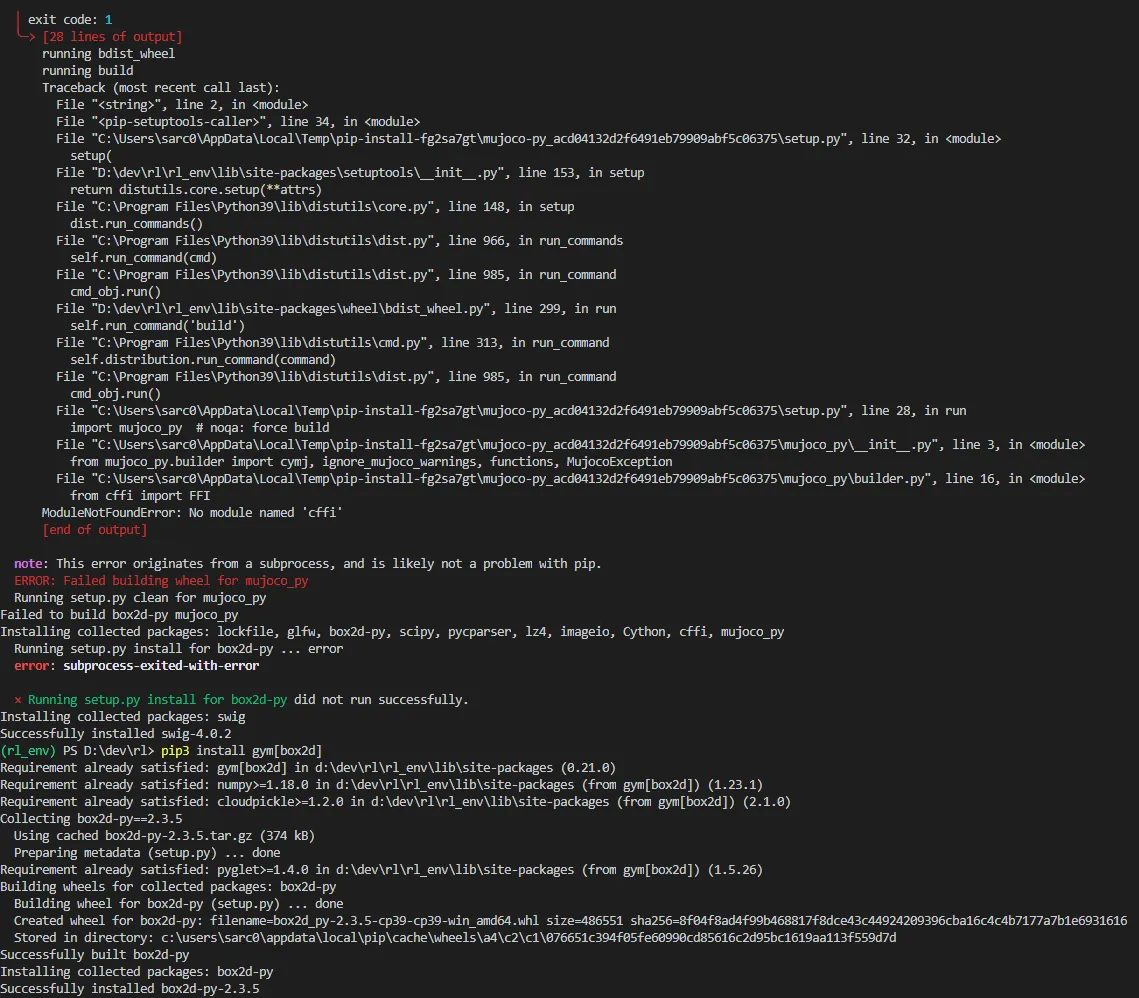
swig.exe,所以你可能需要 http://www.swig.org/index.php - furaspip install Box2d即可。这对我有效。 - Roy