我无法弄清为什么这段代码不能工作。有人能帮忙吗?我尝试让按钮使用名为'greenstart'和'greenend'的自定义颜色。这些颜色已经在res/value/string.xml文件中创建。我查看了类似的问题,但要么没有答案,要么不够清晰,或者解决方案不起作用。提前感谢。
XML文件示例:
<Button
android:id="@+id/mycollection"
android:layout_width="match_parent"
android:layout_height="fill_parent"
android:layout_weight="1" >
<Gradient
android:angle="270"
android:endColor="@color/greenstart"
android:startColor="@color/greenend" >
</Gradient>
</Button>
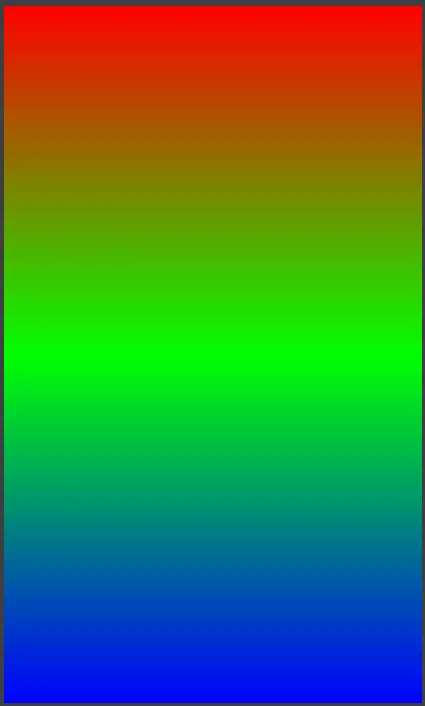

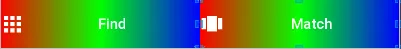
<shape>不是必需的。我只需创建<gradient>即可获得相同的结果,而不需要任何<shape>包围它。 - BrettFromLA