正在讨论实现Jetpack Compose用户界面的问题:
https://issuetracker.google.com/issues/139320238
经过一些研究,我提出了以下解决方案,并在同一讨论中发布:
@Composable
@ReadOnlyComposable
private fun resources(): Resources {
LocalConfiguration.current
return LocalContext.current.resources
}
fun Spanned.toHtmlWithoutParagraphs(): String {
return HtmlCompat.toHtml(this, HtmlCompat.TO_HTML_PARAGRAPH_LINES_CONSECUTIVE)
.substringAfter("<p dir=\"ltr\">").substringBeforeLast("</p>")
}
fun Resources.getText(@StringRes id: Int, vararg args: Any): CharSequence {
val escapedArgs = args.map {
if (it is Spanned) it.toHtmlWithoutParagraphs() else it
}.toTypedArray()
val resource = SpannedString(getText(id))
val htmlResource = resource.toHtmlWithoutParagraphs()
val formattedHtml = String.format(htmlResource, *escapedArgs)
return HtmlCompat.fromHtml(formattedHtml, HtmlCompat.FROM_HTML_MODE_LEGACY)
}
@Composable
fun annotatedStringResource(@StringRes id: Int, vararg formatArgs: Any): AnnotatedString {
val resources = resources()
val density = LocalDensity.current
return remember(id, formatArgs) {
val text = resources.getText(id, *formatArgs)
spannableStringToAnnotatedString(text, density)
}
}
@Composable
fun annotatedStringResource(@StringRes id: Int): AnnotatedString {
val resources = resources()
val density = LocalDensity.current
return remember(id) {
val text = resources.getText(id)
spannableStringToAnnotatedString(text, density)
}
}
private fun spannableStringToAnnotatedString(
text: CharSequence,
density: Density
): AnnotatedString {
return if (text is Spanned) {
with(density) {
buildAnnotatedString {
append((text.toString()))
text.getSpans(0, text.length, Any::class.java).forEach {
val start = text.getSpanStart(it)
val end = text.getSpanEnd(it)
when (it) {
is StyleSpan -> when (it.style) {
Typeface.NORMAL -> addStyle(
SpanStyle(
fontWeight = FontWeight.Normal,
fontStyle = FontStyle.Normal
),
start,
end
)
Typeface.BOLD -> addStyle(
SpanStyle(
fontWeight = FontWeight.Bold,
fontStyle = FontStyle.Normal
),
start,
end
)
Typeface.ITALIC -> addStyle(
SpanStyle(
fontWeight = FontWeight.Normal,
fontStyle = FontStyle.Italic
),
start,
end
)
Typeface.BOLD_ITALIC -> addStyle(
SpanStyle(
fontWeight = FontWeight.Bold,
fontStyle = FontStyle.Italic
),
start,
end
)
}
is TypefaceSpan -> addStyle(
SpanStyle(
fontFamily = when (it.family) {
FontFamily.SansSerif.name -> FontFamily.SansSerif
FontFamily.Serif.name -> FontFamily.Serif
FontFamily.Monospace.name -> FontFamily.Monospace
FontFamily.Cursive.name -> FontFamily.Cursive
else -> FontFamily.Default
}
),
start,
end
)
is BulletSpan -> {
Log.d("StringResources", "BulletSpan not supported yet")
addStyle(SpanStyle(), start, end)
}
is AbsoluteSizeSpan -> addStyle(
SpanStyle(fontSize = if (it.dip) it.size.dp.toSp() else it.size.toSp()),
start,
end
)
is RelativeSizeSpan -> addStyle(
SpanStyle(fontSize = it.sizeChange.em),
start,
end
)
is StrikethroughSpan -> addStyle(
SpanStyle(textDecoration = TextDecoration.LineThrough),
start,
end
)
is UnderlineSpan -> addStyle(
SpanStyle(textDecoration = TextDecoration.Underline),
start,
end
)
is SuperscriptSpan -> addStyle(
SpanStyle(baselineShift = BaselineShift.Superscript),
start,
end
)
is SubscriptSpan -> addStyle(
SpanStyle(baselineShift = BaselineShift.Subscript),
start,
end
)
is ForegroundColorSpan -> addStyle(
SpanStyle(color = Color(it.foregroundColor)),
start,
end
)
else -> addStyle(SpanStyle(), start, end)
}
}
}
}
} else {
AnnotatedString(text.toString())
}
}
来源:https://issuetracker.google.com/issues/139320238#comment11
通过这些辅助方法,您可以简单地调用:
Text(annotatedStringResource(R.string.your_string_resource))
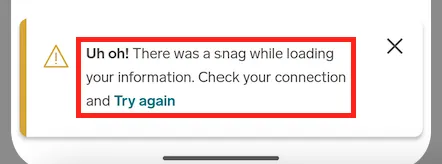
Text支持AnnotatedString,所以您可以调用在上面的答案中定义的Text(annotatedStringResource(R.string.your_string_resource))。 - rewgoesAndroidView并不是最好的解决方案。这里提供的答案只使用了Jetpack Compose。 - undefined