我有以下自定义的绘画:
class _MPButtonPainter extends CustomPainter {
final Color fillColor;
final bool reverse;
_MPButtonPainter({
required this.fillColor,
required this.reverse,
});
@override
void paint(Canvas canvas, Size size) {
final paint = Paint()
// parametrize
..color = fillColor
..style = PaintingStyle.fill;
// const a = Offset(0, 0);
// final b = Offset(size.width, size.height);
// final rect = Rect.fromPoints(a, b);
final path = Path()
// parametrize
..lineTo(0, 0)
..lineTo(size.width, 0)
..arcToPoint(
Offset(size.width, size.height),
radius: reverse ? const Radius.circular(35) : const Radius.circular(5),
clockwise: !reverse,
)
..lineTo(0, size.height)
..arcToPoint(
Offset.zero,
radius: reverse ? const Radius.circular(5) : const Radius.circular(35),
clockwise: reverse,
)
..close();
canvas.drawPath(path, paint);
}
@override
bool shouldRepaint(covariant CustomPainter oldDelegate) {
return false;
}
}
...它绘制了下面的形状:
然而,我的目标是实现以下效果:
正如您所看到的,这个设计在末端有圆角而不是尖锐的。
我已经尝试了Paint上的strokeCap参数,但它只影响描边。这个形状有填充。我想知道如何实现圆角。
提前感谢。
环境
> flutter doctor -v
[✓] Flutter (Channel stable, 2.10.3, on KDE neon User - 5.24 5.13.0-39-generic, locale en_US.UTF-8)
• Flutter version 2.10.3 at /home/erayerdin/snap/flutter/common/flutter
• Upstream repository https://github.com/flutter/flutter.git
• Framework revision 7e9793dee1 (4 weeks ago), 2022-03-02 11:23:12 -0600
• Engine revision bd539267b4
• Dart version 2.16.1
• DevTools version 2.9.2
[✓] Android toolchain - develop for Android devices (Android SDK version 32.1.0-rc1)
• Android SDK at /opt/sdks/android/
• Platform android-32, build-tools 32.1.0-rc1
• Java binary at: /snap/android-studio/current/android-studio/jre/bin/java
• Java version OpenJDK Runtime Environment (build 11.0.11+0-b60-7590822)
• All Android licenses accepted.
[✓] Chrome - develop for the web
• Chrome at google-chrome
[✓] Android Studio (version 2021.1)
• Android Studio at /snap/android-studio/119/android-studio
• Flutter plugin can be installed from:
https://plugins.jetbrains.com/plugin/9212-flutter
• Dart plugin can be installed from:
https://plugins.jetbrains.com/plugin/6351-dart
• Java version OpenJDK Runtime Environment (build 11.0.11+0-b60-7590822)
[✓] Android Studio
• Android Studio at /snap/android-studio/current/android-studio/
• Flutter plugin can be installed from:
https://plugins.jetbrains.com/plugin/9212-flutter
• Dart plugin can be installed from:
https://plugins.jetbrains.com/plugin/6351-dart
• android-studio-dir = /snap/android-studio/current/android-studio/
• Java version OpenJDK Runtime Environment (build 11.0.11+0-b60-7590822)
[✓] VS Code
• VS Code at /snap/code/current
• Flutter extension version 3.36.0
[✓] Connected device (2 available)
• AOSP on IA Emulator (mobile) • emulator-5554 • android-x86 • Android 9 (API 28) (emulator)
• Chrome (web) • chrome • web-javascript • Google Chrome 100.0.4896.60
[✓] HTTP Host Availability
• All required HTTP hosts are available
• No issues found!
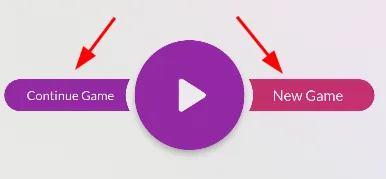
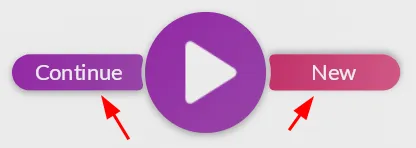

arcToPoint的角落吗? - Yeasin Sheikh