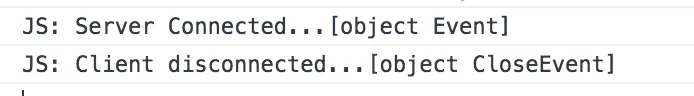我有一个 OpenShift Wildfly 服务器。 我正在使用 Spring MVC 框架构建网站。 我的其中一个网页还使用 WebSocket 连接。 在服务器端,我使用了 @ServerEndpoint 注释和 javax.websocket.* 库来创建我的 WebSocket:
OpenShift提供了一个默认的URL,因此我的所有网页(HTML文件)都具有共同(规范)的主机名。为了简单起见,我将此URL称为
我正在使用JavaScript客户端连接到路径
当我打开
这是我收到的控制台消息:
经过大量调试和尝试,我得出结论,这个问题是由于Spring框架引起的。这是因为在我的项目中引入Spring Framework之前,URL B可以连接到WebSocket,但是在引入Spring之后就无法连接了。
我在Spring官网上阅读了有关WebSocket Policy的信息。我看到了同源策略,其中指出一个别名URL B无法连接到WebSocket,因为它与URL A不是同一来源。根据文档,为解决此问题,我禁用了WebSockets的同源策略,添加了以下代码。我认为这样做会解决我的错误。以下是我添加的代码:
然而,这并没有解决问题,所以我在我的
这个也不起作用。然后我尝试了这个:
这个方法也没有成功。
甚至我修改了JS代码中的
那么,我该如何解决这个问题呢?
package com.myapp.spring.web.controller;
import java.io.IOException;
import javax.websocket.OnClose;
import javax.websocket.OnError;
import javax.websocket.OnMessage;
import javax.websocket.OnOpen;
import javax.websocket.Session;
import javax.websocket.server.ServerEndpoint;
import org.springframework.web.socket.server.standard.SpringConfigurator;
@ServerEndpoint(value="/serverendpoint", configurator = SpringConfigurator.class)
public class serverendpoint {
@OnOpen
public void handleOpen () {
System.out.println("JAVA: Client is now connected...");
}
@OnMessage
public String handleMessage (Session session, String message) throws IOException {
if (message.equals("ping")) {
// return "pong"
session.getBasicRemote().sendText("pong");
}
else if (message.equals("close")) {
handleClose();
return null;
}
System.out.println("JAVA: Received from client: "+ message);
MyClass mc = new MyClass(message);
String res = mc.action();
session.getBasicRemote().sendText(res);
return res;
}
@OnClose
public void handleClose() {
System.out.println("JAVA: Client is now disconnected...");
}
@OnError
public void handleError (Throwable t) {
t.printStackTrace();
}
}
OpenShift提供了一个默认的URL,因此我的所有网页(HTML文件)都具有共同(规范)的主机名。为了简单起见,我将此URL称为
URL A ( projectname-domainname.rhclound.com )。我创建了一个别名CNAME,名为 URL B (例如 https://www.mywebsite.tech )。 URL B 是安全的,因为它具有 https 。我正在使用JavaScript客户端连接到路径
/serverendpoint 的WebSocket。我在我的html网页文件 test.html 中使用的URI如下:var wsUri = "wss://" + "projectname-domainname.rhclound.com" + ":8443" + "/serverendpoint";
当我打开
URL A(projectname-domainname.rhclound.com/test)时,WebSocket连接并且一切正常。然而,当我尝试使用URL B(https://mywebsite.tech/test)连接WebSocket时,JavaScript客户端会立即连接并断开连接。这是我收到的控制台消息:
以下是我的JavaScript代码,用于连接WebSocket:
/****** BEGIN WEBSOCKET ******/
var connectedToWebSocket = false;
var responseMessage = '';
var webSocket = null;
function initWS() {
connectedToWebSocket = false;
var wsUri = "wss://" + "projectname-domainname.rhcloud.com" + ":8443" + "/serverendpoint";
webSocket = new WebSocket(wsUri); // Create a new instance of WebSocket using usUri
webSocket.onopen = function(message) {
processOpen(message);
};
webSocket.onmessage = function(message) {
responseMessage = message.data;
if (responseMessage !== "pong") { // Ping-pong messages to keep a persistent connection between server and client
processResponse(responseMessage);
}
return false;
};
webSocket.onclose = function(message) {
processClose(message);
};
webSocket.onerror = function(message) {
processError(message);
};
console.log("Exiting initWS()");
}
initWS(); //Connect to websocket
function processOpen(message) {
connectedToWebSocket = true;
console.log("JS: Server Connected..."+message);
}
function sendMessage(toServer) { // Send message to server
if (toServer != "close") {
webSocket.send(toServer);
} else {
webSocket.close();
}
}
function processClose(message) {
connectedToWebSocket = false;
console.log("JS: Client disconnected..."+message);
}
function processError(message) {
userInfo("An error occurred. Please contact for assistance", true, true);
}
setInterval(function() {
if (connectedToWebSocket) {
webSocket.send("ping");
}
}, 4000); // Send ping-pong message to server
/****** END WEBSOCKET ******/
经过大量调试和尝试,我得出结论,这个问题是由于Spring框架引起的。这是因为在我的项目中引入Spring Framework之前,URL B可以连接到WebSocket,但是在引入Spring之后就无法连接了。
我在Spring官网上阅读了有关WebSocket Policy的信息。我看到了同源策略,其中指出一个别名URL B无法连接到WebSocket,因为它与URL A不是同一来源。根据文档,为解决此问题,我禁用了WebSockets的同源策略,添加了以下代码。我认为这样做会解决我的错误。以下是我添加的代码:
import org.springframework.context.annotation.Configuration;
import org.springframework.security.config.annotation.web.socket.AbstractSecurityWebSocketMessageBrokerConfigurer;
@Configuration
public class WebSocketSecurityConfig extends AbstractSecurityWebSocketMessageBrokerConfigurer {
@Override
protected boolean sameOriginDisabled() {
return true;
}
}
然而,这并没有解决问题,所以我在我的
ApplicationConfig 中添加了以下方法,该类继承自 WebMvcConfigurerAdapter:@Override
public void addCorsMappings(CorsRegistry registry) {
registry.addMapping("/**").allowedOrigins("https://www.mywebsite.com");
}
这个也不起作用。然后我尝试了这个:
package com.myapp.spring.security.config;
import org.springframework.boot.web.servlet.FilterRegistrationBean;
import org.springframework.context.annotation.Bean;
import org.springframework.context.annotation.Configuration;
import org.springframework.web.cors.CorsConfiguration;
import org.springframework.web.cors.UrlBasedCorsConfigurationSource;
import org.springframework.web.filter.CorsFilter;
@Configuration
public class MyCorsFilter {
// @Bean
// public FilterRegistrationBean corsFilter() {
// System.out.println("Filchain");
// UrlBasedCorsConfigurationSource source = new UrlBasedCorsConfigurationSource();
// CorsConfiguration config = new CorsConfiguration();
// config.setAllowCredentials(true);
// config.addAllowedOrigin("https://www.mymt.tech");
// config.addAllowedHeader("*");
// config.addAllowedMethod("*");
// source.registerCorsConfiguration("/**", config);
// FilterRegistrationBean bean = new FilterRegistrationBean(new CorsFilter(source));
// bean.setOrder(0);
// System.out.println("Filchain");
// return bean;
// }
@Bean
public CorsFilter corsFilter() {
System.out.println("Filchain");
UrlBasedCorsConfigurationSource source = new UrlBasedCorsConfigurationSource();
CorsConfiguration config = new CorsConfiguration();
config.setAllowCredentials(true); // you USUALLY want this
config.addAllowedOrigin("*");
config.addAllowedHeader("*");
config.addAllowedMethod("*");
config.addAllowedMethod("*");
source.registerCorsConfiguration("/**", config);
System.out.println("Filchain");
return new CorsFilter(source);
}
}
这个方法也没有成功。
甚至我修改了JS代码中的
var wsURI为以下内容:
var wsUri = "wss://" + "www.mywebsite.com" + ":8443" + "/serverendpoint";
然后变成了var wsUri = "wss://" + "mywebsite.com" + ":8443" + "/serverendpoint";
但是,当我这样做时,谷歌浏览器会显示一个错误,说握手失败了。然而,当我使用这个URL var wsUri = "wss://" + "projectname-domianname.rhcloud.com" + ":8443" + "/serverendpoint";时,我没有收到握手失败的错误,但是我得到一个连接打开并立即关闭的消息(如上所示)。那么,我该如何解决这个问题呢?