大家好,我是新手,正在学习Spring Boot和Websocket。这是我第一个整合React和Spring Boot的项目,目前正在使用WebSocket构建后端聊天应用。
正如所提到的,我的前端是在React (localhost:3000)中构建的,但是在尝试调用后端/聊天应用程序时,我遇到了错误:
Access to XMLHttpRequest at 'http://localhost:9090/ws/info?t=1652731448126' from origin 'http://localhost:3000' has been blocked by CORS policy: The value of the 'Access-Control-Allow-Origin' header in the response must not be the wildcard '*' when the request's credentials mode is 'include'. The credentials mode of requests initiated by the XMLHttpRequest is controlled by the withCredentials attribute.
我尝试查找了一些可能的解决方案,比如使用@CrossOrigin(origins = "https://localhost:3000")和@CrossOrigin(origins = "http://localhost:3000"),但这并没有改变任何东西。我还尝试了使用@CrossOrigin(origins = "*"),但是没有成功。两种尝试都导致了相同的错误信息。
聊天控制器:
package com.project2.chatapi.controller;
import com.project2.chatapi.models.Message;
import org.springframework.beans.factory.annotation.Autowired;
import org.springframework.messaging.handler.annotation.MessageMapping;
import org.springframework.messaging.handler.annotation.Payload;
import org.springframework.messaging.handler.annotation.SendTo;
import org.springframework.messaging.simp.SimpMessagingTemplate;
import org.springframework.stereotype.Controller;
import org.springframework.web.bind.annotation.CrossOrigin;
@CrossOrigin(origins = "https://localhost:3000")
@Controller
public class ChatController {
@Autowired
private SimpMessagingTemplate simpMessagingTemplate;
/**
* Handles messages coming into the public chatroom
* @param message
* @return message
*/
@MessageMapping("/message") // /app/message
@SendTo("/chatroom/public")
public Message receivePublicMessage(@Payload Message message) {
return message;
}
/**
* Handles messages being sent to a private chat
* Receives the message from a user and sends to another user
* @param message
* @return message
*/
@MessageMapping("/private-message")
public Message receivePrivateMessage(@Payload Message message) {
simpMessagingTemplate.convertAndSendToUser(message.getReceiverName(), "/private", message); // listens to /user/name/private
return message;
}
}
WebsocketConfig类:
package com.project2.chatapi.config;
import org.springframework.context.annotation.Bean;
import org.springframework.context.annotation.Configuration;
import org.springframework.messaging.simp.config.MessageBrokerRegistry;
import org.springframework.web.servlet.config.annotation.CorsRegistry;
import org.springframework.web.servlet.config.annotation.WebMvcConfigurer;
import org.springframework.web.socket.config.annotation.EnableWebSocketMessageBroker;
import org.springframework.web.socket.config.annotation.StompEndpointRegistry;
import org.springframework.web.socket.config.annotation.WebSocketMessageBrokerConfigurer;
@Configuration
@EnableWebSocketMessageBroker
public class WebsocketConfig implements WebSocketMessageBrokerConfigurer {
/**
* Adding endpoint to the chat
* @param registry
*/
@Override
public void registerStompEndpoints(StompEndpointRegistry registry) {
registry.addEndpoint("/ws")
.setAllowedOriginPatterns("http://localhost:3000")
.withSockJS();
}
/**
* Configuring application destination prefixes
* Adding topic prefixes - chatroom, and user
* @param registry
*/
@Override
public void configureMessageBroker(MessageBrokerRegistry registry) {
registry.setApplicationDestinationPrefixes("/chat");
registry.enableSimpleBroker("/chatroom","/user");
registry.setUserDestinationPrefix("/user");
}
@Bean
public WebMvcConfigurer corsConfig() {
return new WebMvcConfigurer() {
@Override
public void addCorsMappings(CorsRegistry registry) {
registry.addMapping("/**")
.allowedMethods("GET", "POST", "PUT", "DELETE")
.allowedHeaders("*")
.allowedOrigins("http://localhost:3000");
}
};
}
}
调用后端的 React 方法:
const connect = (e) => {
e.preventDefault();
setUserData({...userData, "username": username});
let Sock = new SockJS('http://localhost:9090/ws');
stompClient = over(Sock);
stompClient.connect({},onConnected, onError);
}
我也尝试了一些关于setAllowedOrigins的不同解决方案。我尝试了几种组合,包括("http://localhost:3000")和("*")--但似乎没有改变我的错误信息。
我已经困在这里好几天了,任何帮助都将不胜感激。谢谢!
更新: 自从发布这个问题以来,我尝试了以下额外的方法。不幸的是,这些尝试仍然会出现相同的错误。
1.我尝试添加一个过滤器。
import org.slf4j.LoggerFactory;
import org.springframework.stereotype.Component;
import javax.servlet.*;
import javax.servlet.http.HttpServletRequest;
import javax.servlet.http.HttpServletResponse;
import java.io.IOException;
@Component
public class SimpleCORSFilter implements Filter {
final Logger logger = LoggerFactory.getLogger(SimpleCORSFilter.class);
@Override
public void init(FilterConfig filterConfig) throws ServletException {
Filter.super.init(filterConfig);
logger.info("Initializing Middleware");
}
@Override
public void doFilter(ServletRequest servletRequest, ServletResponse servletResponse, FilterChain filterChain) throws IOException, ServletException {
HttpServletRequest requestToUse = (HttpServletRequest)servletRequest;
HttpServletResponse responseToUse = (HttpServletResponse)servletResponse;
responseToUse.setHeader("Access-Control-Allow-Origin",requestToUse.getHeader("Origin"));
filterChain.doFilter(requestToUse,responseToUse);
}
@Override
public void destroy() {
Filter.super.destroy();
}
}
- 我尝试在我的配置文件中添加cors映射
- 我还尝试在我的配置文件中添加CorsConfirgurationSource
@Configuration
@EnableWebSocketMessageBroker
public class WebsocketConfig implements WebSocketMessageBrokerConfigurer {
// can possibly delete
public void addCorsMappings(CorsRegistry registry) {
registry.addMapping("/**")
.allowedOrigins("http://localhost:3000")
.allowCredentials(false)
.maxAge(3600)
.allowedHeaders("Accept", "Content-Type", "Origin",
"Authorization", "X-Auth-Token")
.exposedHeaders("X-Auth-Token", "Authorization")
.allowedMethods("POST", "GET", "DELETE", "PUT", "OPTIONS");
}
/**
* Adding endpoint to the chat
* @param registry
*/
@Override
public void registerStompEndpoints(StompEndpointRegistry registry) {
registry.addEndpoint("/ws/*")
.setAllowedOrigins("http://localhost:3000")
.withSockJS();
}
/**
* Configuring application destination prefixes
* Adding topic prefixes - chatroom, and user
* @param registry
*/
@Override
public void configureMessageBroker(MessageBrokerRegistry registry) {
registry.setApplicationDestinationPrefixes("/chat");
registry.enableSimpleBroker("/chatroom","/user");
registry.setUserDestinationPrefix("/user");
}
//
@Bean
public WebMvcConfigurer corsConfig() {
return new WebMvcConfigurer() {
@Override
public void addCorsMappings(CorsRegistry registry) {
registry.addMapping("/ws/**")
.allowedMethods("GET", "POST", "PUT", "DELETE")
.allowedHeaders("*")
.allowedOrigins("http://localhost:3000");
}
};
}
@Bean
CorsConfigurationSource corsConfigurationSource() {
final UrlBasedCorsConfigurationSource source = new UrlBasedCorsConfigurationSource();
final CorsConfiguration configuration = new CorsConfiguration();
configuration.setExposedHeaders(Arrays.asList("Authorization"));
configuration.addAllowedOrigin("http://localhost:3000");
configuration.addAllowedMethod("*");
configuration.addAllowedHeader("*");
configuration.applyPermitDefaultValues();
return source;
}
}
- 将CORS映射和WebMvcConfigurer添加到我的主应用程序中
@Bean
public WebMvcConfigurer corsConfigurer() {
return new WebMvcConfigurer() {
@Override
public void addCorsMappings(CorsRegistry registry) {
registry.addMapping("/*").allowedOrigins("http://localhost:3000");
}
};
}
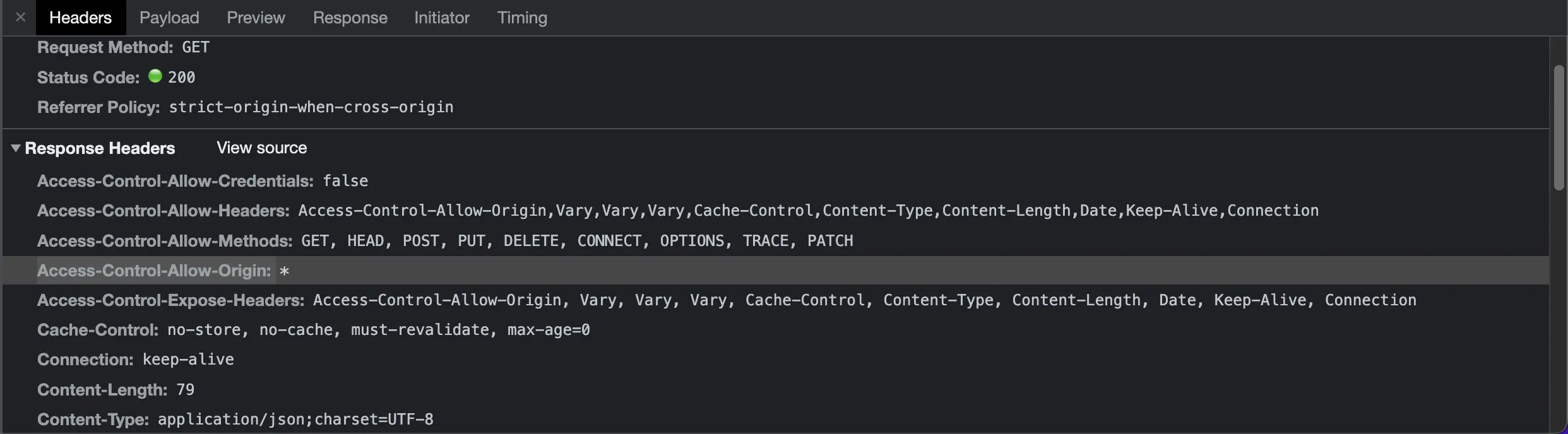
.allowCredentials(false)更改为.allowCredentials(true),因为您已经设置了Authorization头? - Normal