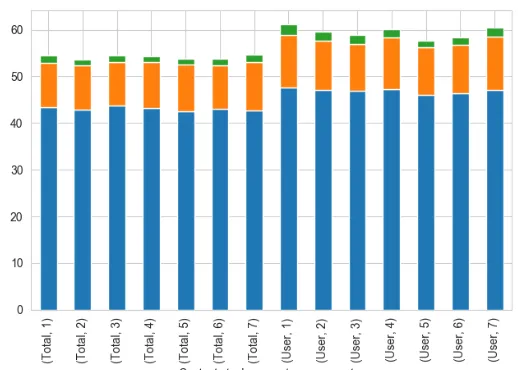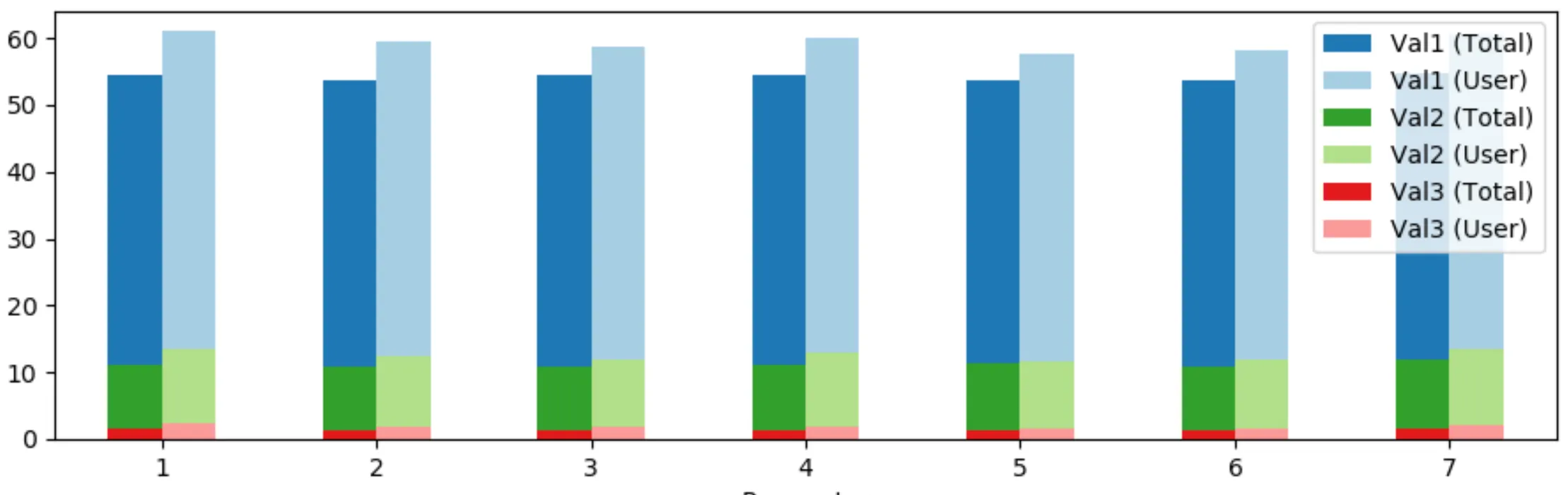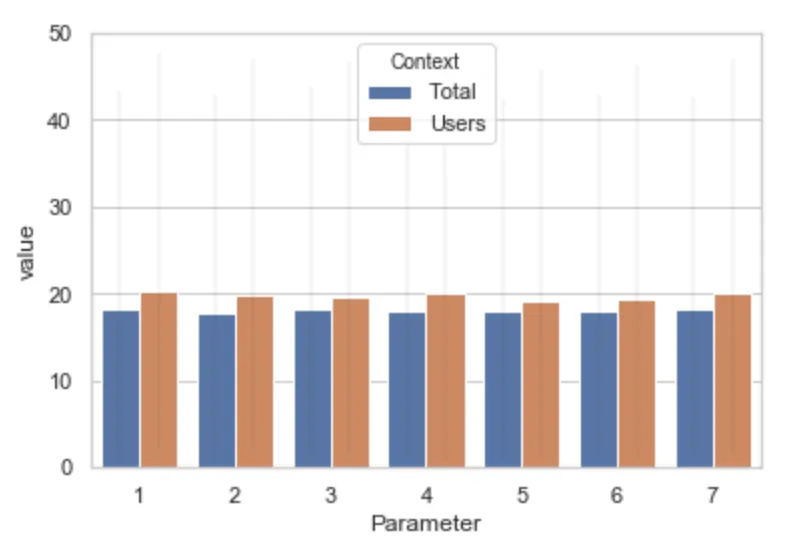我正在尝试创建一个分组堆叠柱状图。
目前,我有以下DataFrame:
>>> df
Value
Rating 1 2 3
Context Parameter
Total 1 43.312347 9.507902 1.580367
2 42.862649 9.482205 1.310549
3 43.710651 9.430811 1.400488
4 43.209559 9.803418 1.349094
5 42.541436 10.008994 1.220609
6 42.978286 9.430811 1.336246
7 42.734164 10.317358 1.606064
User 1 47.652348 11.138861 2.297702
2 47.102897 10.589411 1.848152
3 46.853147 10.139860 1.848152
4 47.252747 11.138861 1.748252
5 45.954046 10.239760 1.448551
6 46.353646 10.439560 1.498501
7 47.102897 11.338661 1.998002
我想为每个参数分组在一起的总计和用户条形图。
这是使用
df.plot(kind='bar', stacked=True)生成的图表:
这些条看起来没问题,但是我怎么才能让总计和用户的条并排显示,对于每个参数最好有一些间距?