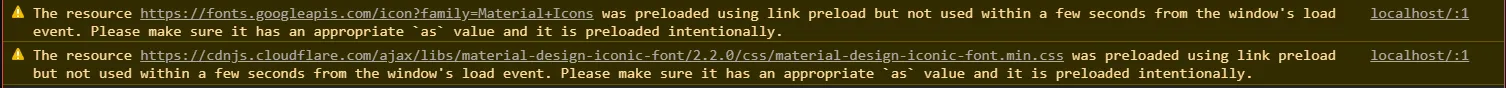我正在尝试使用Google Lighthouse来优化我的网页。
报告建议在导入Material Design Icons的链接上使用rel=preloads。
我已经尝试使用语法来预加载它们。
<link rel="preload" href="" as="style" crossorigin>
我也尝试使用woff,woff2和ttf类型的预加载字体,但它们似乎都不能正常工作。我还添加了crossorigin和crossorigin="anonymous",但仍没有进展。
这些是我的实际链接。我想导入它们两个。
<link rel="preload" href="https://cdnjs.cloudflare.com/ajax/libs/material-design-iconic-font/2.2.0/css/material-design-iconic-font.min.css" as="style">
<link rel="preload" href="https://fonts.googleapis.com/icon?family=Material+Icons" as="font" type="font/woff" crossorigin>
如何在预加载的情况下使用这些链接?