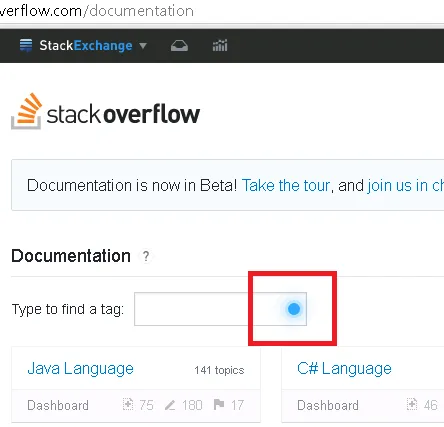寻求帮助实现在Stacks新文档网站上看到的那个小蓝点,它非常适合用于我正在构建的显示服务健康/指标的仪表板的动画效果。我使用Chrome的检查器获取了HTML/CSS,但我对这些东西一窍不通,我甚至无法得到一个点,更别说发光的蓝点了 ;-D
https://jsfiddle.net/raffinyc/3trup2c1/
.help-bubble:after {
content: "";
background-color: #3af;
width: 12px;
height: 12px;
border-radius: 50%;
position: absolute;
display: block;
top: 1px;
left: 1px;
}
<span class="help-bubble-outer-dot">
<span class="help-bubble-inner-dot"></span>
</span>