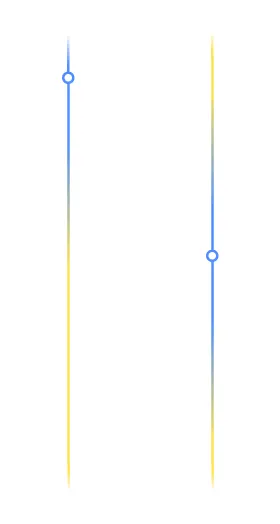我在页面上有一个区块,其中有一条背景线,线上有一个圆圈,随着主滚动条一起滚动。
问题是,如何使得另一条与圆圈颜色相同的线随着圆圈一起沿着这条线滚动,整体效果看起来像这样: 我之前尝试过添加样式,但结果并不如我所预期的那样。
一切都应该像我上传的图片那样,圆圈里面应该是白色,当我们滚动到最顶部时,蓝色应该完全覆盖黄色,从底部也是一样。而在方块的中心,蓝色应该同时在圆圈上方和下方,保持渐变效果。
在我的例子中,几乎与我想要的一样,但不完全一样,我希望当蓝线达到方块的末尾或开头时,蓝色完全覆盖黄色。现在的情况是,当圆圈处于顶部的最大位置时,黄色仍然在上面。
问题是,如何使得另一条与圆圈颜色相同的线随着圆圈一起沿着这条线滚动,整体效果看起来像这样: 我之前尝试过添加样式,但结果并不如我所预期的那样。
left: 50%;
transform: translate(-50%, -50%);
width: 3px;
height: 40vh;
background: #4f8eff;
box-shadow: inset 0 20vh 10vh -10vh #f6e75e, inset 0 -20vh 10vh -10vh #f6e75e;
z-index: 2;
一切都应该像我上传的图片那样,圆圈里面应该是白色,当我们滚动到最顶部时,蓝色应该完全覆盖黄色,从底部也是一样。而在方块的中心,蓝色应该同时在圆圈上方和下方,保持渐变效果。
在我的例子中,几乎与我想要的一样,但不完全一样,我希望当蓝线达到方块的末尾或开头时,蓝色完全覆盖黄色。现在的情况是,当圆圈处于顶部的最大位置时,黄色仍然在上面。
const circle = document.querySelector(".circle");
const cases = document.querySelectorAll(".case");
circle.style.transition = ""
const handleScroll = () => {
const {
height: blockHeight
} = document.querySelector(".block2").getBoundingClientRect()
const maxTop = cases[cases.length - 1].offsetTop + cases[cases.length - 1].offsetHeight - 200
const minTop = cases[0].offsetTop
let {
height: startTop
} = cases[0].getBoundingClientRect()
const scrollDist = Math.min(maxTop, Math.max(startTop / 2 + window.scrollY, minTop))
circle.style.top = `${scrollDist}px`
circle.style.backgroundSize = `17px ${blockHeight}px`
circle.style.backgroundPosition = `0 ${-scrollDist}px`
}
const handleWindowSizeAndScroll = () => {
window.removeEventListener("scroll", handleScroll)
window.removeEventListener("resize", handleScroll)
window.addEventListener("scroll", handleScroll)
window.addEventListener("resize", handleScroll)
}
handleScroll()
handleWindowSizeAndScroll()
window.addEventListener("resize", handleWindowSizeAndScroll).block1 {
height: 200px;
background-color: gray;
}
.block3 {
height: 600px;
background-color: gray;
}
.block2 {
height: 100%;
position: relative;
}
.block2,
.block2 .circle {
background: linear-gradient(214deg, rgba(79, 142, 255, 0) 0%, #f5e550 10%, #f5e550 90%, rgba(79, 142, 255, 0) 100%) center/3px calc(100% - 100px) no-repeat;
}
.block2 .circle {
background: #4f8eff;
width: 17px;
height: 17px;
left: 50%;
transform: translate(-50%, -50%);
}
.block2 .circle,
.block2 .circle::before {
position: absolute;
border-radius: 50%;
}
.block2 .circle::before {
content: "";
inset: 3px;
background-color: white;
}
.block2 .circle::before {
left: 50%;
transform: translate(-50%, -50%);
width: 3px;
height: 40vh;
background: #4f8eff;
box-shadow: inset 0 20vh 10vh -10vh #f6e75e, inset 0 -20vh 10vh -10vh #f6e75e;
z-index: 2;
}
.text {
text-align: center;
padding: 200px 50px;
}<link rel="stylesheet" href="https://cdnjs.cloudflare.com/ajax/libs/bootstrap/5.3.0/css/bootstrap.min.css" integrity="sha512-t4GWSVZO1eC8BM339Xd7Uphw5s17a86tIZIj8qRxhnKub6WoyhnrxeCIMeAqBPgdZGlCcG2PrZjMc+Wr78+5Xg==" crossorigin="anonymous" referrerpolicy="no-referrer"
/>
<div class="block1"></div>
<div class="block2">
<div class="circle"></div>
<div class="case">
<div class="row">
<div class="col-5 text">Text 1</div>
<div class="col-2"></div>
<div class="col-5 text">Text 1</div>
</div>
</div>
<div class="case">
<div class="row">
<div class="col-5 text">Text 2</div>
<div class="col-2"></div>
<div class="col-5 text">Text 2</div>
</div>
</div>
<div class="case">
<div class="row">
<div class="col-5 text">Text 3</div>
<div class="col-2"></div>
<div class="col-5 text">Text 3</div>
</div>
</div>
</div>
<div class="block3"></div>