我想使用谷歌地图 API 并在两点之间绘制路径。我的地图部分被一个灰色框盖住,其中可能显示一些文本。当两点之间的距离太远并且其中一个点被灰色框盖时,问题就出现了。
我应该如何强制它以这样的方式绘制路径,使整个路径都显示在灰色框的右侧,并且没有任何一个点与灰色框重叠?
我目前拥有的是: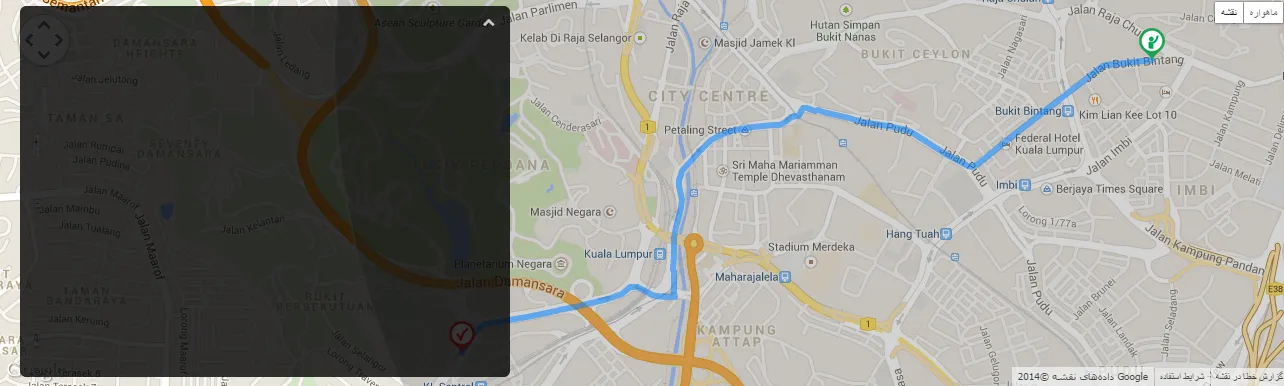 我期望的是:
我期望的是:
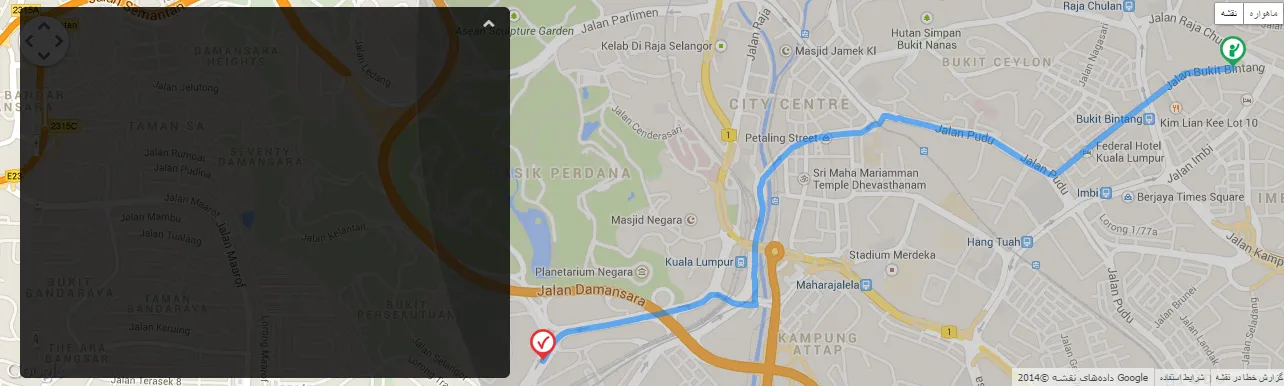
我应该如何强制它以这样的方式绘制路径,使整个路径都显示在灰色框的右侧,并且没有任何一个点与灰色框重叠?
我目前拥有的是:
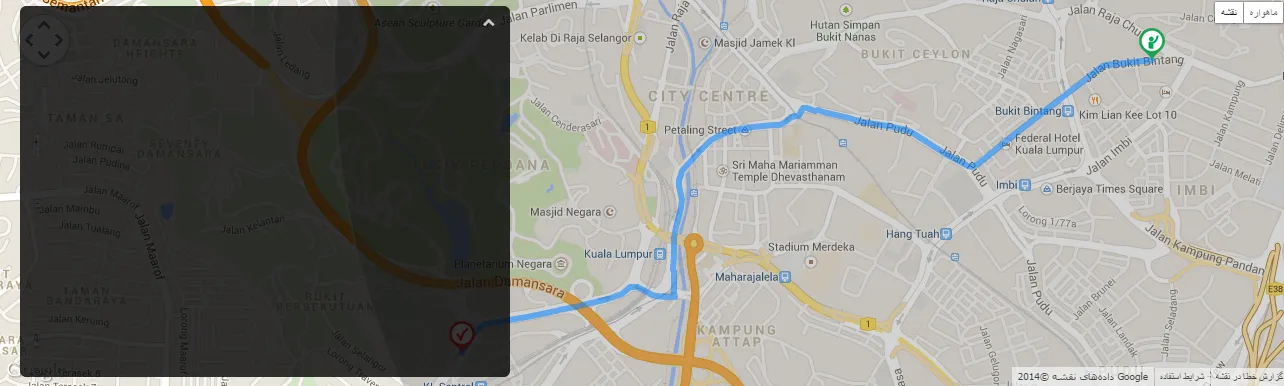 我期望的是:
我期望的是:
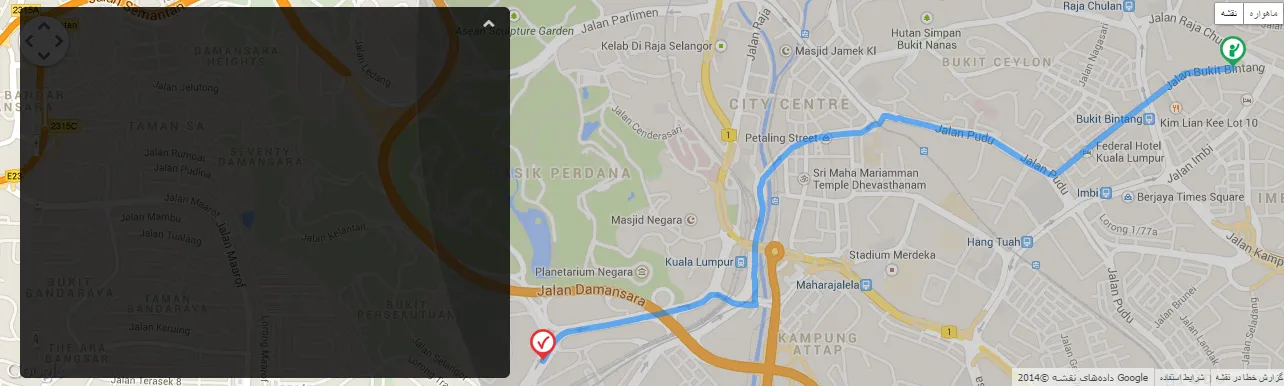
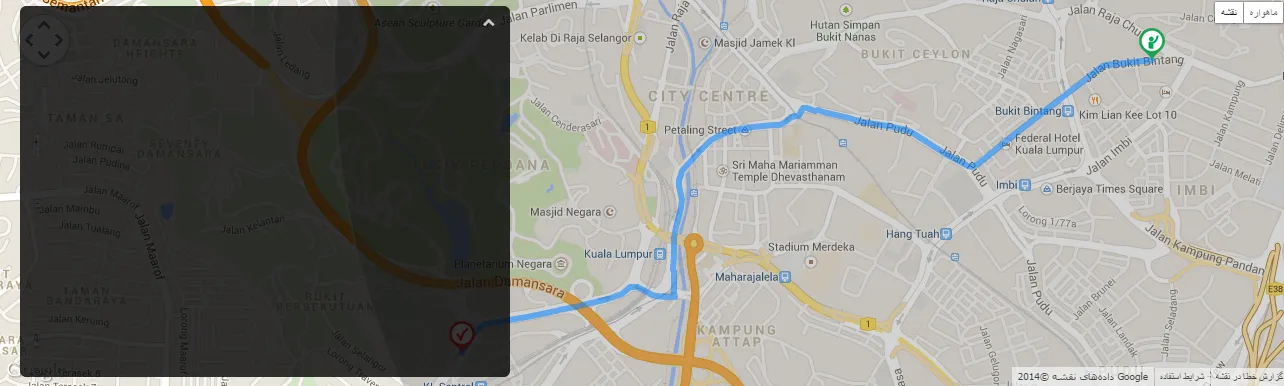 我期望的是:
我期望的是:
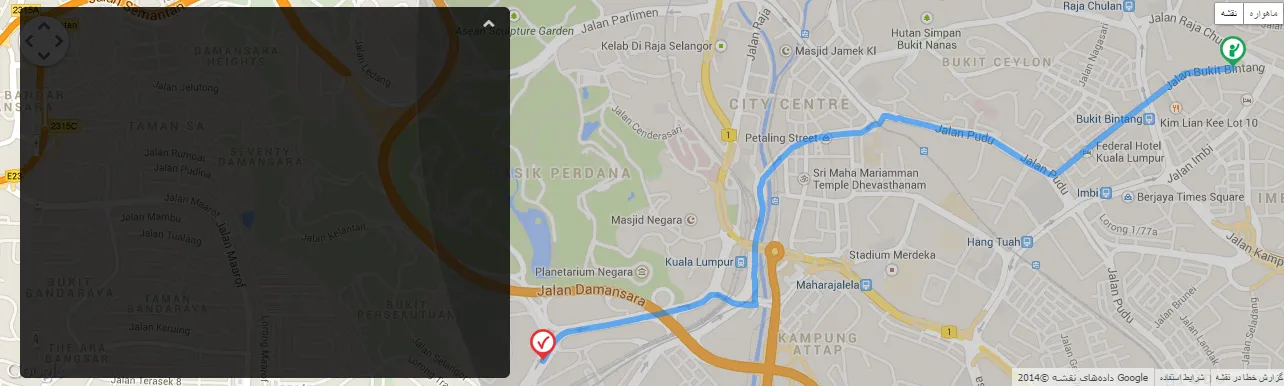
我在SO上看到了一些关于如何偏移地图上覆盖元素后面内容的问题,所以我想花点时间来解决这个问题。
这是我是如何做到的:
在地图上绘制路线并在开始偏移过程之前监听地图的空闲事件。
检查路线边界的最左侧点是否落在覆盖物后面。这利用了fromLatLngToPoint()方法将经纬度坐标转换为地图投影上的点。
通过比较路线的最左侧点和最右侧点与地图上可用空间的大小,检查您可以偏移多少路线。偏移地图直到两点都适合地图画布。
如果两个点都无法适合地图画布,则缩小地图并重新开始相同的过程。
脚本必须知道覆盖物的宽度,并应用一些边距,以使其始终适合良好。
以下是用于在坐标和点之间进行转换的函数:
function fromLatLngToPoint(latLng) {
var scale = Math.pow(2, map.getZoom());
var nw = new google.maps.LatLng(map.getBounds().getNorthEast().lat(), map.getBounds().getSouthWest().lng());
var worldCoordinateNW = map.getProjection().fromLatLngToPoint(nw);
var worldCoordinate = map.getProjection().fromLatLngToPoint(latLng);
return new google.maps.Point(Math.floor((worldCoordinate.x - worldCoordinateNW.x) * scale), Math.floor((worldCoordinate.y - worldCoordinateNW.y) * scale));
}
以下是演示:
我相信它仍然可以优化,但它已经很好地完成了工作。如果您发现任何问题,请在此处报告。
编辑:
同样的技术也适用于标记:
这是右侧边栏的重写。将以下代码粘贴到JSFiddle链接的js中,并更改边栏的CSS为right:0
var directionsDisplay;
var directionsService = new google.maps.DirectionsService();
var map;
var routeBounds = false;
var overlayWidth = 400; // Width of the overlay DIV
var leftMargin = 30; // Grace margin to avoid too close fits on the edge of the overlay
var rightMargin = 30; // Grace margin to avoid too close fits on the right and leave space for the controls
overlayWidth+= rightMargin;
var start = new google.maps.LatLng(48.857380, 2.351717);
var end = new google.maps.LatLng(50.108814, 8.672309);
function initialize() {
var btn1 = document.getElementById('calcRoute');
btn1.addEventListener('click', calcRoute);
var btn2 = document.getElementById('offsetMap');
btn2.addEventListener('click', offsetMap);
var btn3 = document.getElementById('fitAndOffsetMap');
btn3.addEventListener('click', fitAndOffsetMap);
var btn4 = document.getElementById('fitMap');
btn4.addEventListener('click', fitMap);
directionsDisplay = new google.maps.DirectionsRenderer({
draggable: true
});
var mapOptions = {
zoom: 13,
mapTypeId: google.maps.MapTypeId.ROADMAP,
center: start,
panControlOptions: {
position: google.maps.ControlPosition.TOP_RIGHT
},
zoomControlOptions: {
position: google.maps.ControlPosition.TOP_RIGHT
}
};
map = new google.maps.Map(document.getElementById("map-canvas"), mapOptions);
directionsDisplay.setMap(map);
}
function offsetMap() {
if (routeBounds !== false) {
// Clear listener defined in directions results
google.maps.event.clearListeners(map, 'idle');
// Top right corner
var topRightCorner = new google.maps.LatLng(map.getBounds().getNorthEast().lat(), map.getBounds().getNorthEast().lng());
// Top right point
var topRightPoint = fromLatLngToPoint(topRightCorner).x;
// Get pixel position of leftmost and rightmost points
var leftCoords = routeBounds.getSouthWest();
var rightCoords = routeBounds.getNorthEast();
var leftMost = fromLatLngToPoint(leftCoords).x;
var rightMost = fromLatLngToPoint(rightCoords).x;
// Calculate left and right offsets
var leftOffset = leftMost-leftMargin;
var rightOffset = (overlayWidth-(topRightPoint - rightMost));
console.log(leftMost,rightMost,topRightPoint,leftOffset,rightOffset)
// Only if left offset is needed
if (rightOffset >= 0) {
if (rightOffset < leftOffset) {
var mapOffset = Math.round((leftOffset-rightOffset ) / 2);
// Pan the map by the offset calculated on the x axis
map.panBy(mapOffset, 0);
// Get the new left point after pan
var newRightPoint = fromLatLngToPoint(rightCoords).x;
console.log("e",newRightPoint,(topRightPoint-newRightPoint))
if ((topRightPoint-newRightPoint) <= overlayWidth) {
console.log("jjjj")
// Leftmost point is still under the overlay
// Offset map again
offsetMap();
}
}
else {
console.log("j")
// Cannot offset map at this zoom level otherwise both leftmost and rightmost points will not fit
// Zoom out and offset map again
map.setZoom(map.getZoom() - 1);
offsetMap();
}
}
}
}
function fromLatLngToPoint(latLng) {
var scale = Math.pow(2, map.getZoom());
var nw = new google.maps.LatLng(map.getBounds().getNorthEast().lat(), map.getBounds().getSouthWest().lng());
var worldCoordinateNW = map.getProjection().fromLatLngToPoint(nw);
var worldCoordinate = map.getProjection().fromLatLngToPoint(latLng);
return new google.maps.Point(Math.floor((worldCoordinate.x - worldCoordinateNW.x) * scale), Math.floor((worldCoordinate.y - worldCoordinateNW.y) * scale));
}
function calcRoute() {
var request = {
origin: start,
destination: end,
travelMode: google.maps.DirectionsTravelMode.DRIVING
};
directionsService.route(request, function (response, status) {
if (status == google.maps.DirectionsStatus.OK) {
directionsDisplay.setDirections(response);
// Define route bounds for use in offsetMap function
routeBounds = response.routes[0].bounds;
// Write directions steps
writeDirectionsSteps(response.routes[0].legs[0].steps);
// Wait for map to be idle before calling offsetMap function
google.maps.event.addListener(map, 'idle', function () {
// Offset map
offsetMap();
});
// Listen for directions changes to update bounds and reapply offset
google.maps.event.addListener(directionsDisplay, 'directions_changed', function () {
// Get the updated route directions response
var updatedResponse = directionsDisplay.getDirections();
// Update route bounds
routeBounds = updatedResponse.routes[0].bounds;
// Fit updated bounds
map.fitBounds(routeBounds);
// Write directions steps
writeDirectionsSteps(updatedResponse.routes[0].legs[0].steps);
// Offset map
offsetMap();
});
}
});
}
function writeDirectionsSteps(steps) {
var overlayContent = document.getElementById("overlayContent");
overlayContent.innerHTML = '';
for (var i = 0; i < steps.length; i++) {
overlayContent.innerHTML += '<p>' + steps[i].instructions + '</p><small>' + steps[i].distance.text + '</small>';
}
}
function fitMap() {
if (routeBounds !== false) {
map.fitBounds(routeBounds);
}
}
function fitAndOffsetMap() {
if (routeBounds !== false) {
map.fitBounds(routeBounds);
offsetMap();
}
}
initialize();
getProjection()和fromLatLngToPoint()方法。您可以计算一个点是否在覆盖层下方。这将涉及在地图绘制路线后,在地图完成加载时进行计算。这可能有些棘手。祝你好运。 - MrUpsidown