5个回答
20
这个方法对我起作用了:
from matplotlib.pyplot import figure, imshow, axis
from matplotlib.image import imread
def showImagesHorizontally(list_of_files):
fig = figure()
number_of_files = len(list_of_files)
for i in range(number_of_files):
a=fig.add_subplot(1,number_of_files,i+1)
image = imread(list_of_files[i])
imshow(image,cmap='Greys_r')
axis('off')
- BarzinM
14
你也可以使用HTML:
from IPython.display import display, HTML
def make_html(folder, image):
return '<img src="{}" style="display:inline;margin:1px"/>'
.format(os.path.join(folder, image))
display(HTML(''.join(make_html(f, x)) for x in files))
在我的情况下,通过设置边距将修复不对齐的问题(并且我个人认为会产生更好的结果)。
- AkiRoss
2
6
使用 Jupyter 内置工具(IPython.display 和 ipywidgets)的另一种解决方案:
from IPython.display import display
from ipywidgets import widgets, HBox
imageA = widgets.Image(value=open('path/to/image/a.jpg', 'rb').read())
imageB = widgets.Image(value=open('path/to/image/b.jpg', 'rb').read())
hbox = HBox([imageA, imageB])
display(hbox)
# optional: you can show more hboxes, boxes will be arranged vertically
display(anotherHbox) # 2nd
display(yetAnotherHbox) # 3rd
display(andAnotherHbox) # 4th
参考文献:
widgets.Image的使用:https://ipywidgets.readthedocs.io/en/latest/examples/Widget%20List.html#ImageHBox和布局:https://ipywidgets.readthedocs.io/en/latest/examples/Widget%20Styling.html- IPython
display模块:https://ipython.readthedocs.io/en/stable/api/generated/IPython.display.html#IPython.display.display
请注意,IPython display模块也有Image类,它与widgets.Image不同,且与HBox不兼容。
- leoyuholo
1
很遗憾,目前这个功能会产生额外的填充/边距,并且背景是白色而不是透明的。 - Christoph Rackwitz
3
我认为你需要创建一个具有子图的图形,并将每个图形分配给一个子图。就像这样:
import matplotlib.pyplot as plt
f,ax = plt.subplots(1,5)
for i in range(5):
ax[i].imshow(yourimage)
plt.show() # or display.display(plt.gcf()) if you prefer
- Peter9192
3
这是对AkiRoss答案的改进。这种方法可以更灵活地显示,并避免在每一行重复函数,通过以网格格式显示来解决问题。
import matplotlib.pyplot as plt
def grid_display(list_of_images, list_of_titles=[], no_of_columns=2, figsize=(10,10)):
fig = plt.figure(figsize=figsize)
column = 0
for i in range(len(list_of_images)):
column += 1
# check for end of column and create a new figure
if column == no_of_columns+1:
fig = plt.figure(figsize=figsize)
column = 1
fig.add_subplot(1, no_of_columns, column)
plt.imshow(list_of_images[i])
plt.axis('off')
if len(list_of_titles) >= len(list_of_images):
plt.title(list_of_titles[i])
参数:
list_of_images- 包含您想显示的所有图像的列表。list_of_titles- 包含所有图像标题的列表,顺序与图像相同。no_of_columns- 网格中的列数。figsize- 每行的大小,以防止挤压。(水平尺寸,垂直尺寸)。
示例:
import cv2
import matplotlib.pyplot as plt
img = cv2.imread("files/tiger_monkey.jpg")
grey_img = cv2.imread("files/tiger_monkey_grey.png")
img_b, img_g, img_r = cv2.split(img)
grey_img_b, grey_img_g, grey_img_r = cv2.split(grey_img)
combi_one = cv2.merge((img_b, grey_img_g, img_r))
combi_two = cv2.merge((grey_img_b, grey_img_g, img_r))
combi_three = cv2.merge((img_b, img_g, grey_img_r))
combi_four = cv2.merge((grey_img_b, img_g, img_r))
combi_five = cv2.merge((grey_img_b, img_g, grey_img_r))
combi_six = cv2.merge((img_b, grey_img_g, grey_img_r))
titles = ["combi_one",
"combi_two",
"combi_three",
"combi_four",
"combi_five",
"combi_six"]
images = [combi_one,
combi_two,
combi_three,
combi_four,
combi_five,
combi_six]
images = [cv2.cvtColor(image, cv2.COLOR_BGR2RGB) for image in images]
grid_display(images, titles, 3, (10,10))
原始图片:
- Zadiq
网页内容由stack overflow 提供, 点击上面的可以查看英文原文,
原文链接
原文链接
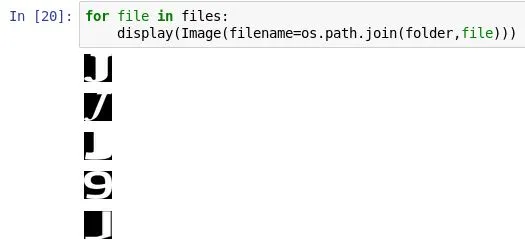


display: grid; grid-columns: 1fr 1fr;,但某些元素(如plotly生成的SVG)被裁剪而不是缩小。 - Tronic