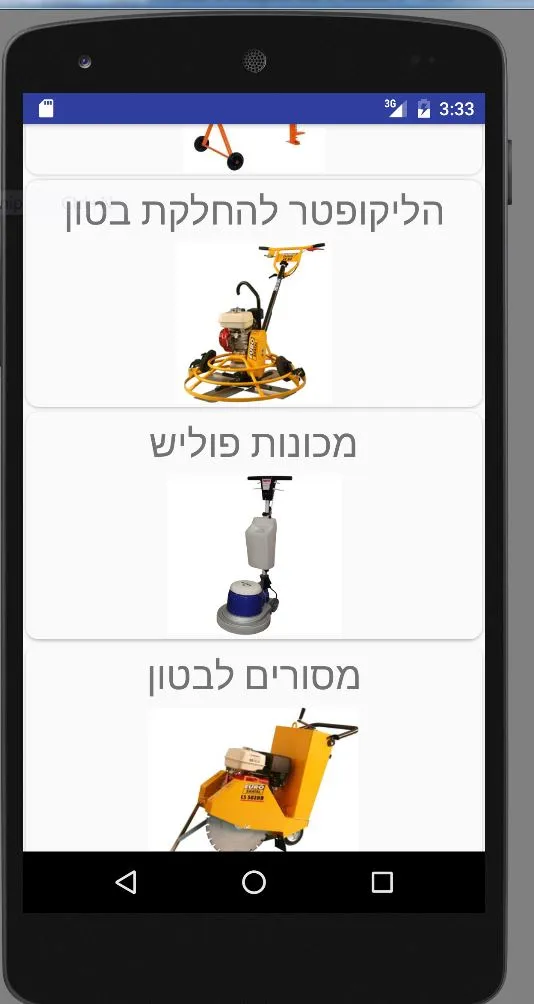我已经在RecyclerView上的CardView中添加了selectableItemBackground,每个CardView都显示文本和图像。每个卡片都可以被选择,在点击时为了添加涟漪效果,我已经添加了以下内容:
android:background="?attr/selectableItemBackground"
问题是现在我不能设置背景颜色。这两行代码一起会显示一个错误:
android:background="?attr/selectableItemBackground"
android:background="#FFFFFF"
如何为布局背景添加颜色并使用selectableItemBackground添加涟漪效果。
完整的card_view.xml代码:
<android.support.v7.widget.CardView xmlns:android="http://schemas.android.com/apk/res/android"
xmlns:card_view="http://schemas.android.com/apk/res-auto"
android:id="@+id/card_view"
android:layout_width="match_parent"
android:layout_height="match_parent"
android:layout_margin="2dp"
card_view:cardCornerRadius="10dp">
<LinearLayout
android:layout_width="match_parent"
android:layout_height="match_parent"
android:background="?attr/selectableItemBackground"
android:orientation="vertical">
<!--CANT ADD THIS: android:background="#FFFFFF"-->
<TextView
android:id="@+id/singleTextLine"
android:layout_width="wrap_content"
android:layout_height="wrap_content"
android:layout_gravity="center_horizontal"
android:layout_margin="3dp"
android:text="Test"
android:textSize="30dp" />
<ImageView
android:id="@+id/singleImage"
android:layout_width="fill_parent"
android:layout_height="125dp"
android:layout_gravity="center_horizontal"
android:layout_margin="3dp" />
</LinearLayout>
</android.support.v7.widget.CardView>
问题在于我无法将背景颜色设置为白色,同时又使用?attr/selectableItemBackground实现涟漪效果,结果看起来像这样: