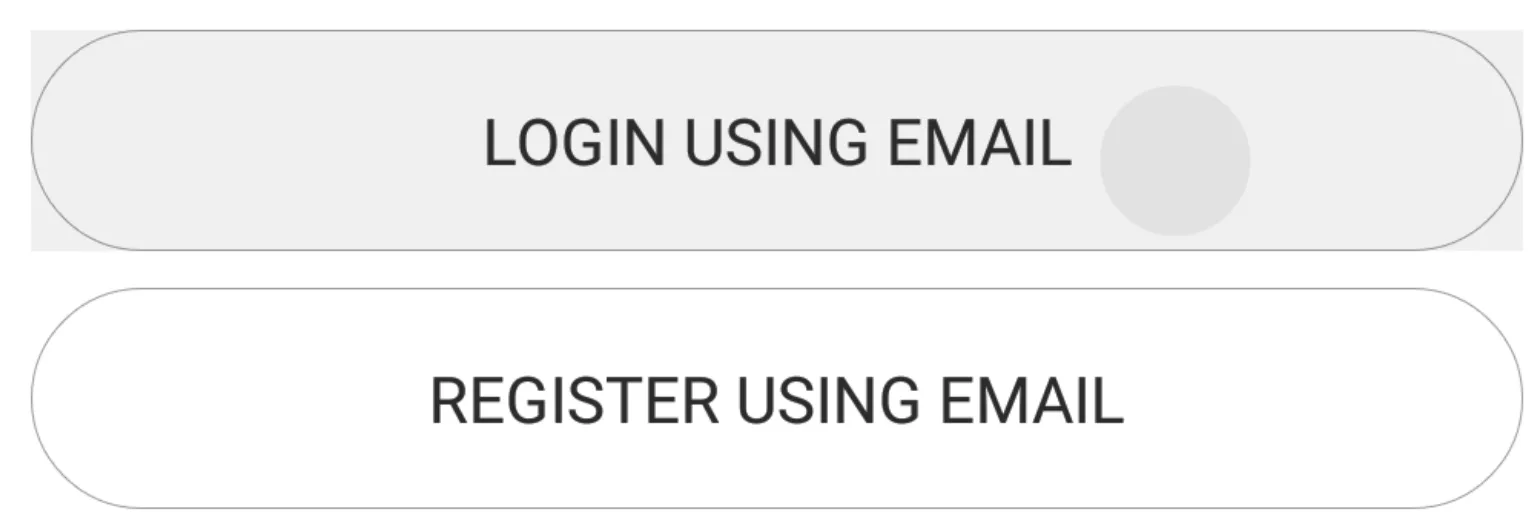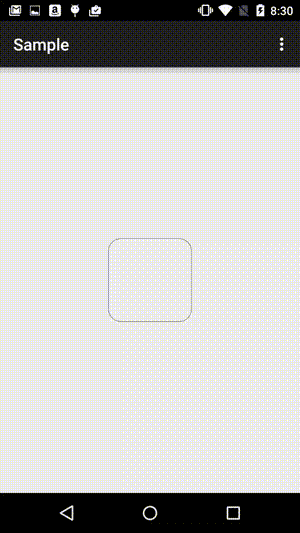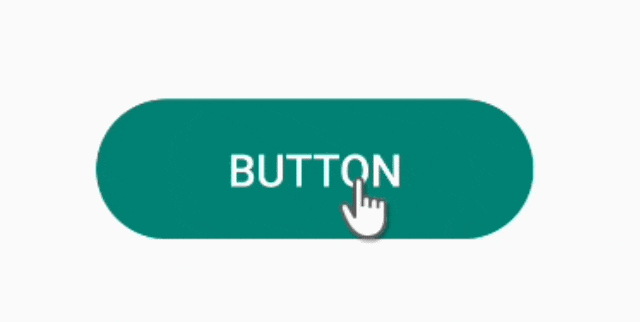我有几个按钮需要一个椭圆形的边框。
所以我在capsule_border.xml中有这个。
<?xml version="1.0" encoding="UTF-8"?>
<shape xmlns:android="http://schemas.android.com/apk/res/android">
<corners android:radius="9999dp"/>
<stroke
android:width="1px"
android:color="@color/border_gray" />
</shape>
我会在需要的地方使用android:background="@drawable/capsule_border.xml"。
现在,我想要一个按钮拥有椭圆形的边框,但是也带有android:background="?selectableItemBackground"以获得视觉反馈。
我尝试使用具有selectableItembackground的父布局和带有capsule_border的按钮。 但是,看起来被突出显示的可点击区域是整个正方形,而不是仅在胶囊边框内的区域。
是否有一种方法可以使selectableItemBackground不突出整个视图矩形,而只是在绘制的边框内部突出显示?