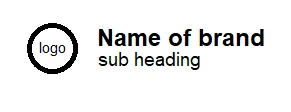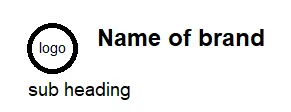我正在使用Bootstrap,并尝试通过Navbar组件实现这种外观。
我试过使用导航栏图像和文本代码,但是文本只会在一行中继续。我尝试添加一个换行符,但是文本会出现在标志下面。它会看起来像这样。
这是我遵循的代码片段:
<link href="https://cdn.jsdelivr.net/npm/bootstrap@5.2.0/dist/css/bootstrap.min.css" rel="stylesheet"/>
<nav class="navbar bg-light">
<div class="container-fluid">
<a class="navbar-brand" href="#">
<img src=" https://getbootstrap.com/docs/5.2/assets/brand/bootstrap-logo-shadow.png" alt="" width="70" height="70" class="d-inline-block align-text-top">
Bootstrap <br> subheading
</a>
</div>
</nav>