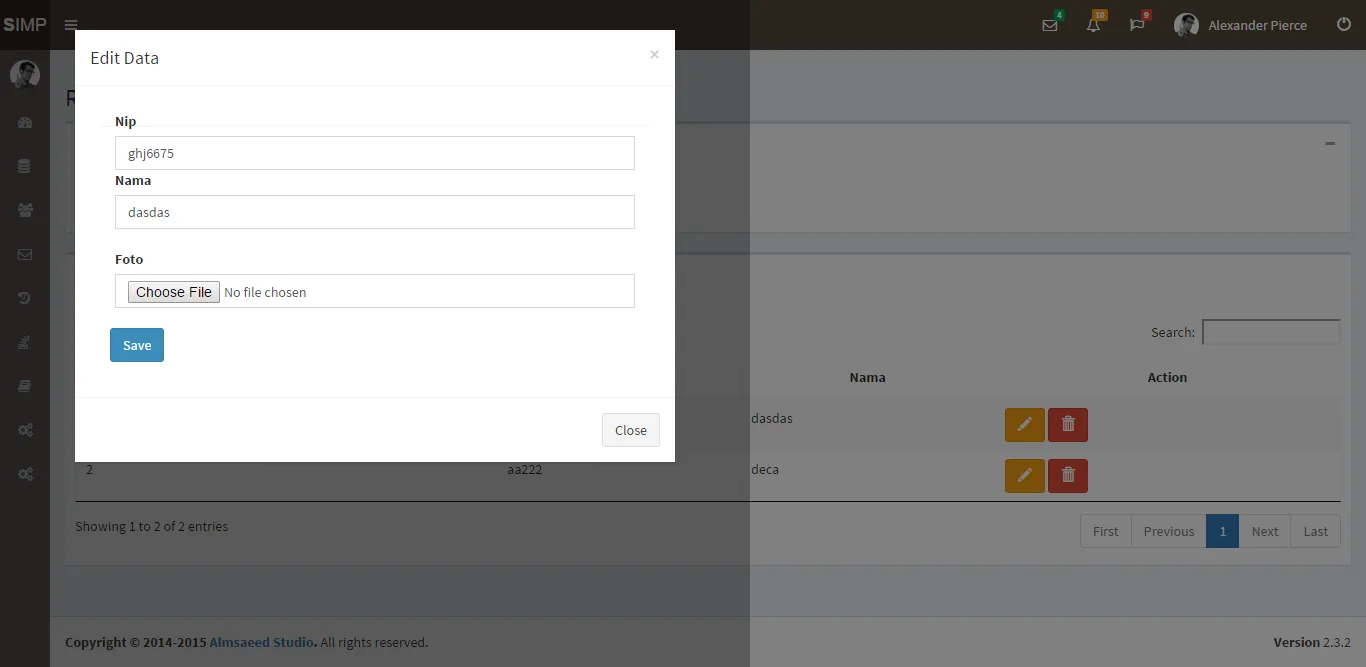如何增加Bootstrap模态框的宽度?
164
- Damara Jati P
4
4在Bootstrap中,您可以使用modal-sm和modal-lg来控制模态框的大小。modal-sm用于小尺寸,modal-lg用于大尺寸。 - Leo the lion
你能分享一下你具体的HTML和CSS代码吗?有些样式可能被覆盖了。 - Nikhil Batra
你能分享你的完整代码吗?或者你可以看看这个例子,在这个模型中宽度是可变的。http://www.w3schools.com/bootstrap/tryit.asp?filename=trybs_modal&stacked=h - Har devgun
1@Hardevgun 请解释一下在这个例子中哪里可以更改模态框的大小?那只是一个简单的演示,固定大小的模态框。 - ProfK
22个回答
3
首先,要成为姐妹类的是: modal-dialog
原生Bootstrap选项可以是:
<div class="modal-dialog modal-sm">
或者
<div class="modal-dialog modal-lg">
或者
<div class="modal-dialog modal-xl">
- Thiago Lenzi
3
前往 modal-dialog div 并添加
style="width:70%"
根据你想要的尺寸而定
- kamal Aliyu
1
3宽度为70%不起作用,但如果设置min-width:70%,则可以正常工作。回答前请进行测试。 - FilT
2
实际上,你是在模态框上应用CSS。
你必须对.modal-dialog应用CSS。
例如,参见以下代码。
<div class="modal" id="myModal">
<div class="modal-dialog" style="width:xxxpx;"> <!-- Set width of div which you want -->
<div class="modal-content">
Lorem Ipsum some text...content
</div>
</div>
</div>
Bootstrap还提供了用于设置div宽度的类。
对于小型模态框,请使用modal-sm
对于大型模态框,请使用modal-lg
- Muddasir23
2
最简单的方法是:
$(".modal-dialog").css("width", "80%");
我们可以通过百分比来指定模态框的宽度,以适应屏幕大小。
以下是一个可行的示例,以演示相同的效果:
<!DOCTYPE html>
<html lang="en">
<head>
<title>Bootstrap Example</title>
<meta charset="utf-8">
<meta name="viewport" content="width=device-width, initial-scale=1">
<link rel="stylesheet" href="https://maxcdn.bootstrapcdn.com/bootstrap/3.4.1/css/bootstrap.min.css">
<script src="https://ajax.googleapis.com/ajax/libs/jquery/3.4.1/jquery.min.js"></script>
<script src="https://maxcdn.bootstrapcdn.com/bootstrap/3.4.1/js/bootstrap.min.js"></script>
<script type="text/javascript">
$(document).ready(function () {
$(".modal-dialog").css("width", "90%");
});
</script>
</head>
<body>
<div class="container">
<h2>Modal Example</h2>
<!-- Trigger the modal with a button -->
<button type="button" class="btn btn-info btn-lg" data-toggle="modal" data-target="#myModal">Open Modal</button>
<!-- Modal -->
<div class="modal fade" id="myModal" role="dialog">
<div class="modal-dialog">
<!-- Modal content-->
<div class="modal-content">
<div class="modal-header">
<button type="button" class="close" data-dismiss="modal">×</button>
<h4 class="modal-title">Modal Header</h4>
</div>
<div class="modal-body">
<p>Some text in the modal.</p>
</div>
<div class="modal-footer">
<button type="button" class="btn btn-default" data-dismiss="modal">Close</button>
</div>
</div>
</div>
</div>
</div>
</body>
</html>- Zax
1
默认对话框大小为500像素。如果你想让你的对话框看起来比默认大小大,那么你应该添加class="modal-dialog modal-lg modal-dialog-centered",你会看到差别。
- Vishwa
1
对于我而言,使用Bootstrap 5.2.1的方法是:
<div class="modal-dialog MyDialogWideningClass">
并且
.MyDialogWideningClass
{
--bs-modal-width: 600px;
}
- M Katz
1
我知道这已经过时了,但对于任何寻找的人,现在您需要设置max-width属性。
.modal-1000 {
max-width: 1000px;
margin: 30px auto;
}
- Kollar
0
在你的代码中,对于modal-dialog div,添加另一个类,modal-lg:
使用modal-xl。
使用modal-xl。
- Dok
1
3不要抄袭他人的答案。 - Talha Rahman
0
我想这是由于模态框的最大宽度设置为500像素和modal-lg的最大宽度设置为800像素导致的。我认为将其设置为自适应将使您的模态框具有响应性。
- Mahi Tej Gvp
0
你可以定义modal-xl,但它的最大宽度仅限于1140像素,因此如果你需要定义更多的宽度,你也可以在modal-dialog div中定义行内样式max-width,就像这样:
<div class="modal-dialog modal-xl" role="document" style="max-width:1400px;">
- hunainm
网页内容由stack overflow 提供, 点击上面的可以查看英文原文,
原文链接
原文链接