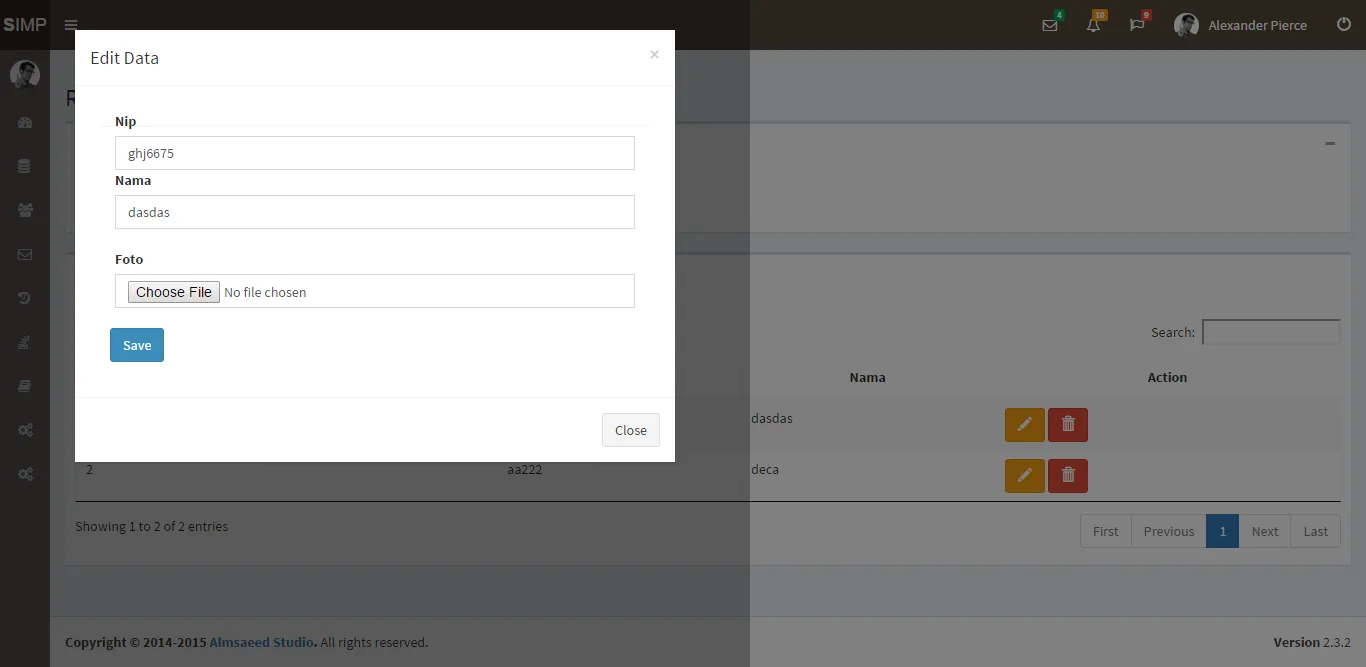如何增加Bootstrap模态框的宽度?
164
- Damara Jati P
4
4在Bootstrap中,您可以使用modal-sm和modal-lg来控制模态框的大小。modal-sm用于小尺寸,modal-lg用于大尺寸。 - Leo the lion
你能分享一下你具体的HTML和CSS代码吗?有些样式可能被覆盖了。 - Nikhil Batra
你能分享你的完整代码吗?或者你可以看看这个例子,在这个模型中宽度是可变的。http://www.w3schools.com/bootstrap/tryit.asp?filename=trybs_modal&stacked=h - Har devgun
1@Hardevgun 请解释一下在这个例子中哪里可以更改模态框的大小?那只是一个简单的演示,固定大小的模态框。 - ProfK
22个回答
349
在您的代码中,对于
modal-dialog div,请添加另一个类 modal-lg:<div class="modal-dialog modal-lg">
如果您想让模态对话框居中,请使用以下方法:
.modal-ku {
width: 750px;
margin: auto;
}
- Praveen Kumar Purushothaman
6
2@WebNoob13 很好,谢谢。但是你的问题可能完全不同。这个答案是5年前写的,可能对你的情况甚至都不适用。请仔细考虑。 - Praveen Kumar Purushothaman
10“modal-lg”对我有所帮助。您也可以使用“modal-xl”来创建更宽的模态框。 - takanuva15
@takanuva15 感谢您的留言。但是它是否适用于Bootstrap 3?我猜它是在较新版本的Bootstrap中添加的 - 我猜是4。 - Praveen Kumar Purushothaman
@PraveenKumarPurushothaman 确实可能无法与Bootstrap 3一起使用,但这是我在搜索此问题时着陆的第一个结果,因此其他人可能会发现它有用(特别是因为更多人将使用更新的Bootstrap)。 - takanuva15
1这个答案在7.5年后仍然帮助了某人。感谢@PraveenKumarPurushothaman。 - Vivek K.
是的,它与Bootstrap 3.3.7完全兼容。 - andreszs
57
最简单的方法可能是在 modal-dialog div 上使用内联样式:
<div class="modal" id="myModal">
<div class="modal-dialog" style="width:1250px;">
<div class="modal-content">
...
</div>
</div>
</div>
- Mudasir Younas
3
42对于“响应式设计”这样的事情,为什么会有那么多的抱怨呢? - Abhinav Singh
@Abhinav Singh:你是对的。硬编码像素值并不推荐。建议使用百分比或计算值。 - Thinking
13响应式设计:宽度:100%;最大宽度:1250像素。 - clamchoda
46
你可以在
或者
modal-lg和modal-xl类之间进行选择,或者如果你想要自定义宽度,那么可以在内联CSS中设置max-width属性。例如,
<div class="modal-dialog modal-xl" role="document">
或者
<div class="modal-dialog" style="max-width: 80%;" role="document">
- sumod badchhape
1
'max-width'是秘密。小心百分号。这将导致对话框根据您的网页宽度进行手风琴式展开。 - Trevy Burgess
20
在我的情况下,
- 给模态框一个固定的宽度会影响其响应性能。
modal-lg类的宽度不够宽。
因此解决方案是
@media (min-width: 1200px) {
.modal-xlg {
width: 90%;
}
}
使用上述类别,而不是 modal-lg 类别。
- Hakan Fıstık
5
请问是哪个先前的类? - John Max
@JohnMax 他的意思是“使用上面的类”。 - Mr Heelis
这似乎不适用于4.5.1,而且已经有一个内置的
modal-xl类。 - Pedro Lobito@JohnMax 在被接受的答案中,即 https://dev59.com/C1sX5IYBdhLWcg3wRdx_#34014955 - Zeeshanef
@Zeeshanef,为什么你要参考另一个答案?我不是那个意思,我的意思是我在我的答案中提到的类,而不是另一个答案中的类。 - Hakan Fıstık
13
当我将模态框的宽度增加时,我也遇到了同样的问题,即模态框没有居中显示。 经过一番尝试,我找到了以下解决方案。
.modal-dialog {
max-width: 850px;
margin: 2rem auto;
}
如果这对你有用,请点赞。编码愉快!
- Bharathiraja
10
在Bootstrap 3中,您需要更改modal-dialog。因此,在这种情况下,您可以在modal-dialog所在的位置添加类modal-admin。
@media (min-width: 768px) {
.modal-dialog {
width: 600;
margin: 30px auto;
}
.modal-content {
-webkit-box-shadow: 0 5px 15px rgba(0, 0, 0, .5);
box-shadow: 0 5px 15px rgba(0, 0, 0, .5);
}
.modal-sm {
width: 300px;
}
}
- huageorg
6
在Bootstrap中,
同样的,您可以按照宽度大小来命名类名,如
希望这对您有所帮助!
modal-dialog的默认宽度为600px。但您可以明确地更改其宽度。例如,如果您想将它的宽度最大化到您选择的值,例如800px,则可以按照以下步骤进行操作:.modal-dialog {
width: 800px;
margin: 30px auto;
}
注意:此更改适用于您在应用程序中使用的所有模态对话框。同时,我的建议是最好定义自己的CSS规则,而不要触及框架的核心。
如果您只想将其设置为特定的模态对话框,请使用自己的引人注目的类名作为modal-800,其宽度设置为800px,如下所示:
HTML
<div class="modal">
<div class="modal-dialog modal-800">
<div class="modal-content">
</div>
</div>
</div>
CSS
.modal-dialog.modal-800 {
width: 800px;
margin: 30px auto;
}
同样的,您可以按照宽度大小来命名类名,如
modal-700,其宽度为 700px。希望这对您有所帮助!
- Wolverine
6
我有一个需要在模态框中显示的大网格,仅在body上应用宽度并不能正确工作,因为表格虽然具有bootstrap类,但仍会溢出。最终我在modal-body和modal-content上应用了相同的宽度:
<!--begin::Modal-->
<div class="modal fade" role="dialog" aria-labelledby="" aria-hidden="true">
<div class="modal-dialog modal-lg modal-dialog-centered" role="document">
<div class="modal-content" style="width:980px;">
<div class="modal-header">
<h5 class="modal-title" id="">Title</h5>
<button type="button" class="close" data-dismiss="modal" aria-label="Close">
<span aria-hidden="true" class="la la-remove"></span>
</button>
</div>
<form class="m-form m-form--fit m-form--label-align-right">
<div class="modal-body" style="width:980px;">
</div>
<div class="modal-footer">
<button type="button" class="btn btn-brand m-btn" data-dismiss="modal">Close</button>
</div>
</form>
</div>
</div>
</div>
<!--end::Modal-->
- Ehsan Sajjad
5
如果您想保持模态响应,请使用宽度的%而不是像素。您可以在行内(如下所示)或使用CSS进行操作。
<div class="modal fade" id="phpModal" role="dialog">
<div class="modal-dialog modal-lg" style="width:80%;">
<div class="modal-content">
<div class="modal-header">
<button type="button" class="close" data-dismiss="modal">×</button>
<h4 class="modal-title">HERE YOU TITLE</h4>
</div>
<div class="modal-body helpModal phpModal">
HERE YOUR CONTENT
</div>
</div>
</div>
</div>
如果您使用CSS,甚至可以针对modal-sm和modal-lg设置不同的百分比。
- Henry
5
2021年9月:Bootstrap 5支持的尺寸
<div class="modal-dialog modal-xl">...</div>
<div class="modal-dialog modal-lg">...</div>
<div class="modal-dialog modal-sm">...</div>
- CodeToLife
2
2“modal-xl” 似乎无法正常工作。 - NicLovin
在 Bootstrap 4 中没有
modal-xl。请仔细检查是 Bootstrap 4 还是 5。 - CodeToLife网页内容由stack overflow 提供, 点击上面的可以查看英文原文,
原文链接
原文链接