我看到很多有关将y轴计数转换为百分比的问题,但大多数都在条形图中。
我想在直方图中做类似的事情,但无法清楚地显示标签。请告诉我我做错了什么。
x = runif(100, min = 0, max = 10)
data1 <- data.frame(x = x)
ggplot(aes(x = x), data = data1)+
geom_histogram(aes(y = (..count..)/sum(..count..)), bins = 10, breaks =
seq(0,10,1), fill = "blue", col = "black")+
geom_text(aes(y = ((..count..)/sum(..count..)),
label = scales::percent((..count..)/sum(..count..))),
stat = "count", vjust = -10)+
scale_y_continuous(labels = scales::percent)
输出结果:
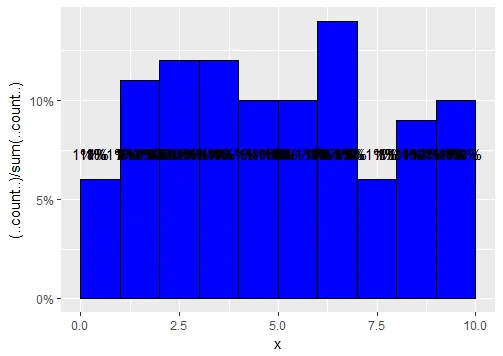
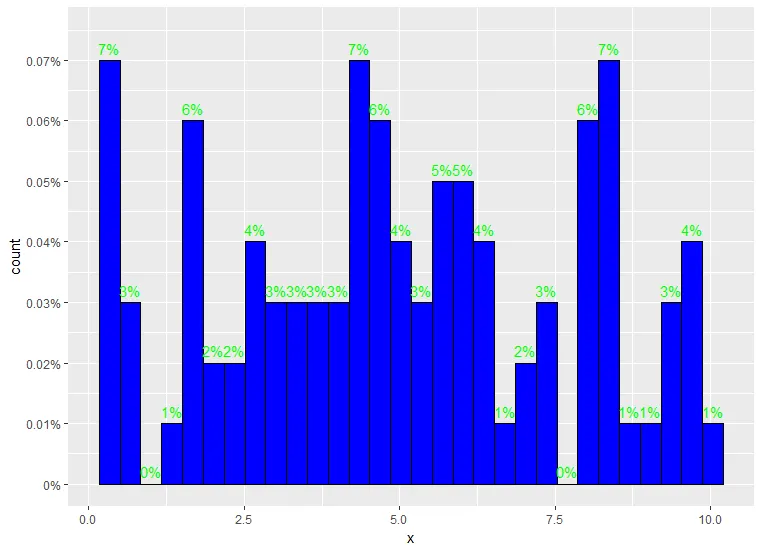
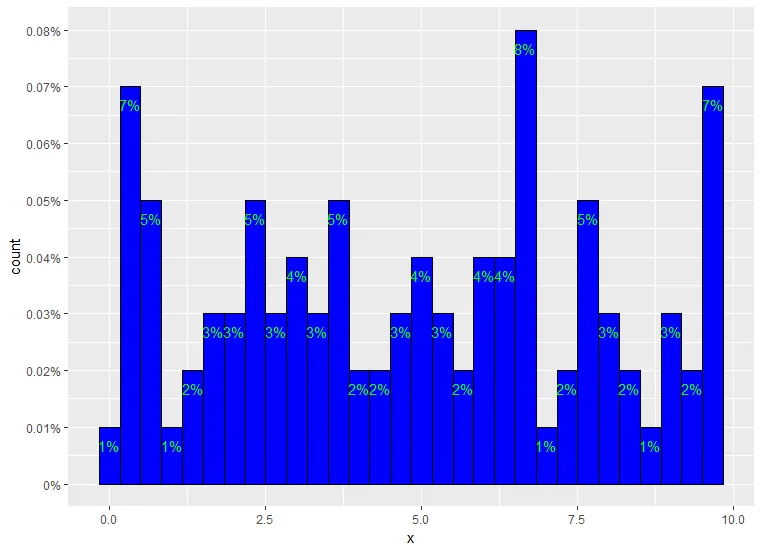
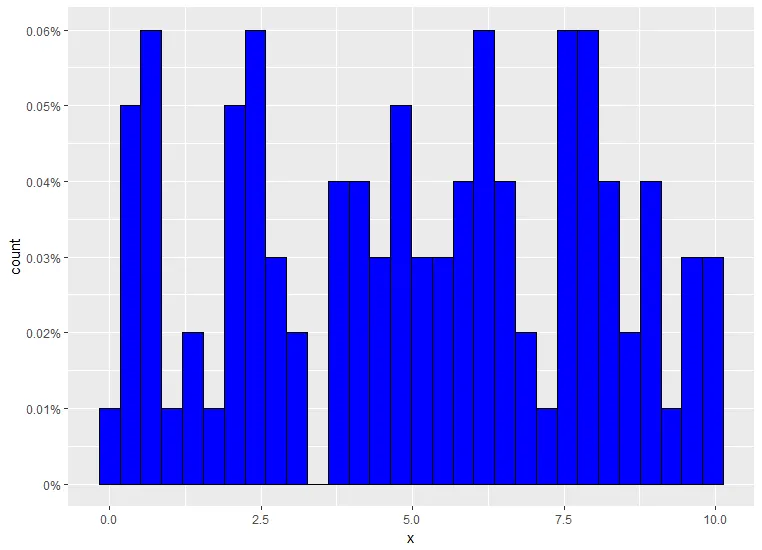
geom_text,它会正常工作。只需要稍微修改一下:geom_text(aes(y = (..count..),label = 你的代码))。 - user8389133stat_bin()使用bins=30的结果。使用binwidth选择更好的值。 - Shubham Rajputstat_bins()只是一个警告信息,提示您的数据太小了。因此,请尝试使用一些 bin 值较大的大型数据进行测试。 - user8389133