我下载了适用于Windows的SDK ADT捆绑包,一切正常,但Android SDK Manager出现了错误。
无法获取URLhttps://dl-ssl.google.com/android/repository/repository-7.xml,原因:SSLPeerUnverified对等端未经过身份验证。
由于我想安装其他android平台。
我下载了适用于Windows的SDK ADT捆绑包,一切正常,但Android SDK Manager出现了错误。
无法获取URLhttps://dl-ssl.google.com/android/repository/repository-7.xml,原因:SSLPeerUnverified对等端未经过身份验证。
由于我想安装其他android平台。
尝试使用“http”而不是“https”。
转到Android SDK Manager->工具->选项...并勾选“强制使用http://...获取源 https: //...”。
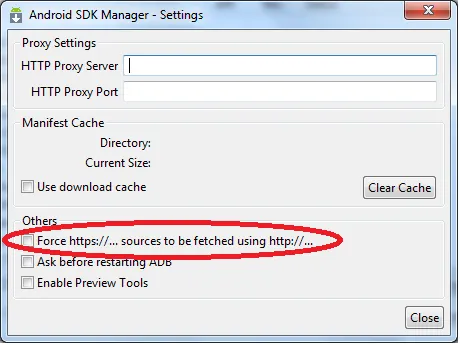
此外,如果有任何代理设置,您也可以设置。
打开终端并输入以下内容:
root@gl:/etc/ssl/certs/java# keytool -list -keystore cacerts
Enter keystore password: [your pass]
Keystore type: JKS
Keystore provider: SUN
Your keystore contains 0 entries
root@gl:~# rm /etc/ssl/certs/java/cacerts
root@gl:~# /var/lib/dpkg/info/ca-certificates-java.postinst configure
./android update sdk --no-ui -s
./android update sdk --help
inmyfree@INMYFREE:/usr/local/bin/android-sdk-linux/tools$ sudo ./android update sdk --help
Error: Flag '--help' is not valid for 'update sdk'.
Usage:
android [global options] update sdk [action options]
Global options:
-s --silent : Silent mode, shows errors only.
-v --verbose : Verbose mode, shows errors, warnings and all messages.
--clear-cache: Clear the SDK Manager repository manifest cache.
-h --help : Help on a specific command.
Action "update sdk":
Updates the SDK by suggesting new platforms to install if available.
Options:
-f --force : Forces replacement of a package or its parts, even if
something has been modified.
-n --dry-mode : Simulates the update but does not download or install
anything.
--proxy-host: HTTP/HTTPS proxy host (overrides settings if defined)
-s --no-https : Uses HTTP instead of HTTPS (the default) for downloads.
-t --filter : A filter that limits the update to the specified types of
packages in the form of a comma-separated list of
[platform, system-image, tool, platform-tool, doc, sample,
source]. This also accepts the identifiers returned by
'list sdk --extended'.
-u --no-ui : Updates from command-line (does not display the GUI)
--proxy-port: HTTP/HTTPS proxy port (overrides settings if defined)
-p --obsolete : Deprecated. Please use --all instead.
-a --all : Includes all packages (such as obsolete and non-dependent
ones.)
--------------------------- 抱怨的分割线 -----------------------
所有这些事情都让人感到沮丧...
我在Ubuntu和OpenJDK上遇到了同样的问题,而“Force [...] http”这一解决方法对我有效,但从安全角度来看,我认为这不是最好的解决方案,所以我寻找了另一种方法来解决它:
问题是,某种原因导致Java Keystore中缺少Google颁发的CA证书,而这对于SSL连接非常重要。
要解决这个问题,首先从Google网站https://pki.google.com下载Google颁发的CA证书,然后打开终端并移动到/etc/ssl/certs/java目录下。
cd /etc/ssl/certs/java/
这个位置是Java密钥库。文件名为“cacerts”。现在,您需要使用以下命令将先前下载的证书添加到密钥库中。
sudo keytool -import -alias googleCA -file /yourdownloadlocation/GIAG2.crt -keystore cacerts
如果您之前没有更改过密码,密钥库的标准密码为“changeit”。 添加证书后,您应该能够使用https获取文件。