我有两个Python绘图函数:
第二个功能是:
我得到了两个不同的图:
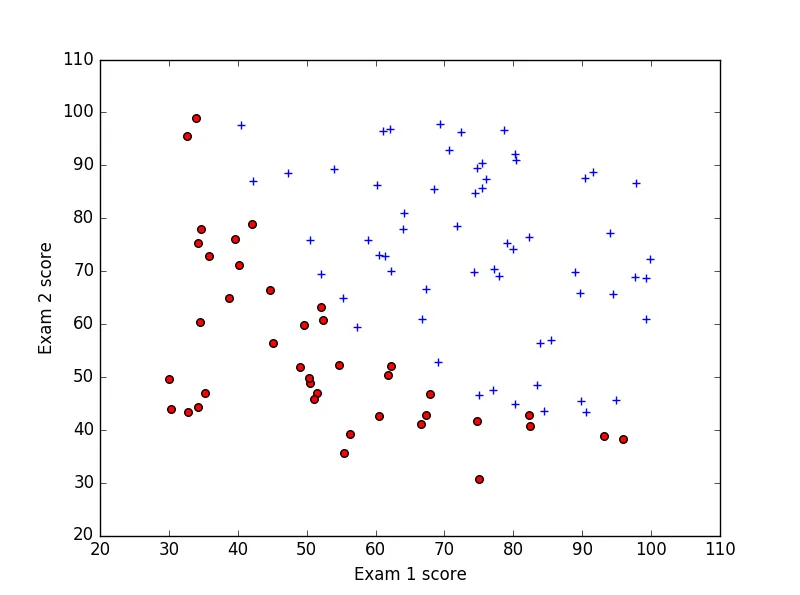
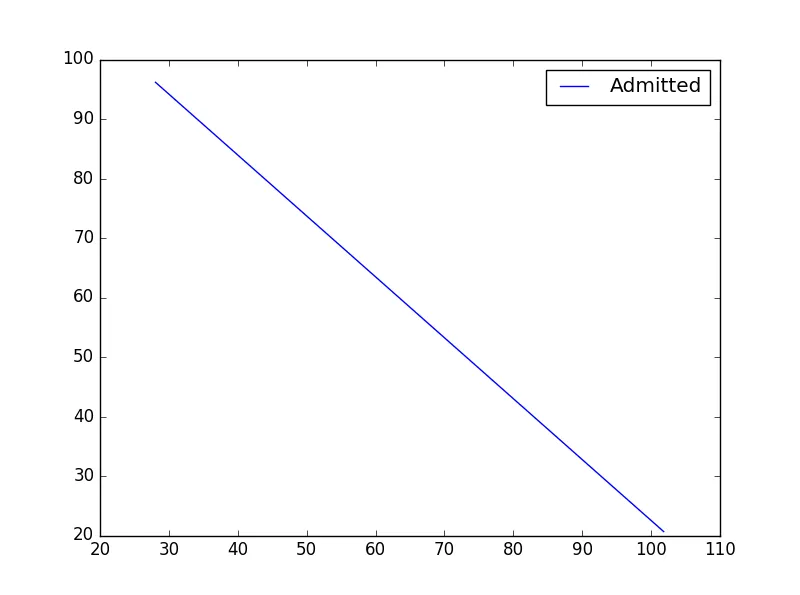 我得到了两张不同的图片。如何将两个图合并成一张图?两个图应该合成一张图。
我得到了两张不同的图片。如何将两个图合并成一张图?两个图应该合成一张图。
def plotData(data):
fig, ax = plt.subplots()
results_accepted = data[data['accepted'] == 1]
results_rejected = data[data['accepted'] == 0]
ax.scatter(results_accepted['exam1'], results_accepted['exam2'], marker='+', c='b', s=40)
ax.scatter(results_rejected['exam1'], results_rejected['exam2'], marker='o', c='r', s=30)
ax.set_xlabel('Exam 1 score')
ax.set_ylabel('Exam 2 score')
return ax
第二个功能是:
def plot_boundry(theta,x):
"""
"""
plt.figure(1)
px = np.array([x[:, 1].min() - 2, x[:, 1].max() + 2])
py = (-1 / theta[2]) * (theta[1] * px + theta[0])
fig, ax = plt.subplots()
ax.plot(px, py)
return ax
我正在调用两个函数:
#####PLOT ######
ax = plotData(df)
ax = plot_boundry(opt_theta, x)
我得到了两个不同的图:
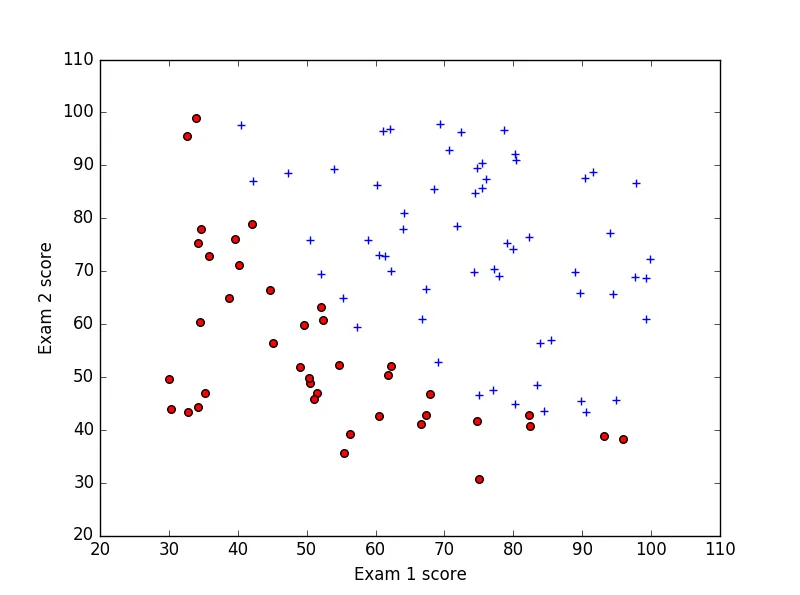
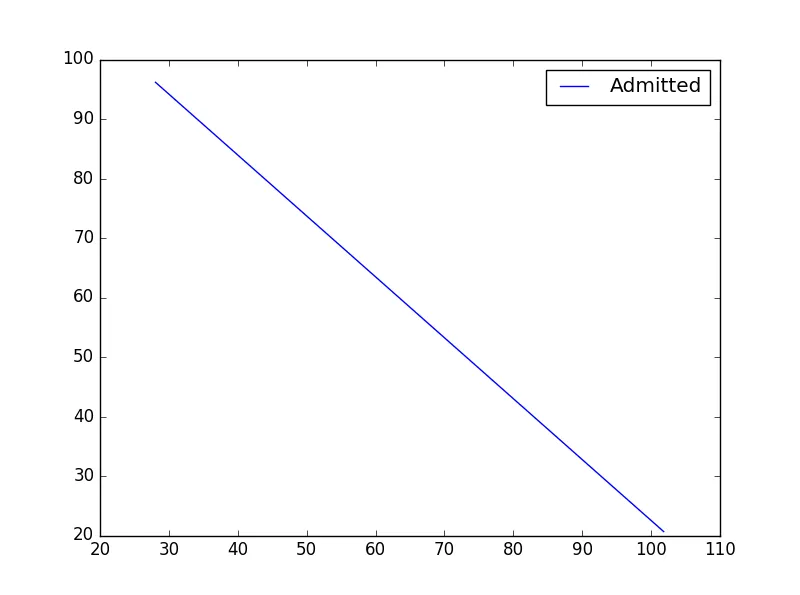 我得到了两张不同的图片。如何将两个图合并成一张图?两个图应该合成一张图。
我得到了两张不同的图片。如何将两个图合并成一张图?两个图应该合成一张图。
plotData返回的ax传递给plot_boundary并使用它来进行plot。或者在函数外创建ax,并将其传递给两个函数。 - AChampionax替代fig, ax = plt.subplots()。 - AChampion