我正在编写一段代码,用于在单通道空白图像中绘制圆、线和矩形。之后,我发现在图像中找到了所有的轮廓,但在找到轮廓后,我的源图像变得扭曲了。为什么会出现这种情况?有人能帮我解决吗?以下是我的代码。
using namespace cv;
using namespace std;
int main()
{
Mat dst = Mat::zeros(480, 480, CV_8UC1);
Mat draw= Mat::zeros(480, 480, CV_8UC1);
line(draw, Point(100,100), Point(150,150), Scalar(255,0,0),1,8,0);
rectangle(draw, Rect(200,300,10,15), Scalar(255,0,0),1, 8,0);
circle(draw, Point(80,80),20, Scalar(255,0,0),1,8,0);
vector<vector<Point> > contours;
vector<Vec4i> hierarchy;
findContours( draw, contours, hierarchy,CV_RETR_CCOMP, CV_CHAIN_APPROX_SIMPLE );
for( int i = 0; i< contours.size(); i++ )
{
Scalar color( 255,255,255);
drawContours( dst, contours, i, color, 1, 8, hierarchy );
}
imshow( "Components", dst );
imshow( "draw", draw );
waitKey(0);
}
源图像
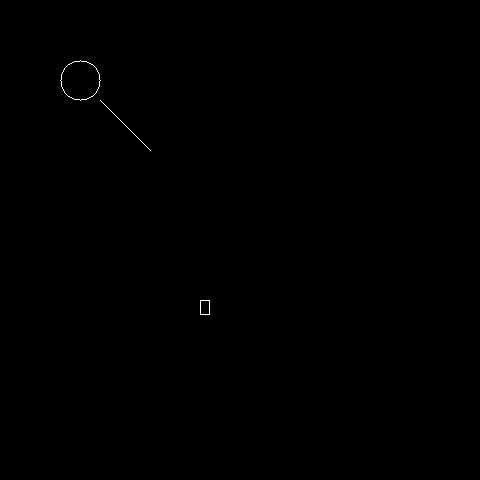
找到轮廓后的扭曲源图像