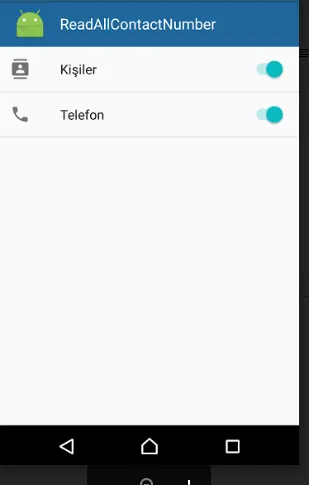我正在使用这段代码来检索所有联系人姓名和电话号码:
String[] projection = new String[]
{
People.NAME,
People.NUMBER
};
Cursor c = ctx.getContentResolver().query(People.CONTENT_URI, projection, null, null, People.NAME + " ASC");
c.moveToFirst();
int nameCol = c.getColumnIndex(People.NAME);
int numCol = c.getColumnIndex(People.NUMBER);
int nContacts = c.getCount();
do
{
// Do something
} while(c.moveToNext());
然而,这只会返回每个联系人的主要号码,但我也想获取次要号码。我该怎么做?