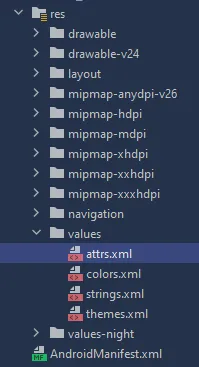我在styles.xml中有几个自定义主题。
现在每当活动采用这些主题时,它会使用colorPrimary、colorPrimaryDark和colorAccent的值。
对于我的布局背景,我使用?attr/colorAccent,所以它可以根据所选主题选择背景颜色。
如果我使用上述任何一个值,它都可以正常工作。但我想为我的背景颜色定义一个自定义项目值。
我尝试了下面这个,但它没有起作用。有什么办法让它起作用吗?
我的自定义主题与自定义值:
<style name = "customTheme" parent="Theme.AppCompat.Light.NoActionBar">
<item name="colorPrimary">#4285f4</item>
<item name="colorPrimaryDark">#2C75F2</item>
<item name="colorAccent">#E1FFC7</item>
<item name="customBgColor">#d3d3d3</item>
</style>
我希望你能将它用于页面布局的样式中,就像这样:
<style name="layoutStyle" >
<item name="android:background">?attr/customBgColor</item>
</style>