在下拉选择器中,是否可能仅对optgroup的标签进行样式设置?
<select>
<optgroup label="Group Name">
<option>My option</option>
</optgroup>
</select>
在下拉选择器中,是否可能仅对optgroup的标签进行样式设置?
<select>
<optgroup label="Group Name">
<option>My option</option>
</optgroup>
</select>
使用属性选择器
[label]
{
color: red;
}
编辑
<select>
<optgroup label="Cars">
<option>Honda</option>
<option>Merc</option>
</optgroup>
<optgroup label="Bikes">
<option>Kawasaki</option>
<option>Yamaha</option>
</optgroup>
</select>
optgroup[label="Cars"]
{
color: red;
}
optgroup[label="Bikes"]
{
color: blue;
}
option
{
color: black;
}
optgroup {
background-color: gray;
color: red;
}
如果不做其他操作,您的整个列表将是灰色背景上的红色文本。然而,设置以下选项样式也会使opt组标签在灰色背景上保持红色样式,但是组下的选项将变成黑色文本白色背景。
option {
background-color: white;
color: black;
}
[label] 属性选择器,正如大家建议的那样,往往没有意义。你不能将样式应用于HTML属性。它只是一个修改器,用于过滤optgroup元素。如果所有的optgroup都有一个label,那么你会选择它们所有,如果有些没有label,那么它们就会退出样式:
optgroup[label]{
color: red;
}<select size="8">
<optgroup label="Cars">
<option>Honda</option>
<option>Merc</option>
</optgroup>
<optgroup>
<option>Not label</option>
<option>Not label either</option>
</optgroup>
<optgroup label="Bikes">
<option>Kawasaki</option>
<option>Yamaha</option>
</optgroup>
</select><select>标签和<input type="file">等其他复杂的表单控件存在相同的问题。最初的规范认为应该由浏览器来决定如何显示它(事实上,通常是由底层库提供的内置图形用户界面控件),并没有提供全面的样式化方式。请看一下在W3C HTML 4.01规范中找到的这个截图:
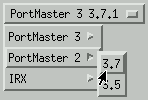
<optgroup>是一个包含子元素<option> 的块optgroup{
margin: 1em;
border: 1px solid green;
}
optgroup option{
margin: 1em;
border: 1px solid orange;
}<select size="13">
<optgroup label="Cars">
<option>Honda</option>
<option>Merc</option>
</optgroup>
<optgroup label="Bikes">
<option>Kawasaki</option>
<option>Yamaha</option>
</optgroup>
</select>你所能做的就是对 <optgroup> 应用样式(因为你无法将标签与其他项目区分开来),然后根据需要覆盖子选项。
border)只有在 <select> 具有大于 1 的 size 属性时才呈现。我认为这是因为当 size > 1 时,选择的内容会永久呈现在页面上,但是当 size = 1(或未指定 - select 的正常情况),只有在单击选择时才会呈现内容。在这种情况下,<option> 和 <optgroup> 都会忽略一些 CSS 属性,包括边框和外边距。(已在 Chrome Windows 上测试过。在移动设备上将完全不同)。 - Mark Chitty<style type="text/css">
optgroup[label] {
background: #FFFFFF;
}
</style>
或者
<style type="text/css">
optgroup[label="Group Name"] {
background: #FFFFFF;
}
</style>