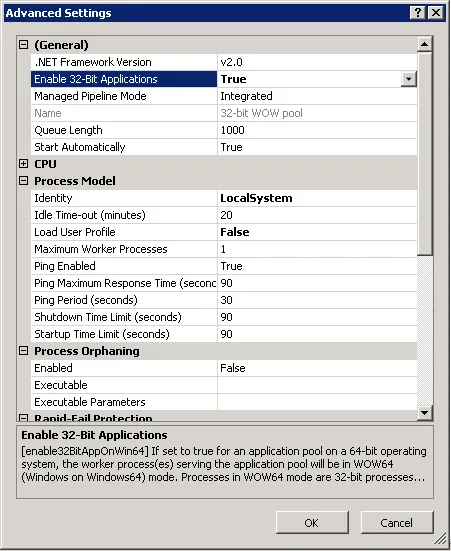我尝试从源代码安装Orchard CMS。我在VS 2012中打开它,我正在使用Sql Server 2012。
我遇到了以下错误:
错误文本:
Setup failed: could not execute query [ select rolerecord0_.Id as Id13_, rolerecord0_.Name as Name13_ from Test_Orchard_Roles_RoleRecord rolerecord0_ where rolerecord0_.Name=@p0 ] Name:p1 - Value:Anonymous [SQL: select rolerecord0_.Id as Id13_, rolerecord0_.Name as Name13_ from Test_Orchard_Roles_RoleRecord rolerecord0_ where rolerecord0_.Name=@p0]
我找不到任何解决此错误的方法。我哪里做错了?如何修复此错误?当我选择内置存储时,它可以运行。此外,如果我使用内置存储,是否存在任何缺点?
更新(新错误消息):
安装失败:无法执行查询 [ SELECT TOP (@p0) this_.Id as Id17_2_, this_.Number as Number17_2_, this_.Published as Published17_2_, this_.Latest as Latest17_2_, this_.Data as Data17_2_, this_.ContentItemRecord_id as ContentI6_17_2_, contentite1_.Id as Id16_0_, contentite1_.Data as Data16_0_, contentite1_.ContentType_id as ContentT3_16_0_, contenttyp4_.Id as Id18_1_, contenttyp4_.Name as Name18_1_ FROM Orchard_Framework_ContentItemVersionRecord this_ inner join Orchard_Framework_ContentItemRecord contentite1_ on this_.ContentItemRecord_id=contentite1_.Id left outer join Orchard_Framework_ContentTypeRecord contenttyp4_ on contentite1_.ContentType_id=contenttyp4_.Id WHERE contentite1_.Id = @p1 and this_.Published = @p2 ] Name:cp0 - Value:2 Name:cp1 - Value:True [SQL: SELECT TOP (@p0) this_.Id as Id17_2_, this_.Number as Number17_2_, this_.Published as Published17_2_, this_.Latest as Latest17_2_, this_.Data as Data17_2_, this_.ContentItemRecord_id as ContentI6_17_2_, contentite1_.Id as Id16_0_, contentite1_.Data as Data16_0_, contentite1_.ContentType_id as ContentT3_16_0_, contenttyp4_.Id as Id18_1_, contenttyp4_.Name as Name18_1_ FROM Orchard_Framework_ContentItemVersionRecord this_ inner join Orchard_Framework_ContentItemRecord contentite1_ on this_.ContentItemRecord_id=contentite1_.Id left outer join Orchard_Framework_ContentTypeRecord contenttyp4_ on contentite1_.ContentType_id=contenttyp4_.Id WHERE contentite1_.Id = @p1 and this_.Published = @p2]。
我遇到了以下错误:
错误文本:
Setup failed: could not execute query [ select rolerecord0_.Id as Id13_, rolerecord0_.Name as Name13_ from Test_Orchard_Roles_RoleRecord rolerecord0_ where rolerecord0_.Name=@p0 ] Name:p1 - Value:Anonymous [SQL: select rolerecord0_.Id as Id13_, rolerecord0_.Name as Name13_ from Test_Orchard_Roles_RoleRecord rolerecord0_ where rolerecord0_.Name=@p0]
我找不到任何解决此错误的方法。我哪里做错了?如何修复此错误?当我选择内置存储时,它可以运行。此外,如果我使用内置存储,是否存在任何缺点?
更新(新错误消息):
安装失败:无法执行查询 [ SELECT TOP (@p0) this_.Id as Id17_2_, this_.Number as Number17_2_, this_.Published as Published17_2_, this_.Latest as Latest17_2_, this_.Data as Data17_2_, this_.ContentItemRecord_id as ContentI6_17_2_, contentite1_.Id as Id16_0_, contentite1_.Data as Data16_0_, contentite1_.ContentType_id as ContentT3_16_0_, contenttyp4_.Id as Id18_1_, contenttyp4_.Name as Name18_1_ FROM Orchard_Framework_ContentItemVersionRecord this_ inner join Orchard_Framework_ContentItemRecord contentite1_ on this_.ContentItemRecord_id=contentite1_.Id left outer join Orchard_Framework_ContentTypeRecord contenttyp4_ on contentite1_.ContentType_id=contenttyp4_.Id WHERE contentite1_.Id = @p1 and this_.Published = @p2 ] Name:cp0 - Value:2 Name:cp1 - Value:True [SQL: SELECT TOP (@p0) this_.Id as Id17_2_, this_.Number as Number17_2_, this_.Published as Published17_2_, this_.Latest as Latest17_2_, this_.Data as Data17_2_, this_.ContentItemRecord_id as ContentI6_17_2_, contentite1_.Id as Id16_0_, contentite1_.Data as Data16_0_, contentite1_.ContentType_id as ContentT3_16_0_, contenttyp4_.Id as Id18_1_, contenttyp4_.Name as Name18_1_ FROM Orchard_Framework_ContentItemVersionRecord this_ inner join Orchard_Framework_ContentItemRecord contentite1_ on this_.ContentItemRecord_id=contentite1_.Id left outer join Orchard_Framework_ContentTypeRecord contenttyp4_ on contentite1_.ContentType_id=contenttyp4_.Id WHERE contentite1_.Id = @p1 and this_.Published = @p2]。