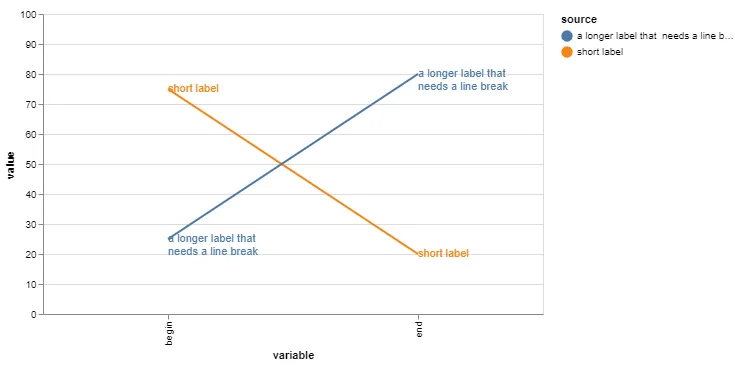有没有办法在Altair中显示更长的标签时插入换行?
d = {'source': ['short label', 'a longer label that needs a line break', 'short label', 'a longer label that needs a line break'], 'variable': ['begin','begin','end','end'], 'value':[75, 25, 20, 80]}
df = pd.DataFrame(data=d)
slope = alt.Chart(df).mark_line().encode(x='variable:N',y=alt.Y('value:Q',scale=alt.Scale(domain=(0,100))),color='source')
text = slope.mark_text(align='left',baseline='middle').encode(text='source:N')
(slope + text).properties(width=200)`
我看到一个关于标题的选项中有一个数组列表,但我尝试使用它来设置标签时无效。