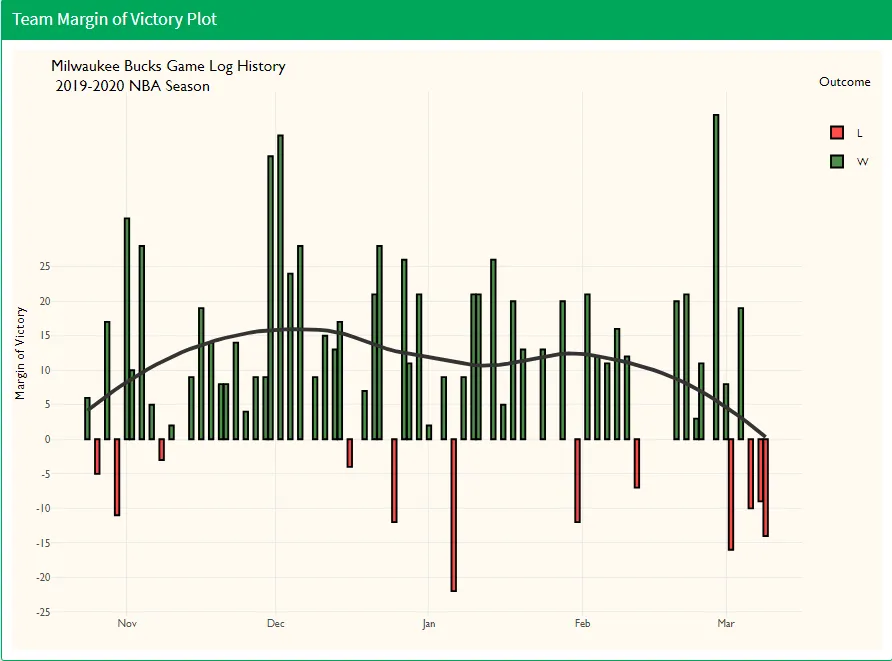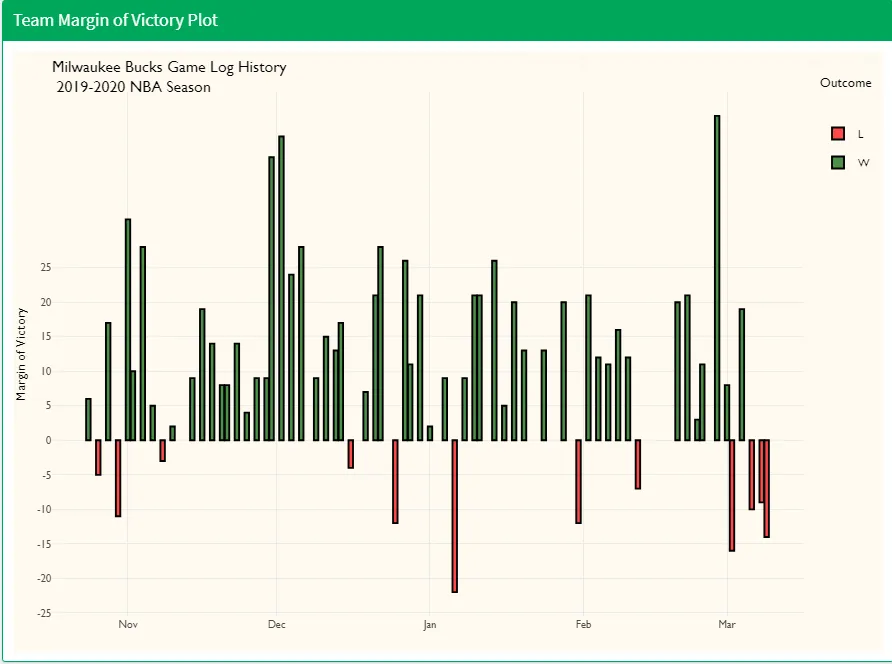我正在构建一个NBA R Shiny应用程序,尝试制作交互式图表时遇到了一些小问题。在我提供的第一组代码中,我的Geom smooth元素可以显示所选球队胜利间隔的平滑均值,但是一旦我使用ggplotly实现自定义工具提示,Geom smooth元素就停止工作了。
mov_plot <- function(df){
p <- df %>%
ggplot(aes(Date, Margin_of_Victory)) +
geom_col(color = 'black', alpha = 0.7, aes(fill = Outcome)) +
geom_smooth(method = 'loess', se = FALSE, color = 'grey20', alpha = 0.4) +
scale_y_continuous(breaks = c(-25, -20, -15, -10, -5, 0, 5, 10, 15, 20, 25)) +
scale_fill_manual(values = c("red", "dark green")) +
labs(x = NULL,
y = 'Margin of Victory',
title = paste0(df$FullName, ' Game Log History \n 2019-2020 NBA Season'),
subtitle = '2019-2020 NBA Season') +
theme_jacob()
ggplotly(p)
}
mov_plot <- function(df){
p <- df %>%
ggplot(aes(Date, Margin_of_Victory, text = paste(Date, '<br>',
Outcome, ' vs', Opponent, '<br>',
'Scoreline: ', team_pts, ' - ', Opp_PTS, '<br>',
'Margin of Victory: ', Margin_of_Victory))) +
geom_col(color = 'black', alpha = 0.7, aes(fill = Outcome)) +
geom_smooth(method = 'loess', se = FALSE, color = 'grey20', alpha = 0.4) +
scale_y_continuous(breaks = c(-25, -20, -15, -10, -5, 0, 5, 10, 15, 20, 25)) +
scale_fill_manual(values = c("red", "dark green")) +
labs(x = NULL,
y = 'Margin of Victory',
title = paste0(df$FullName, ' Game Log History \n 2019-2020 NBA Season'),
subtitle = '2019-2020 NBA Season') +
theme_jacob()
ggplotly(p, tooltip = c('text'))
}
以下是两个图像,显示了当我使用第二组代码时,geom_smooth元素会消失的问题。
如果有人有 plotly 的经验并且对潜在的解决方案有任何想法,我将非常感激!