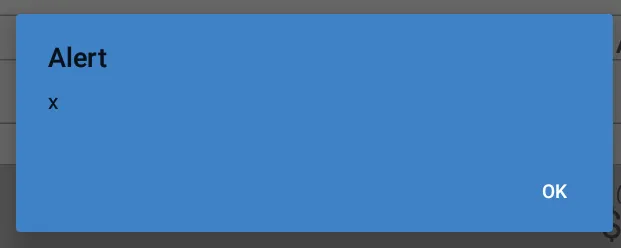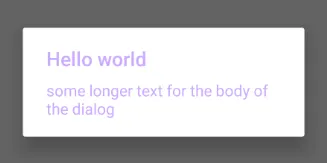Android警告对话框 - 如何更改标题颜色和文本颜色而不更改主要颜色
4
- Raheel Hasan
1
请查看以下链接:https://dev59.com/rlkT5IYBdhLWcg3wbO8g - John Joe
4个回答
7
首先,创建一个像这样的样式定义:
<style name="DialogTheme" parent="ThemeOverlay.AppCompat.Dialog">
<item name="android:textColorPrimary">your color here</item>
</style>
接着,在创建对话框时,不要使用AlertDialog.Builder(Context)构造函数,而是使用AlertDialog.Builder(Context, int)方法,并传递一个指向你的样式的引用:
new AlertDialog.Builder(this, R.style.DialogTheme)
.setTitle("Hello world")
.setMessage("some longer text for the body of the dialog")
.show();
textColorPrimary,但它不会以影响应用程序中其他任何内容的方式进行。- Ben P.
3
那并没有改变任何东西。此外,我还必须做其他事情来隐藏盒子阴影效果,例如
bottomBright、topDark和topBright。 - Raheel Hasan2@RaheelHasan 你是在导入
android.app.AlertDialog 还是支持库版本的 android.support.v7.app.AlertDialog? - Ben P.是的,这对我也没有用! - AtomicallyBeyond
1
简单来说,您只需要使用以下代码更改“TITLE”文本:
Html.fromHtml("<font color='#FFFFFF'>TITLE</font>")
此代码将完全根据您添加的颜色值更改文本颜色。您也可以将其用于按钮的文本。
- Sarith Nob
1
简单易实现:
SpannableString title = new SpannableString("Your title");
title.setSpan(new ForegroundColorSpan(context.getResources().getColor(R.color.your_color)), 0, title.length(), Spanned.SPAN_EXCLUSIVE_EXCLUSIVE);
然后将其作为标题传递
new AlertDialogBuilder(context).setTitle(title).show();
用相同的方式处理消息。
- alx
0
试试这个,
AlertDialog.Builder builder = new AlertDialog.Builder(this);
builder.setTitle(Html.fromHtml("<font color='#0288D1'>This is a test</font>"));
builder.setPositiveButton(Html.fromHtml("<font color='#0288D1'>Yes</font>"), new DialogInterface.OnClickListener() {
public void onClick(DialogInterface dialog, int arg1) {
Log.e(LOG_TAG, "Yes");
}
});
builder.setNegativeButton(Html.fromHtml("<font color='#0288D1'>No</font>"), new DialogInterface.OnClickListener() {
public void onClick(DialogInterface dialog, int arg1) {
Log.e(LOG_TAG, "No");
}
});
builder.create();
builder.show();
- Komal12
网页内容由stack overflow 提供, 点击上面的可以查看英文原文,
原文链接
原文链接