我希望使用快速傅里叶变换来计算交叉相关,以跟踪云运动,按照下图的步骤进行。
我有点困惑,因为我从未使用过那种技术。该应用程序准确吗?
提示:公式(1)为:R(p,q)= Cov(p,q)/(sigma_t0 * sigma_t1)。如果需要更多信息,请参阅论文:“使用交叉相关法从地球同步卫星数据获取云运动的自动化技术”。
我找到了this这个资源,但我不知道它是否能做我想做的事情。
def roi_image(image):
image = cv.imread(image, 0)
roi = image[700:900, 1900:2100]
return roi
def FouTransf(image):
img_f32 = np.float32(image)
d_ft = cv.dft(img_f32, flags = cv.DFT_COMPLEX_OUTPUT)
d_ft_shift = np.fft.fftshift(d_ft)
rows, cols = image.shape
opt_rows = cv.getOptimalDFTSize(rows)
opt_cols = cv.getOptimalDFTSize(cols)
opt_img = np.zeros((opt_rows, opt_cols))
opt_img[:rows, :cols] = image
crow, ccol = opt_rows / 2 , opt_cols / 2
mask = np.zeros((opt_rows, opt_cols, 2), np.uint8)
mask[int(crow-50):int(crow+50), int(ccol-50):int(ccol+50)] = 1
f_mask = d_ft_shift*mask
return f_mask
def inv_FouTransf(image):
f_ishift = np.fft.ifftshift(image)
img_back = cv.idft(f_ishift)
img_back = cv.magnitude(img_back[:, :, 0], img_back[:, :, 1])
return img_back
def rms(sigma):
rms = np.std(sigma)
return rms
# Step 1: Import images
a = roi_image(path_a)
b = roi_image(path_b)
# Step 2: Convert the image to frequency domain
G_t0 = FouTransf(a)
G_t0_conj = G_t0.conj()
G_t1 = FouTransf(b)
# Step 3: Compute C(m, v)
C = G_t0_conj * G_t1
# Step 4: Convert the image to space domain to obtain Cov (p, q)
c_w = inv_FouTransf(C)
# Step 5: Compute Cross correlation
R_pq = c_w / (rms(a) * rms(b))
我有点困惑,因为我从未使用过那种技术。该应用程序准确吗?
提示:公式(1)为:R(p,q)= Cov(p,q)/(sigma_t0 * sigma_t1)。如果需要更多信息,请参阅论文:“使用交叉相关法从地球同步卫星数据获取云运动的自动化技术”。
我找到了this这个资源,但我不知道它是否能做我想做的事情。
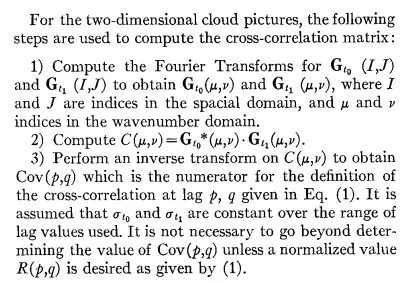
scipy.signal.correlate。 - bnaecker