在不需要将视图包装在CardView中的情况下,有没有办法在Lollipop以前的设备上向View添加高度?
4个回答
80
ViewCompat.setElevation(View, int)当前没有创建任何支架。
目前模拟高度的唯一方法是在 v21 之前应用阴影。在 values 中定义您的样式/布局/可绘制项,并在 values-v21 中进行覆盖。对于按钮,我使用样式重写。对于布局,我通常选择引用覆盖(使用@null 来清除可绘制对象)。
希望将来支持库的更新会添加支架。
这个 Reddit 帖子 跟踪了该更新。
编辑
新的支持设计库实际上会为浮动操作按钮创建支架。
- Derk-Jan
9
3还是不行吗?“shims”是什么意思呢? - Daniel Wilson
6@DanielWilson,一个“shim”是一种解决问题的方法(http://en.wikipedia.org/wiki/Shim_(computing))。由于影子在5.0中是本地支持的,因此需要使用 < 5.0 的“shim”。 - Derk-Jan
@Derk-Jan 很遗憾,即使在你写下这句话的几个月后,Android 5 的市场份额仍不到2%。 - Greg Ennis
抱歉,但这段代码在我的设备上无法运行。我的设备是Android 4.1版本,并且我添加了最新的android-support-v4.jar文件。 - Aaron Lee
@AaronLee“[...]不创建任何shim”。请注意‘no’。 - Derk-Jan
显示剩余4条评论
65
这是一个示例,演示如何在较旧的 Android 设备上,在 Toolbar 下方添加阴影:
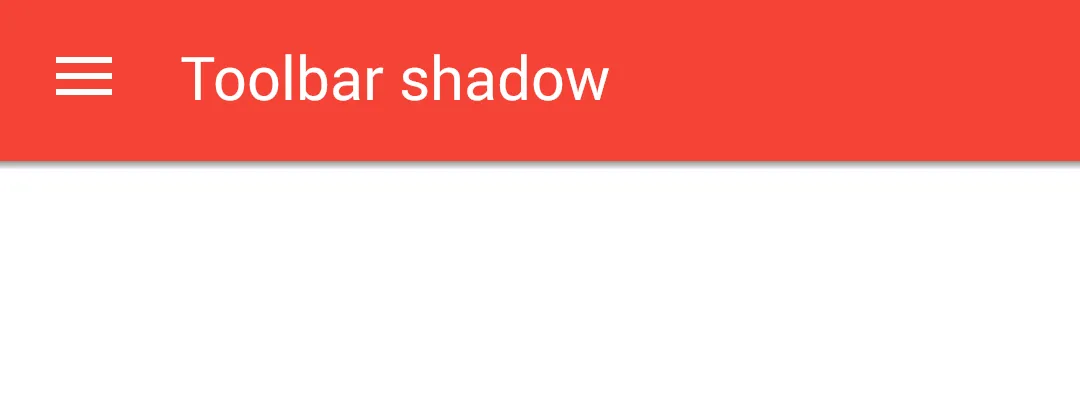
布局应该是这样的:
<RelativeLayout
android:id="@+id/toolbar_container"
android:layout_width="match_parent"
android:layout_height="wrap_content"
android:layout_alignParentTop="true" >
<android.support.v7.widget.Toolbar
android:id="@+id/toolbar"
android:layout_width="match_parent"
android:layout_height="wrap_content"
android:layout_alignParentTop="true"
android:animateLayoutChanges="true"
android:background="?attr/colorPrimary"
android:minHeight="?attr/actionBarSize"
app:theme="@style/ThemeOverlay.AppCompat.ActionBar" />
<View
android:id="@+id/toolbar_shadow"
android:layout_width="match_parent"
android:layout_height="@dimen/toolbar_shadow"
android:layout_below="@id/toolbar"
android:background="@drawable/toolbar_dropshadow" />
</RelativeLayout>
阴影是:
<?xml version="1.0" encoding="utf-8"?>
<shape xmlns:android="http://schemas.android.com/apk/res/android"
android:shape="rectangle" >
<gradient
android:angle="90"
android:endColor="#88444444"
android:startColor="@android:color/transparent" />
</shape>
- thiagolr
4
1你能否提供关于 -
android:layout_height="@dimen/toolbar_shadow" 的信息? - Ranjithkumar2它是阴影的大小,数值越高,工具栏就越“凸起”。 - thiagolr
根据从Google设计网站选择的值,endColor应该是#45000000。然而,这取决于获取值的位置。 - Curious Sam
这是一个非常简单的解决方案。谢谢! - B.K.
48
我使用同样的方法来达到相同的效果,
android:background="@android:drawable/dialog_holo_light_frame"
经过测试的输出:
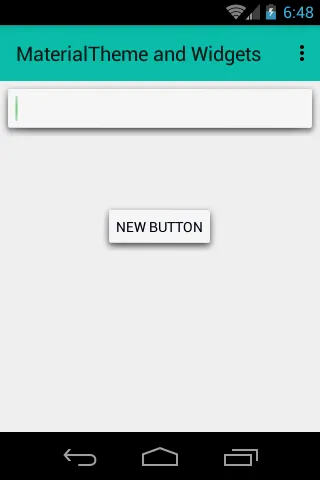
参考 - https://dev59.com/4GEi5IYBdhLWcg3whccg#25683148
更新: 如果要更改此可绘制对象的颜色,请尝试@Irfan的答案
- Ranjithkumar
4
1我在RecyclerView适配器中使用了这个技巧,效果非常好。感谢分享! - Alberto Gaona
如何在AlertDialog中实现这个?我有一个应用于对话框的样式,所以我在那里添加了提到的属性,但它看起来很奇怪。它看起来像我添加了多个背景层。有什么线索吗? - cgr
使用系统资源,如@android:drawable/dialog_holo_light_frame是危险的,不是吗?一些移动设备的生产商可能会覆盖系统资源,因此这些资源在不同的设备上可能会显示不同,不是吗? - P. Ilyin
我已经使用这个资源超过2年了,但仍然没有遇到任何问题。它可以在三星、华硕、Nexus、摩托罗拉和联想等品牌的设备上正常工作。 - Ranjithkumar
-5
现在您可以使用模式 xmlns:app="http://schemas.android.com/apk/res-auto" 和 app:elevation
<?xml version="1.0" encoding="utf-8"?>
<layout xmlns:android="http://schemas.android.com/apk/res/android"
xmlns:app="http://schemas.android.com/apk/res-auto"
xmlns:tools="http://schemas.android.com/tools">
...
<LinearLayout
android:layout_width="match_parent"
android:layout_height="wrap_content"
android:layout_gravity="bottom|end"
app:elevation="5dp">
- neteinstein
1
在视图中必须使用AppCompat,例如'android.support.v7.widget.AppCompatTextView'。 - abbasalim
网页内容由stack overflow 提供, 点击上面的可以查看英文原文,
原文链接
原文链接
CardView增加高度。如果可能的话,我想要将高度添加到任何View上。 - Eliezer