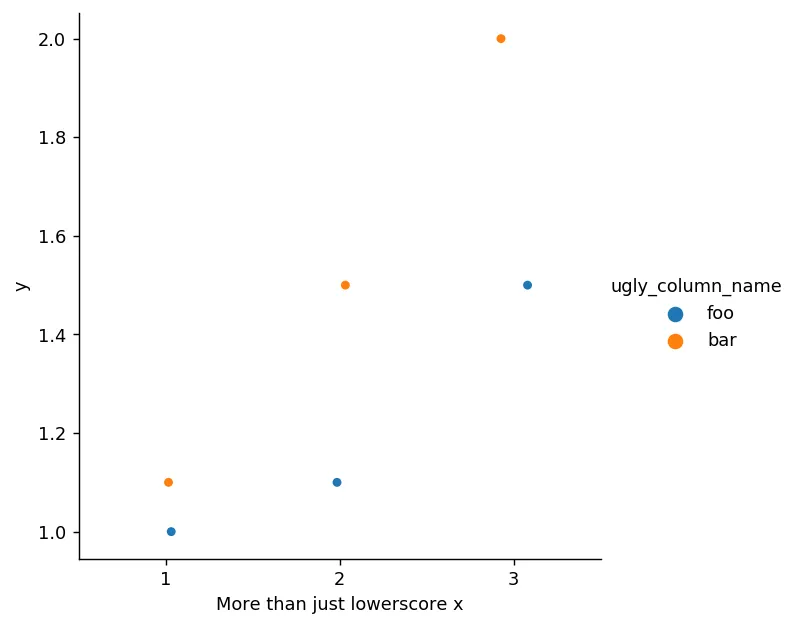我正在使用seaborn创建漂亮的分类图。
很明显,我可以使用
这是我绘制的极其简化的图表代码和结果图像。我如何在这里编辑色调标签?是否有一个简单的一行代码?
seaborn.catplot 对我非常有帮助。
它使用 pandas.DataFrame 的列名作为标签,但有时我想在我的图表上重命名这些标签。很明显,我可以使用
matplotlib.pyplot来设置轴标签、标题等等。但是如何更改色调标签?我不想在我的图表上显示ugly_column_name。我想要一个不同的字符串,例如Pretty Category。这是我绘制的极其简化的图表代码和结果图像。我如何在这里编辑色调标签?是否有一个简单的一行代码?
import seaborn as sns
import pandas as pd
import matplotlib.pyplot as plt
data = pd.DataFrame({"ugly_column_name": ["foo", "foo", "foo", "bar", "bar", "bar"],
"x": [1, 2, 3, 1, 2, 3],
"y": [1, 1.1, 1.5, 1.1, 1.5, 2.0]}
)
sns.catplot(x="x", y="y", data=data, hue="ugly_column_name")
plt.xlabel('More than just lowerscore x')