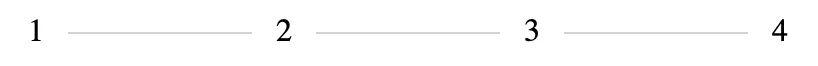我正在尝试在水平导航栏的<li>元素之间放置一条细灰色水平线,以提供这些元素之间的连接感知。 代码如下所示。 我该如何在这些元素之间添加简单的线条?
ul {
display: flex;
align-items: stretch; /* Default */
justify-content: space-between;
width: 100%;
margin: 0;
padding: 0;
}
li {
display: block;
flex: 0 1 auto; /* Default */
list-style-type: none;
}<ul>
<li>1</li>
<li>2</li>
<li>3</li>
<li>4</li>
</ul>