默认情况下,Android的Switch小部件有文本,然后是Switch的开/关状态。我希望能够得到先显示Switch的开/关状态,再显示文本。不要使用其他小部件,例如TextView。如何在Switch的右侧设置文本。
如何在Android中将开关文本改为右侧显示?
40
- Murali Ganesan
3
1在你的xml中使用像android:textOn和android:textOff这样的xml属性。 - Jitesh Dalsaniya
1@JiteshDalsaniya 默认情况下,开关具有开关文本左侧和开关右侧。我期望开关左侧和开关文本右侧。现在你明白了吗?我期望的是什么。 - Murali Ganesan
2可能是[如何将文本位置设置为Switch右侧(类似于CheckBox)]的重复问题(https://stackoverflow.com/questions/45983522/how-to-set-text-position-to-the-right-of-a-switch-like-checkbox)。 - Tin Man
4个回答
39
将其包装在另一个没有文本值的布局中,并添加一个TextView。请参阅我的代码:
<LinearLayout
android:layout_width="match_parent"
android:orientation="horizontal"
android:paddingTop="10dp"
android:paddingBottom="10dp"
android:layout_height="wrap_content">
<Switch
android:layout_width="wrap_content"
android:layout_height="wrap_content"
android:id="@+id/reminder" />
<TextView
android:layout_width="wrap_content"
android:text="Meeting Reminders"
android:layout_height="wrap_content" />
</LinearLayout>
- keithics
5
5功能很好,但如何在单击“会议提醒”时实现切换“开关”控件,而不需要在活动中编写代码逻辑?例如,使用“for =“@id / reminder””。 - mihkov
@keithics 不太相关的问题: “Meeting Reminders” 中使用的字体是哪种? - Detained Developer
Roboto,我想是一个旧项目,抱歉,我记不清了。 - keithics
@mihkov 不幸的是,它需要添加到代码中,但只需一行:
linearLayout.setOnClickListener { switch.toggle() } - Wojtek这与TalkBack不兼容。 - arekolek
28
使用
android:layoutDirection="rtl"
然后
app:switchPadding="8dp"
- user1592811
3
18这是一个肮脏的技巧,我个人认为不可取,因为它也会逆转按钮的行为,对用户体验会产生负面影响。 - siyb
1我同意@siyb的观点,“rtl”设计是为了从右到左书写和阅读的语言,如阿拉伯语。 - Amir Dora.
android:layoutDirection="rtl" 对于 Android 11+ 不起作用。 - AndyBoy2
将此代码添加到Xml文件中:
<Switch
android:id="@+id/simpleSwitch"
android:layout_width="wrap_content"
android:layout_height="wrap_content"
android:layout_alignParentEnd="true"
android:layout_alignParentRight="true"
android:layout_marginEnd="15dp"
android:layout_marginRight="15dp"
android:layout_marginTop="5dp"
android:checked="false"
android:textColor="@color/black"
android:textOff="@string/no"
android:textOn="@string/yes"
android:theme="@style/SCBSwitch" />
<TextView
android:id="@+id/switchBtn_txtView"
android:layout_width="wrap_content"
android:layout_height="wrap_content"
android:layout_marginEnd="5dp"
android:layout_marginRight="5dp"
android:layout_marginTop="10dp"
android:layout_toLeftOf="@+id/simpleSwitch"
android:gravity="center_horizontal" />
在活动或片段中:
Switch simpleSwitchBtn = (Switch) findViewById(R.id.simpleSwitch);
final TextView switchBtn_txtView = (TextView) findViewById(R.id.switchBtn_txtView);
simpleSwitchBtn.setOnCheckedChangeListener(new CompoundButton.OnCheckedChangeListener() {
@Override
public void onCheckedChanged(CompoundButton buttonView, boolean isChecked) {
if(isChecked){
switchBtn_txtView.setText("Yes");
}
else {
switchBtn_txtView.setText("No");
}
}
});
我认为这对你很有帮助...谢谢
- Vicky Mahale
0
我通过以下方式成功实现了我想要的外观:
宽度(120dp)
填充(75dp)
和开关填充(-90dp)
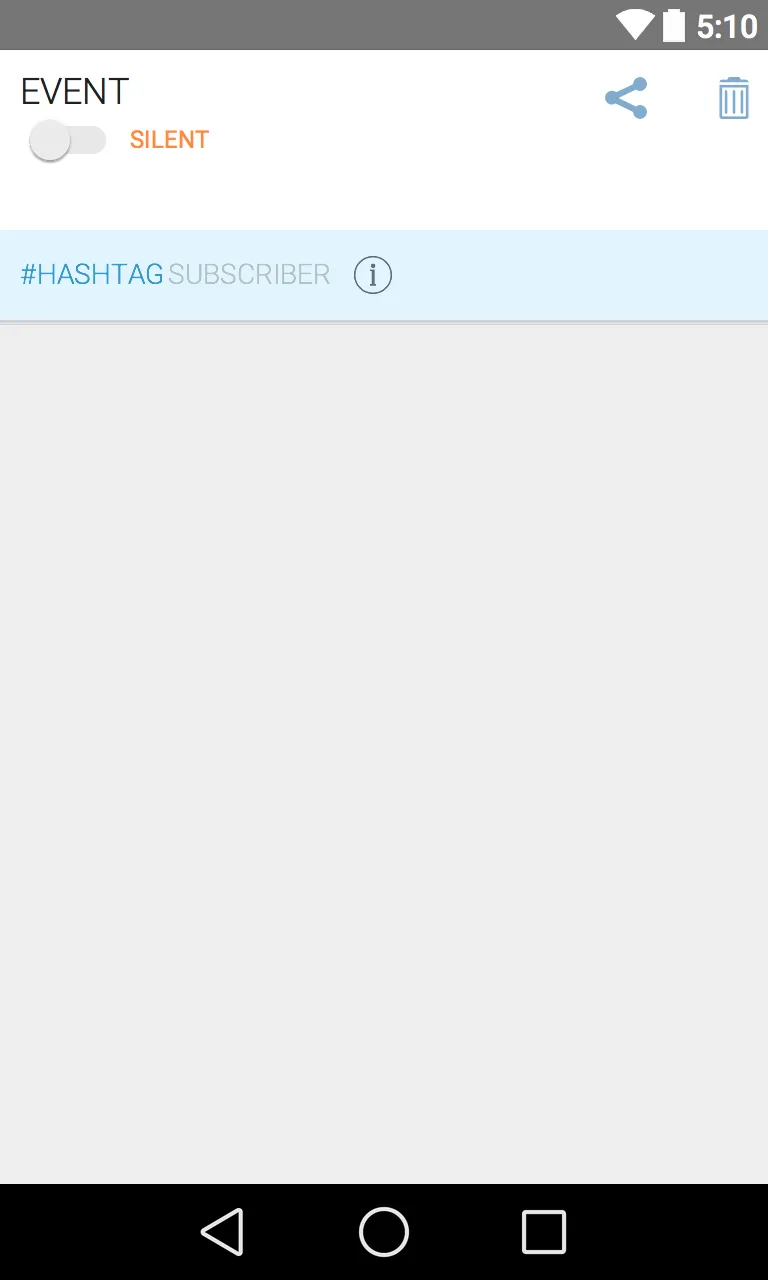
- R. Narayan Chowdhury
4
1负边距让我感到不安。但可能这是在没有额外TextView的情况下完成它的唯一方法...这会在某些情况下引起问题吗? - findusl
这是你应该使用的答案:https://dev59.com/AGMk5IYBdhLWcg3wtgQR#53224113 - Mbuodile Obiosio
我喜欢这个答案。 - Kibi
只要开关中的文本更改,这将会出现错误,而这可能是由于多种原因引起的(应用程序使用不同的语言,用户更改设备上的字体缩放等)。 - Simon Raes
网页内容由stack overflow 提供, 点击上面的可以查看英文原文,
原文链接
原文链接
