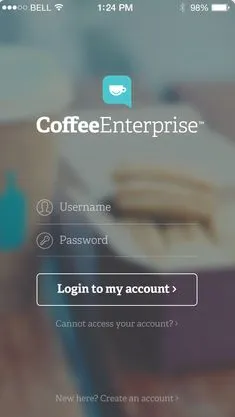如何在安卓设备上模糊背景图片
79
- heloisasim
5
大多数人只是自己开发或使用现有的库。这就是我建议的做法。您可以很容易地在网上找到快速的盒状模糊实现。或者,如果您不需要动态模糊效果,可以预先渲染模糊图像。 - William Morrison
你看过这个吗:https://dev59.com/iWw15IYBdhLWcg3wJ4cR?对我来说非常有效。 - StephenG
有两种方法可以实现。1)您可以使用FrameLayout,然后设置模糊背景。2)您可以使用我拥有的最新的Blur库! - Piyush
谢谢@StephenG,你的回答帮了我很多。 - heloisasim
Kotlin 版本供需要的人使用:请查看此 Github 存储库。 - Hamed Jaliliani
14个回答
-1
您可以创建一个背景颜色为黑色的视图,并将视图的透明度设置为0.7或根据您的需求进行调整。
<RelativeLayout xmlns:android="http://schemas.android.com/apk/res/android"
android:orientation="vertical"
android:layout_width="match_parent"
android:layout_height="match_parent"
android:background="@drawable/onboardingimg1">
<View
android:id="@+id/opacityFilter"
android:layout_width="match_parent"
android:layout_height="match_parent"
android:background="@android:color/black"
android:layout_alignParentBottom="true"
android:alpha="0.7">
</View>
</RelativeLayout>
- Geetha
3
17它不能像模糊效果一样产生同样的效果。 - heloisasim
1此外,这会模糊作为子项添加的文本视图。 - Munib
模糊效果与不透明度效果是不同的。 - mdikici
-1
尝试以下代码.. 将此代码放入On Create中..
if (android.os.Build.VERSION.SDK_INT > 9) {
StrictMode.ThreadPolicy policy =
new StrictMode.ThreadPolicy.Builder().permitAll().build();
StrictMode.setThreadPolicy(policy);
}
Url="https://encrypted-tbn0.gstatic.com/images?q=tbn:ANd9GcTIur0ueOsmVmFVmAA-SxcCT7bTodZb3eCNbiShIiP9qWCWk3mDfw";
// Picasso.with(getContext()).load(Url).into(img_profile);
// Picasso.with(getContext()).load(Url).into(img_c_profile);
bitmap=getBitmapFromURL(Url);
Bitmap blurred = blurRenderScript(bitmap, 12);//second parametre is radius
img_profile.setImageBitmap(blurred);
创建以下方法... 只需复制粘贴...
public static Bitmap getBitmapFromURL(String src) {
try {
URL url = new URL(src);
HttpURLConnection connection = (HttpURLConnection) url.openConnection();
connection.setDoInput(true);
connection.connect();
InputStream input = connection.getInputStream();
Bitmap myBitmap = BitmapFactory.decodeStream(input);
return myBitmap;
} catch (IOException e) {
// Log exception
return null;
}
}
@SuppressLint("NewApi")
private Bitmap blurRenderScript(Bitmap smallBitmap, int radius) {
try {
smallBitmap = RGB565toARGB888(smallBitmap);
} catch (Exception e) {
e.printStackTrace();
}
Bitmap bitmap = Bitmap.createBitmap(
smallBitmap.getWidth(), smallBitmap.getHeight(),
Bitmap.Config.ARGB_8888);
RenderScript renderScript = RenderScript.create(getActivity());
Allocation blurInput = Allocation.createFromBitmap(renderScript, smallBitmap);
Allocation blurOutput = Allocation.createFromBitmap(renderScript, bitmap);
ScriptIntrinsicBlur blur = ScriptIntrinsicBlur.create(renderScript,
Element.U8_4(renderScript));
blur.setInput(blurInput);
blur.setRadius(radius); // radius must be 0 < r <= 25
blur.forEach(blurOutput);
blurOutput.copyTo(bitmap);
renderScript.destroy();
return bitmap;
}
private Bitmap RGB565toARGB888(Bitmap img) throws Exception {
int numPixels = img.getWidth() * img.getHeight();
int[] pixels = new int[numPixels];
//Get JPEG pixels. Each int is the color values for one pixel.
img.getPixels(pixels, 0, img.getWidth(), 0, 0, img.getWidth(), img.getHeight());
//Create a Bitmap of the appropriate format.
Bitmap result = Bitmap.createBitmap(img.getWidth(), img.getHeight(), Bitmap.Config.ARGB_8888);
//Set RGB pixels.
result.setPixels(pixels, 0, result.getWidth(), 0, 0, result.getWidth(), result.getHeight());
return result;
}
- Anil Makwana
-4
这可能是一个很晚的回复,但我希望能对有所帮助。
- 您可以使用第三方库,如RenderScript/Blurry等。
- 如果您不想使用任何第三方库,请使用alpha执行以下操作(将alpha设置为0表示完全模糊,1表示与现有内容相同)。
注意(如果您正在使用2号点):在将背景alpha设置为0时,它将使整个布局变得模糊。为了避免这种情况,创建一个新的xml,其中包含drawable,并在此处将alpha设置为0.5(或您希望的值),并将此drawable名称(文件名)用作背景。
例如,将其用作以下方式(假设文件名为bgndblur.xml):
<bitmap xmlns:android="http://schemas.android.com/apk/res/android"
android:layout_width="match_parent"
android:layout_height="match_parent"
android:shape="rectangle"
android:src="@drawable/registerscreenbackground"
android:alpha="0.5">
在你的布局中使用以下代码:
<....
android:background="@drawable/bgndblur">
希望这有所帮助。
- Aparna Venkata
1
2这不是模糊。 - Tom
-5
您可以通过以下方式快速实现模糊效果。
// 将此代码添加到 build.gradle app 文件中 //
Compile ' com.github.jgabrielfreitas:BlurImageView:1.0.1 '
// 添加到XML
<com.jgbrielfreitas.core.BlurImageView
android:id="@+id/iv_blur_image"
android:layout_width="match_parent"
android:layout_height="match_parent"
/>
//添加至java
Import com.jgabrielfreitas.core.BlueImageView;
// 在公共类 *活动名称* 下 //
BlurImageView myBlurImage;
// 在OnCreate下方//
myBlurImage = (ImageView) findViewById(R.id.iv_blur_image)
MyBlurImage.setBlue(5)
希望这能帮到某个人
- Nosiku Minyoi
网页内容由stack overflow 提供, 点击上面的可以查看英文原文,
原文链接
原文链接