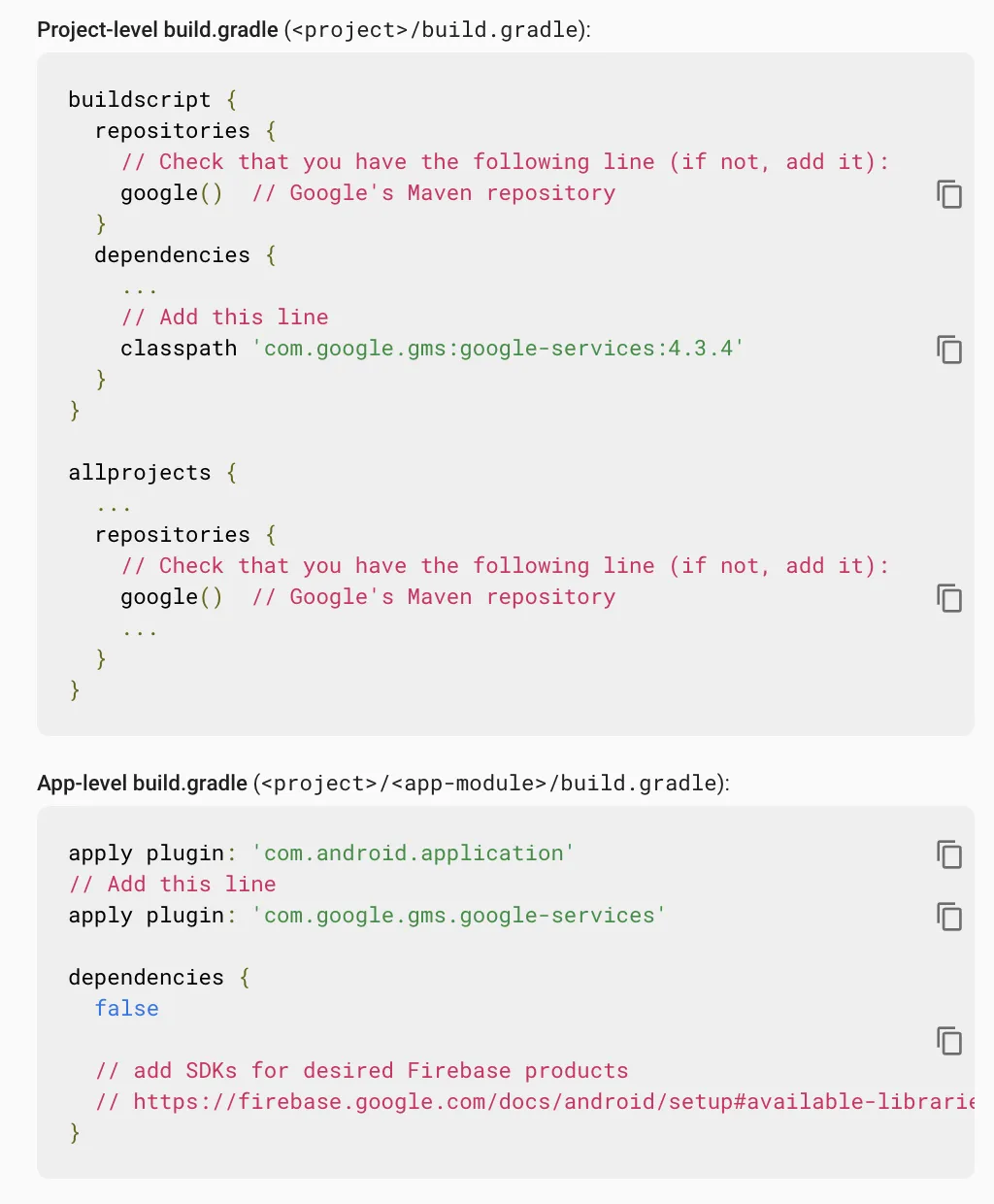错误:没有创建Firebase应用程序“[DEFAULT]”-请调用Firebase App.initializeApp()
在处理iOS时遇到了相同的错误。希望您已经使用pods安装了Firebase。您需要执行以下操作。 打开Xcode并打开AppDelegate.m文件,然后导入
#import "FIRApp.h"
现在在didFinishLaunchingWithOptions代理方法中调用configure方法。
[FIRApp configure];
现在运行你的应用。它应该可以工作。这里有文档链接。
解决方法:
将要调用的函数放置在 setInterval 块内,以便只有在应用程序被初始化后才调用该函数。
let isFirebaseAppDefined = false;
setInterval(() => {
if (!isFirebaseAppDefined) {
if (firebase.app()) {
// Function that needs to run after the initialisation comes here
// Example re-captcha verifier or other auth function
isFirebaseAppDefined = true;
}
}
}, 100);
使用APP_INITIALIZER。
https://angular.io/api/core/APP_INITIALIZER
export function appInitializer() {
return () => firebase.initializeApp(firebaseConfig);
}
...
@NgModule({
...
providers: [{
provide: APP_INITIALIZER,
useFactory: () => appInitializer
multi: true
}]
})
export class AppModule {}
script.
function signInWithGoogle() {
firebase.initializeApp(config);
var googleAuthProvider = new firebase.auth.GoogleAuthProvider
firebase.auth().signInWithPopup(googleAuthProvider)
.then(function (data){
console.log(data)
})
.catch(function(error){
console.log(error)
})
}
2
步骤1:
使用npm
npm install --save @react-native-firebase/app
使用Yarn
yarn add @react-native-firebase/app
步骤2: 在 https://console.firebase.google.com/ 中生成Android凭据。 “Android包名称”必须与本地项目的包名称匹配,可以在项目中的/android/app/src/main/AndroidManifest.xml文件中的manifest标记内找到。
下载google-services.json文件并将其放置在项目的以下位置:/android/app/google-services.json。
步骤3: 然后在/ android / build.gradle文件中将google-services插件添加为依赖项: classpath 'com.google.gms:google-services:4.3.13'
最后,在/ android / app / build.gradle文件中添加以下内容以执行该插件: apply plugin: 'com.android.application' apply plugin: 'com.google.gms.google-services' // <- 添加此行
就这样....
1
const fs = require("firebase-admin");
const serviceAccount = require("../../../helper/serviceAccountKey.json");
let db = null;
// initialize firebase
if (!fs.apps.length) {
fs.initializeApp({
credential: fs.credential.cert(serviceAccount),
// name: "zippy-mvp2",
});
db = fs.firestore();
// allow undefined values.
db.settings({
ignoreUndefinedProperties: true,
});
} else {
db = fs.app().firestore();
}
在 app.module.ts 中使用 Initialize app
import { environment } from 'src/environments/environment';
firebase.initializeApp(environment.firebase);
这将清除错误。
您可以使用 firebase.database() 而不会出现任何错误。
我遇到了同样的问题。当我尝试将我的Flutter Web应用添加到Firebase时,我将Google在设置过程中给我的脚本标签复制并粘贴到了我的index.html文件中。但即使我在main方法中添加了以下行代码,这对我也没有起作用:
WidgetsFlutterBinding.ensureInitialized();
await Firebase.initializeApp();
runApp(MyApp());
使用此处发布的格式中的脚本,我使其工作: https://firebase.flutter.dev/docs/installation/web 如果有其他人遇到相同的问题并盲目复制Firebase设置中Google提供的脚本标签...这对我很有帮助。只需按FlutterFire发布的格式进行即可。
原文链接
- 相关问题
- 6 错误:未创建Firebase应用程序“[DEFAULT]”
- 6 React-Native: Firebase错误:未创建Firebase应用程序[DEFAULT] - 调用Firebase App.initializeApp()(app / no-app)
- 13 Flutter Web - 没有创建Firebase App '[DEFAULT]' - 请调用Firebase App.initializeApp() (app/no-app)
- 4 Firebase错误:Firebase:在NextJS上没有创建任何Firebase应用程序'[DEFAULT]'。
- 5 最新版本的 @angular/fire 出现错误:Firebase:未创建 Firebase 应用“[DEFAULT]”-请调用 Firebase App.initializeApp()。
- 10 还没有创建 Firebase 应用程序 - 请调用 Firebase.initializeApp()。
- 476 在Flutter和Firebase中,没有创建任何Firebase应用程序“[DEFAULT]” - 请调用Firebase.initializeApp()。
- 3 React-Native:"FirebaseError:未创建Firebase应用程序“ [DEFAULT]”-请调用Firebase App.initializeApp()(app / no-app)"
- 5 如何解决Firebase的错误:No Firebase App '[DEFAULT]' has been created - call Firebase App.initializeApp() (app/no-app)?
- 4 AngularFire Firebase错误: "尚未创建Firebase应用程序'[DEFAULT]' - 请先调用initializeApp()方法 (app/no-app)."