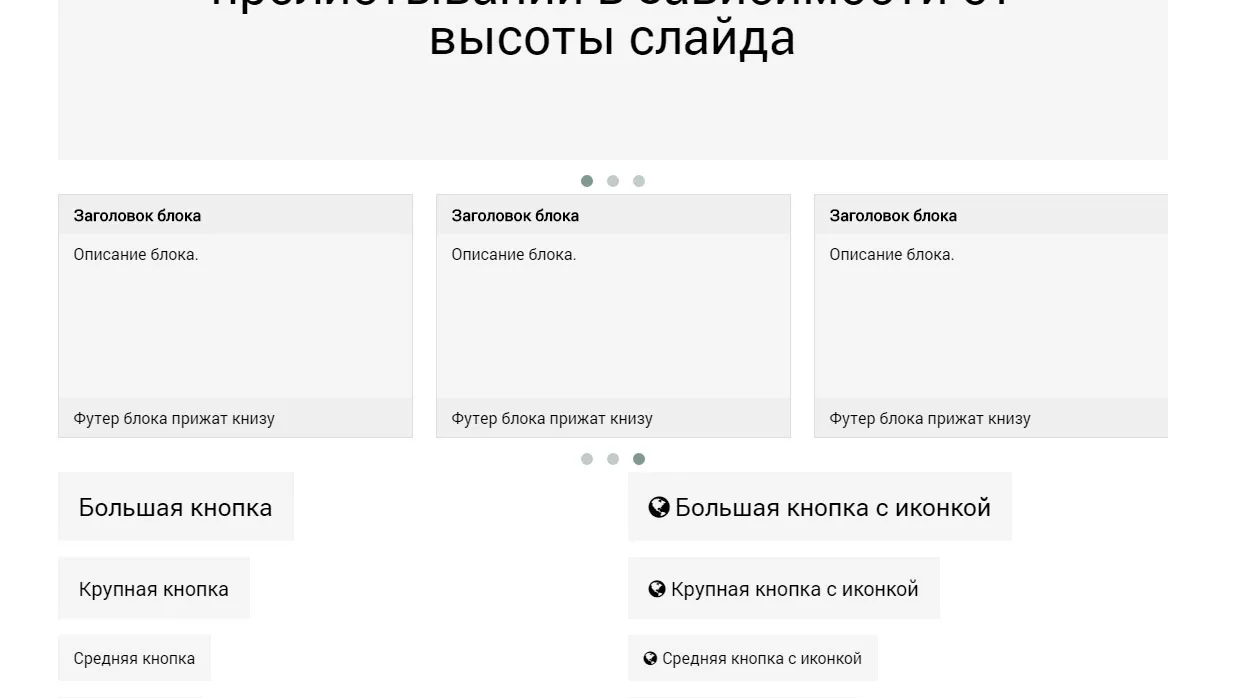我如何在猫头鹰项目之间添加空间? 在项目之间添加外边距或内边距。 这需要是响应式的,我可以在jQuery中添加一些间隔吗?
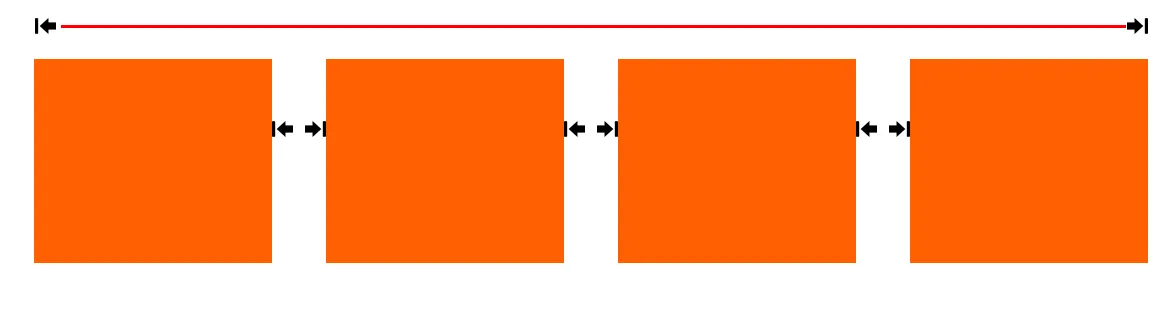
function newsCarousel(){
$("#carousel").owlCarousel({
items : 4,
itemsCustom : false,
itemsDesktop : [1199,4],
itemsDesktopSmall : [980,2],
itemsTablet: [768,1],
itemsTabletSmall: false,
itemsMobile : [479,1],
singleItem : false,
itemsScaleUp : false,
mouseDrag : true,
//Basic Speeds
slideSpeed : 200,
paginationSpeed : 800,
rewindSpeed : 1000,
//Autoplay
autoPlay : true,
stopOnHover : false,
//Auto height
autoHeight : true,
});
}