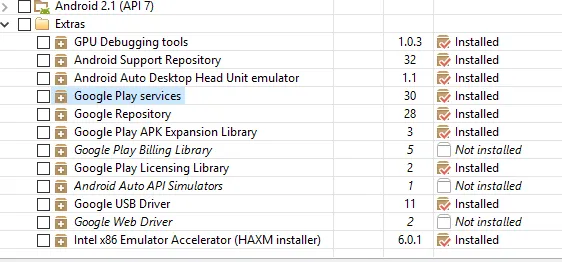我正在将 Firebase 集成到我的现有项目中,使用了这些库
compile 'com.google.firebase:firebase-auth:9.0.2'
compile 'com.google.firebase:firebase-database:9.0.2'
compile 'com.google.android.gms:play-services:9.0.2'
依赖项
dependencies {
classpath 'com.android.tools.build:gradle:2.1.2'
classpath 'com.google.gms:google-services:3.0.0'
// NOTE: Do not place your application dependencies here; they belong
// in the individual module build.gradle files
}
我遇到了以下错误:
Error:Execution failed for task ':app:processDebugGoogleServices'.
请通过更新google-services插件的版本(最新版本信息可在https://bintray.com/android/android-tools/com.google.gms.google-services/获取),或将com.google.android.gms的版本更新至9.0.0,解决版本冲突问题。
不明白发生了什么?