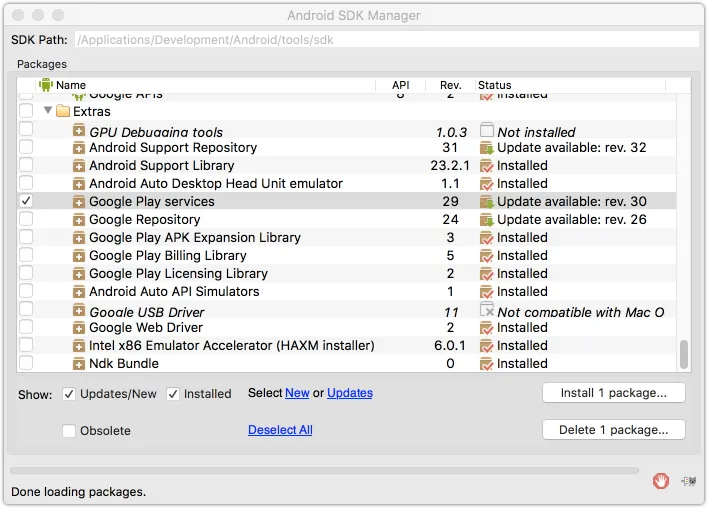在遵循有些不一致的指示此处和此处后,当执行gradle同步时出现错误,提示could not find com.google.firebase:firebase-core:9.0.0
有什么想法为什么会发生这种情况吗?
app/build.gradle
apply plugin: 'com.android.application'
android {
compileSdkVersion 23
buildToolsVersion "23.0.3"
defaultConfig {
minSdkVersion 15
targetSdkVersion 23
versionCode 1
versionName "1.0"
}
buildTypes {
release {
minifyEnabled false
proguardFiles getDefaultProguardFile('proguard-android.txt'), 'proguard-rules.pro'
}
}
productFlavors {
free {
applicationId ...
}
paid {
applicationId ...
}
}
}
dependencies {
compile fileTree(include: ['*.jar'], dir: 'libs')
testCompile 'junit:junit:4.12'
compile 'com.android.support:appcompat-v7:23.3.0'
compile 'com.android.support:support-v4:23.3.0'
freeCompile 'com.google.firebase:firebase-core:9.0.0'
freeCompile 'com.google.firebase:firebase-ads:9.0.0:9.0.0'
}
apply plugin: 'com.google.gms.google-services'
根目录/build.gradle
// Top-level build file where you can add configuration options common to all sub-projects/modules.
buildscript {
repositories {
jcenter()
}
dependencies {
classpath 'com.android.tools.build:gradle:2.1.0'
classpath 'com.neenbedankt.gradle.plugins:android-apt:1.8'
classpath 'com.google.gms:google-services:3.0.0'
// NOTE: Do not place your application dependencies here; they belong
// in the individual module build.gradle files
}
}
allprojects {
repositories {
jcenter()
}
}
task clean(type: Delete) {
delete rootProject.buildDir
}