Flutter中是否有内置小部件来创建带有文本的分隔符? 有关如何执行此操作的任何指南吗? 就像这样:(水平线中间的“OR”文本)
9个回答
206
您可以尝试使用 Row widget。
Row(
children: <Widget>[
Expanded(
child: Divider()
),
Text("OR"),
Expanded(
child: Divider()
),
]
)
- Jerome Escalante
60
针对Jerome的回答,这里提供一个示例,展示如何将其嵌入其他内容,并且具有额外的边界集以更接近您想要的实际图片:
Column(children: <Widget>[
Row(
children: <Widget>[Text("above")],
),
Row(children: <Widget>[
Expanded(
child: new Container(
margin: const EdgeInsets.only(left: 10.0, right: 20.0),
child: Divider(
color: Colors.black,
height: 36,
)),
),
Text("OR"),
Expanded(
child: new Container(
margin: const EdgeInsets.only(left: 20.0, right: 10.0),
child: Divider(
color: Colors.black,
height: 36,
)),
),
]),
Row(
children: <Widget>[Text("below ")],
),
])
- Oswin Noetzelmann
1
这实际上是一个很好的例子! - undefined
12
目前还没有Flutter小部件可以做到这一点,我为自己创建了一个。 您可以按照以下方式操作
import 'package:flutter/material.dart';
import 'package:flutter/widgets.dart';
class HorizontalOrLine extends StatelessWidget {
const HorizontalOrLine({
this.label,
this.height,
});
final String label;
final double height;
@override
Widget build(BuildContext context) {
return Row(children: <Widget>[
Expanded(
child: new Container(
margin: const EdgeInsets.only(left: 10.0, right: 15.0),
child: Divider(
color: Colors.black,
height: height,
)),
),
Text(label),
Expanded(
child: new Container(
margin: const EdgeInsets.only(left: 15.0, right: 10.0),
child: Divider(
color: Colors.black,
height: height,
)),
),
]);
}
}
使用方法如下:
HorizontalOrLine(height: 10,label: "OR")
- Anas Naguib
10
我稍微美化了一下,代码如下
Row(
mainAxisAlignment: MainAxisAlignment.center,
children: const [
Expanded(
child: Divider(
indent: 20.0,
endIndent: 10.0,
thickness: 1,
),
),
Text(
"OR",
style: TextStyle(color: Colors.blueGrey),
),
Expanded(
child: Divider(
indent: 10.0,
endIndent: 20.0,
thickness: 1,
),
),
],
),
- AMAL MOHAN N
3
最佳解决方案是创建一个CustomPainter并绘制一条线。
CustomPainter:
class Drawhorizontalline extends CustomPainter {
Paint _paint;
bool reverse;
Drawhorizontalline(this.reverse) {
_paint = Paint()
..color = PPColors.tertiaryColor
..strokeWidth = 1
..strokeCap = StrokeCap.round;
}
@override
void paint(Canvas canvas, Size size) {
if (reverse) {
canvas.drawLine(Offset(-250.0, 0.0), Offset(-10.0, 0.0), _paint);
} else {
canvas.drawLine(Offset(10.0, 0.0), Offset(250.0, 0.0), _paint);
}
}
@override
bool shouldRepaint(CustomPainter oldDelegate) {
return false;
}
}
使用这个CustomPainter。
Widget getSeparateDivider() {
return Row(
mainAxisAlignment: MainAxisAlignment.center,
children: <Widget>[
CustomPaint(painter: Drawhorizontalline(true)),
Text(
"OR",
style: TextStyle(
color: PPColors.primaryColor,
fontWeight: FontWeight.bold,
fontSize: PPUIHelper.FontSizeLarge),
),
CustomPaint(painter: Drawhorizontalline(false))
],
);
}
- Atul
2
您可以使用容器来实现这一点:
如果你想要一条竖线,改变高度来确定大小,并通过宽度控制线条的“粗细”。
如果你想画一条水平线,请在宽度/高度之间反转这个逻辑。
将其与文本放在两个容器的中间,使用行。
您只需使用一个容器即可:
new Container(height: 40, width: 1, color: Colors.grey,
margin: const EdgeInsets.only(left: 10.0, right: 10.0),),
如果你想要一条竖线,改变高度来确定大小,并通过宽度控制线条的“粗细”。
如果你想画一条水平线,请在宽度/高度之间反转这个逻辑。
将其与文本放在两个容器的中间,使用行。
- MUKESH BHATI
2
请尽量解释您的答案,因为现在我很难理解您想说/做什么。 - Roet
由于有Divider()小部件可用,我们无需创建外观类似的Container。 - Maruf Hassan
1
import 'package:flutter/material.dart';
class HorizontalLineTitle extends StatelessWidget {
final String title;
final Color color;
final double lineHeight;
final double lineWidth;
final double paddingTop;
final double paddingBottom;
HorizontalLineTitle({
@required this.title,
@required this.color,
this.lineHeight,
this.lineWidth,
this.paddingTop,
this.paddingBottom,
});
Widget _line() {
return LayoutBuilder(
builder: (BuildContext context, BoxConstraints constraints) {
final boxWidth = constraints.constrainWidth();
final dashWidth = lineWidth ?? 10.0;
final dashHeight = lineHeight ?? 1.0;
final dashCount = (boxWidth / (2 * dashWidth)).floor();
return Flex(
children: List.generate(dashCount, (_) {
return SizedBox(
width: dashWidth,
height: dashHeight,
child: DecoratedBox(
decoration: BoxDecoration(color: color),
),
);
}),
mainAxisAlignment: MainAxisAlignment.spaceBetween,
direction: Axis.horizontal,
);
},
);
}
@override
Widget build(BuildContext context) {
var widgets = <Widget>[];
widgets.add(Expanded(child: _line()));
if (title != null && title != '') {
widgets.add(Padding(
padding: EdgeInsets.fromLTRB(10, 0, 10, 0),
child: Text(
title,
style: Theme.of(context).textTheme.title,
),
));
} else {
widgets.add(Container(width: 2.0));
}
widgets.add(Expanded(child: _line()));
return Padding(
padding: EdgeInsets.fromLTRB(
0.0, paddingTop ?? 0.0, 0.0, paddingBottom ?? 0.0),
child: Row(
children: widgets,
),
);
}
}
这个小部件可以用于需要虚线的相同事物。只是想发布这个,让人们可以使用它来自定义它们的需求。
- Andre Honsberg
1
Row(
children: <Widget>[
Expanded(
child: Divider()
),
Text("OR"),
Expanded(
child: Divider()
),
]
)
- Ömer Yasir Önal
1
0
另一种解决方案是使用Stack小部件,我们可以将两个小部件 - Divider和Container堆叠在一起。
通过在Stack小部件上使用alignment属性,我们可以使所有子小部件居中。
Container有两个我们需要的属性。
1. padding属性:用于在文本周围创建边距。 2. decoration属性:以与背景相同的颜色填充整个空间。
通过在Stack小部件上使用alignment属性,我们可以使所有子小部件居中。
Container有两个我们需要的属性。
1. padding属性:用于在文本周围创建边距。 2. decoration属性:以与背景相同的颜色填充整个空间。
Stack(
alignment: Alignment.center,
children: [
const Divider(),
Container(
padding: const EdgeInsets.all(8.0),
decoration: BoxDecoration(
color: Theme.of(context).scaffoldBackgroundColor,
),
child: const Text(
'OR',
style: TextStyle(
...
),
),
),
],
),
- Anton
网页内容由stack overflow 提供, 点击上面的可以查看英文原文,
原文链接
原文链接
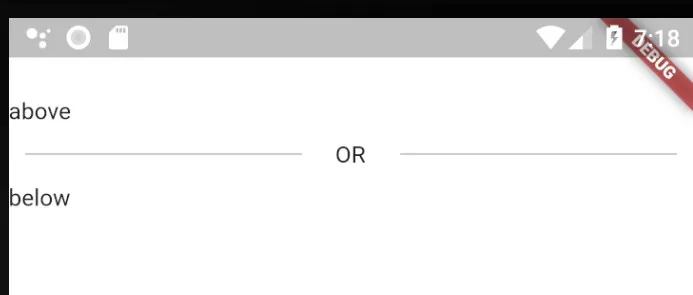

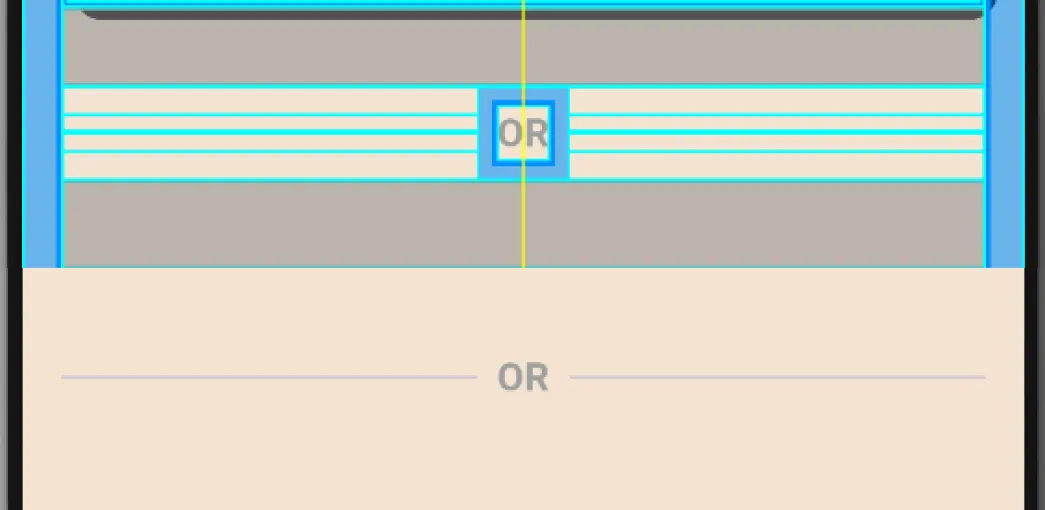
const Divider(),- carloswm85