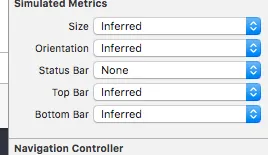我看到了一种解决方法可以改变导航栏的高度。但是对我来说都没有起作用。现在我的应用程序有一个视图控制器连接着一个导航控制器。在我的项目中,我还没有实现任何其他代码。在开始我的项目之前,我需要改变我的导航栏高度。
编辑后:
.h:
- (CGSize)sizeThatFits:(CGSize)size ;
.m:
@implementation UINavigationBar (customNav)
- (CGSize)sizeThatFits:(CGSize)size {
CGSize newSize = CGSizeMake(370,40);
return newSize;
}
@end