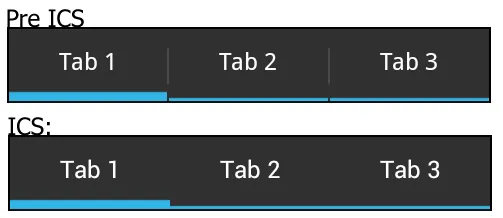我在使用 .setDividerDrawable() 时发现只有在冰淇淋三明治以下版本中才有效。当我运行模拟器时,标签显示得很好,但没有分隔线。在模拟较低版本的Android时,没有任何问题,分隔符显示正常。
我正在使用以下代码创建TabHost。我不知道是什么原因导致ICS出现问题。
manifest.xml
外观如何:选项卡背景是9patch背景图像。
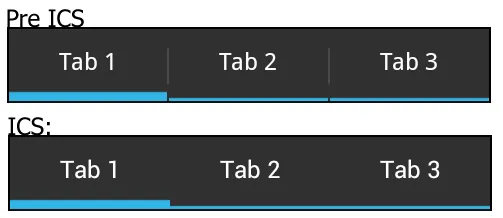
我正在使用以下代码创建TabHost。我不知道是什么原因导致ICS出现问题。
manifest.xml
<?xml version="1.0" encoding="utf-8"?>
<manifest xmlns:android="http://schemas.android.com/apk/res/android"
package="com.sbl.mytabapp"
android:versionCode="1"
android:versionName="1.0" >
<uses-sdk android:minSdkVersion="8" />
<application
android:icon="@drawable/ic_launcher"
android:label="@string/app_name"
android:debuggable="true" >
<activity
android:name=".MyTabApp"
android:label="@string/app_name"
android:theme="@style/MyTabAppTheme" >
<intent-filter>
<action android:name="android.intent.action.MAIN" />
<category android:name="android.intent.category.LAUNCHER" />
</intent-filter>
</activity>
<activity android:name=".Page1"></activity>
<activity android:name=".Page2"></activity>
<activity android:name=".Page3"></activity>
</application>
</manifest>
MyTabApp.java (R.drawable.divider) 引用了这张图片: ,这是一张只有1像素宽的 .jpg 文件。在 ICS 上不会显示。
,这是一张只有1像素宽的 .jpg 文件。在 ICS 上不会显示。
public class MyTabApp extends TabActivity {
public void onCreate(Bundle savedInstanceState) {
super.onCreate(savedInstanceState);
setContentView(R.layout.main);
TabHost tabHost = getTabHost();
TabHost.TabSpec spec;
Intent intent;
tabHost.getTabWidget().setDividerDrawable(R.drawable.divider);
intent = new Intent().setClass(this, Page1.class);
spec = tabHost.newTabSpec("page1").setIndicator(getLayoutInflater().inflate(R.layout.tab1, null))
.setContent(intent);
tabHost.addTab(spec);
intent = new Intent().setClass(this, Page2.class);
spec = tabHost.newTabSpec("page2").setIndicator(getLayoutInflater().inflate(R.layout.tab2, null))
.setContent(intent);
tabHost.addTab(spec);
intent = new Intent().setClass(this, Page3.class);
spec = tabHost.newTabSpec("page3").setIndicator(getLayoutInflater().inflate(R.layout.tab3, null))
.setContent(intent);
tabHost.addTab(spec);
tabHost.setCurrentTab(0);
}
}
main.xml
<?xml version="1.0" encoding="utf-8"?>
<TabHost xmlns:android="http://schemas.android.com/apk/res/android"
android:id="@android:id/tabhost"
android:layout_width="match_parent"
android:layout_height="match_parent">
<LinearLayout
android:orientation="vertical"
android:layout_width="match_parent"
android:layout_height="match_parent">
<TabWidget
android:id="@android:id/tabs"
android:layout_width="match_parent"
android:layout_height="wrap_content"/>
<FrameLayout
android:id="@android:id/tabcontent"
android:layout_width="match_parent"
android:layout_height="match_parent" />
</LinearLayout>
</TabHost>
style.xml
<?xml version="1.0" encoding="utf-8"?>
<resources>
<style name="MyTabAppTheme" parent="android:style/Theme">
<item name="android:windowNoTitle">true</item>
</style>
<style name="tablayout" parent="android:style/Theme">
<item name="android:layout_width">match_parent</item>
<item name="android:layout_height">match_parent</item>
<item name="android:height">48dp</item>
<item name="android:gravity">center</item>
<item name="android:textColor">@color/font</item>
<item name="android:background">@drawable/tabselector</item>
</style>
<style name="contentlayout" parent="android:style/Theme">
<item name="android:layout_width">match_parent</item>
<item name="android:layout_height">match_parent</item>
<item name="android:textColor">@color/font</item>
<item name="android:background">@color/background</item>
</style>
</resources>
tab1.xml、tab2.xml和tab3.xml都包含相同的引用样式。这是选项卡1:
<?xml version="1.0" encoding="utf-8"?>
<TextView xmlns:android="http://schemas.android.com/apk/res/android"
android:id="@+id/tab1"
style="@style/tablayout" />
tabselector.xml选项卡的背景是9patch背景图像。
<?xml version="1.0" encoding="utf-8"?>
<selector xmlns:android="http://schemas.android.com/apk/res/android">
<!-- Non focused states -->
<item android:state_focused="false" android:state_selected="false" android:state_pressed="false" android:drawable="@drawable/normal" />
<item android:state_focused="false" android:state_selected="true" android:state_pressed="false" android:drawable="@drawable/selected" />
<!-- Focused states -->
<item android:state_focused="true" android:state_selected="false" android:state_pressed="false" android:drawable="@drawable/normal_focused" />
<item android:state_focused="true" android:state_selected="true" android:state_pressed="false" android:drawable="@drawable/selected_focused" />
<!-- Pressed -->
<item android:state_selected="false" android:state_pressed="true" android:drawable="@drawable/normal_pressed" />
<item android:state_selected="true" android:state_pressed="true" android:drawable="@drawable/selected_pressed" />
</selector>
外观如何:选项卡背景是9patch背景图像。