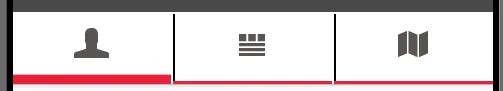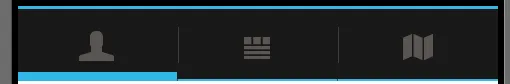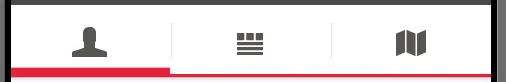我正在使用以下样式以及一组九宫格图像来创建一条红线,代替标准的蓝色线,放在某些冰淇淋三明治标签的底部:
<style name="customTabStyle" parent="@android:style/Widget.Holo.ActionBar.TabBar">
<item name="android:tabStripLeft">@null</item>
<item name="android:tabStripRight">@null</item>
<item name="android:tabStripEnabled">false</item>
<item name="android:showDividers">none</item>
<item name="android:measureWithLargestChild">true</item>
<item name="android:background">@drawable/tab_line</item>
<item name="android:gravity">center</item>
</style>
<style name="customTabBar" parent="@android:style/Widget.Holo">
<item name="android:showDividers">middle</item>
<item name="android:divider">@drawable/divider2</item>
<item name="android:dividerPadding">0dp</item>
</style>
<style name="LightThemeSelector" parent="android:Theme.Holo.Light">
<item name="android:actionBarTabStyle">@style/customTabStyle</item>
<item name="android:actionBarTabBarStyle">@style/customTabBar</item>
</style>
红线已显示,一切看起来都很好,除了选项卡之间的分隔符。如图绿色框内所示,该线未在分隔符下方绘制。我该如何为此分隔符选择一个可绘制或样式?
android:divider和android:showDividers不负责选项卡之间的分隔符。它们只选择在选项卡图标和选项卡标题之间绘制的分隔符。我隐藏了这些分隔符,因为没有标题,分隔符会看起来奇怪。
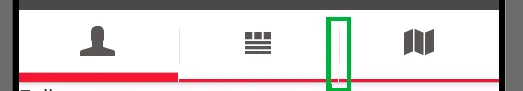
更新考虑到Aneal的答案,我添加了一个第二个样式的customTabBar。该样式选择一个可绘制的标记作为分隔符。该分隔符是一个由以下9patch drawable创建的实心黑线: