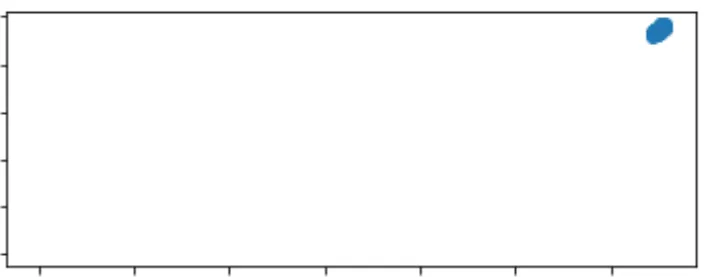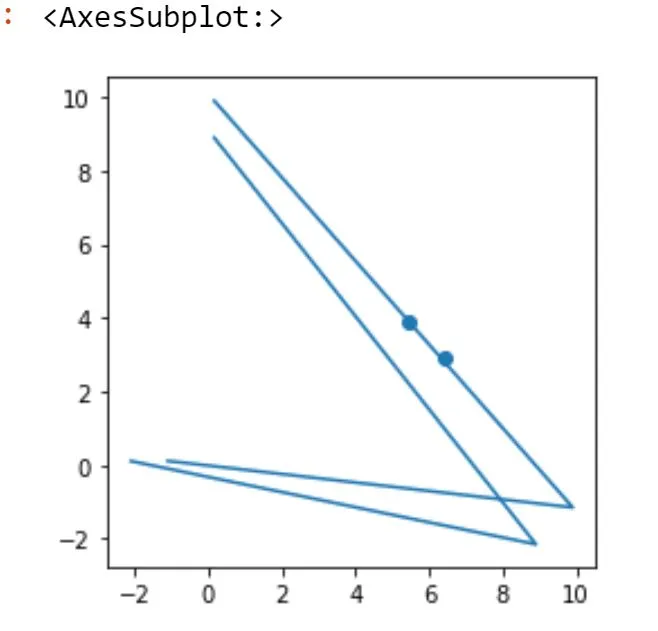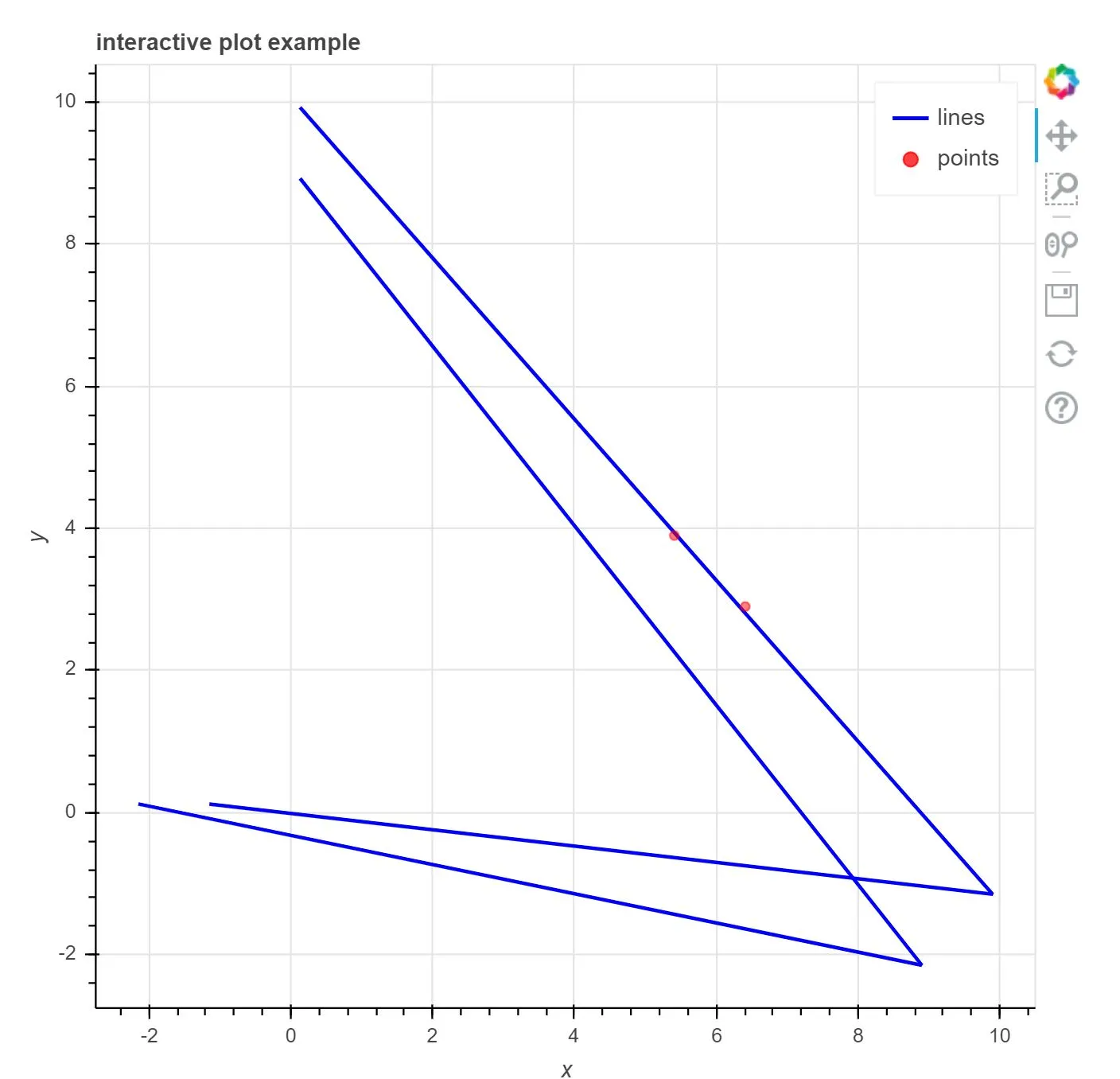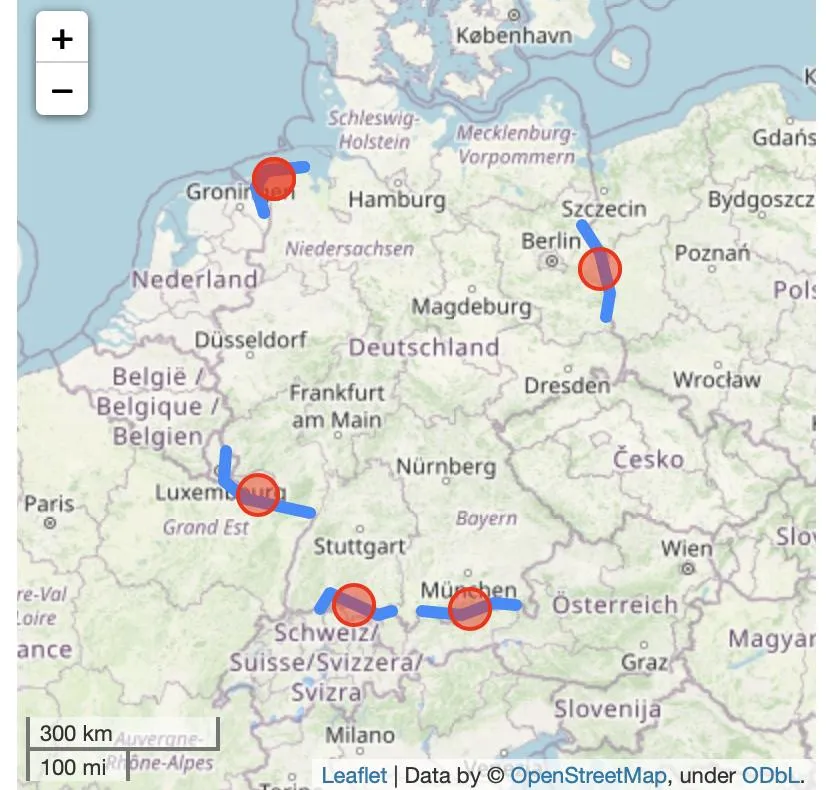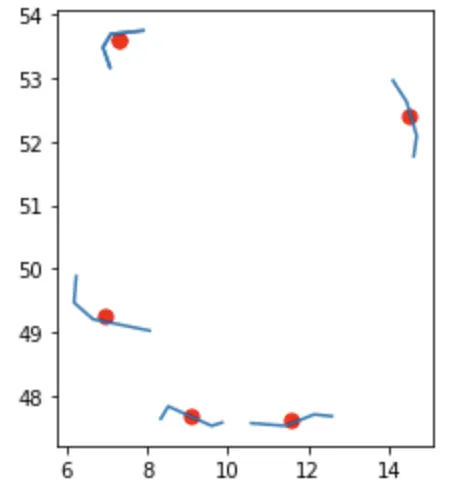你好,有没有一种方法可以绘制一个LINESTRING列表和一个点列表?
例如,我有:
我的目标是拥有一张地图或者图表,它可以显示出点与LINESTRING相连的位置。
预先感谢您。
编辑:
感谢大家的回答,但遗憾的是当我绘制时看起来像这样。我认为问题在于某些LINESTRINGS有4个点(LINESTRING(-1.15.12 9.9,-1.15.13 9.93,-5.15.13 5.53,-3.15.13 2.23)),而有些则只有3个点。是否有更好的方法来绘制这些?
例如,我有:
line_string = [LINESTRING (-1.15.12 9.9, -1.15.13 9.93), LINESTRING (-2.15.12 8.9, -2.15.13 8.93)]
point = [POINT (5.41 3.9), POINT (6.41 2.9)]
我的目标是拥有一张地图或者图表,它可以显示出点与LINESTRING相连的位置。
预先感谢您。
编辑:
感谢大家的回答,但遗憾的是当我绘制时看起来像这样。我认为问题在于某些LINESTRINGS有4个点(LINESTRING(-1.15.12 9.9,-1.15.13 9.93,-5.15.13 5.53,-3.15.13 2.23)),而有些则只有3个点。是否有更好的方法来绘制这些?