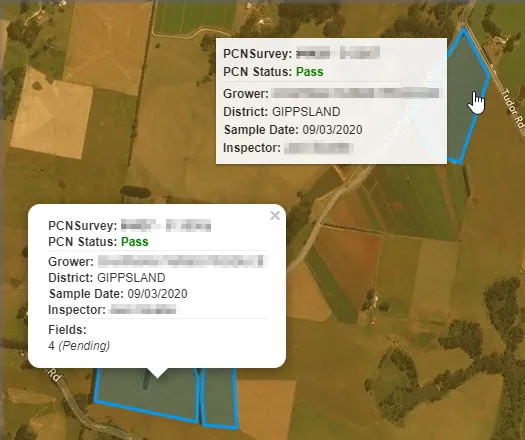我有一个带有短文本描述的工具提示和一个绑定在leaflet地图标记上的较长格式化描述的弹出窗口。
当鼠标指向该位置标记时,会显示工具提示;当您单击该位置标记时,会显示弹出窗口。当弹出窗口可见时,无需显示工具提示。 我可以在弹出窗口可见时禁用工具提示吗?如何做到这一点?
这是我目前拥有的代码:
var marker = L.marker(location);
marker.bindPopup("Long description with extra formatting ...");
marker.bindTooltip("Short description");