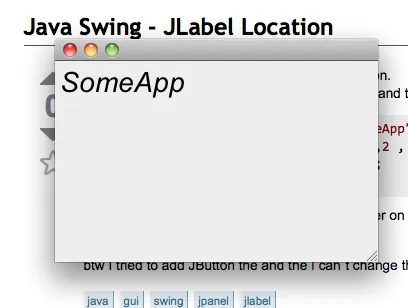我在设置JLabel位置时遇到了问题。
我将内容窗格设置为某个JPanel,然后创建并尝试添加我的JLabel。
JLabel mainTitle = new JLabel("SomeApp");
mainTitle.setFont(new Font("Arial",2 , 28));
mainTitle.setBounds(0,0, 115, 130);
getContentPane().add(mainTitle);
我希望我的JPanel位于应用程序的左上角,但我得到的是“SomeApp”位于顶部中心(而不是左上角)。
顺便说一下,我尝试添加JButton,但我无法更改JButton的宽度、高度、x和y。