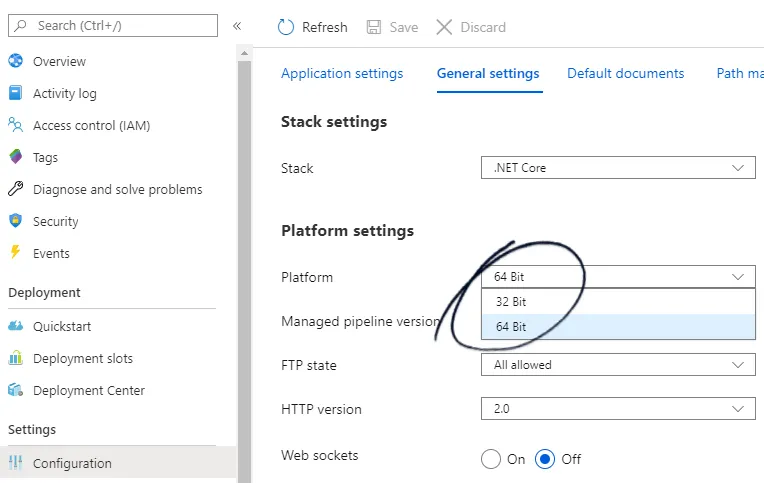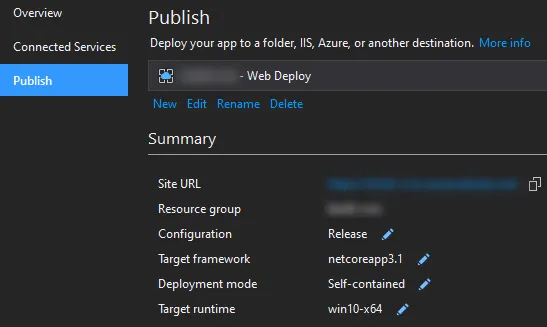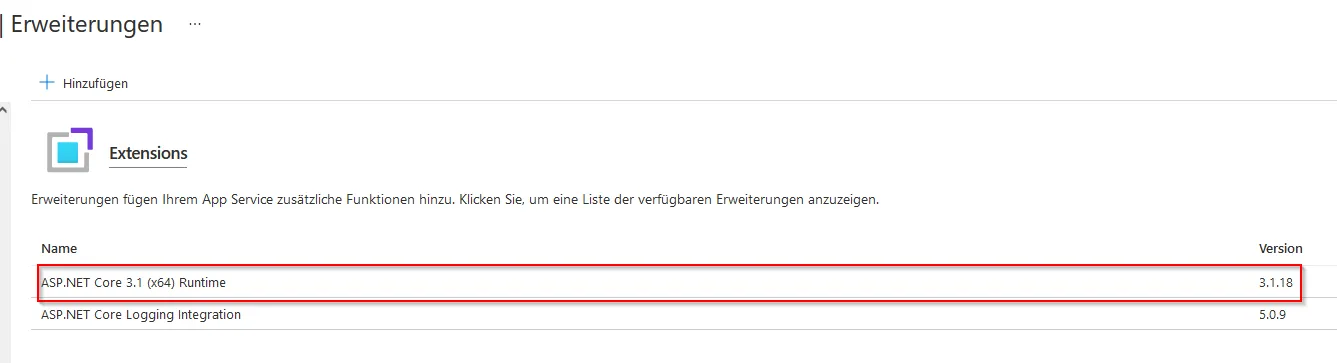我的应用程序在本地运行没有问题(使用 dotnet 1.0.0-preview2-003131),但是当我尝试从 Azure 控制台运行它时,出现以下错误:
Azure .Net 的版本是1.0.0-rc4-004771,hostpolicy.dll 文件与我本地使用的相同。事实上,当我从 Azure 下载部署包并在本地运行时,它可以正常工作。但是在 Azure 环境中失败了。无法从
[D:\local\VirtualDirectory0\site\wwwroot\app_data\jobs\triggered\PopcornExportWebJob\hostpolicy.dll]加载 dll,HRESULT: 0x800700C1**从
[D:\local\VirtualDirectory0\site\wwwroot\app_data\jobs\triggered\PopcornExportWebJob]加载所需库 hostpolicy.dll 时发生错误
另外,这是我的project.json文件:
{
"publishOptions": {
"include": [
"run.cmd"
]
},
"buildOptions": {
"emitEntryPoint": true,
"copyToOutput": "appsettings.json"
},
"copyright": "bbougot",
"dependencies": {
"FubarCoder.RestSharp.Portable.Core": "4.0.7",
"FubarCoder.RestSharp.Portable.HttpClient": "4.0.7",
"Microsoft.ApplicationInsights.AspNetCore": "2.0.0",
"Microsoft.Extensions.Configuration": "1.1.0",
"Microsoft.Extensions.Configuration.Json": "1.1.0",
"Microsoft.Extensions.DependencyInjection": "1.1.0",
"Microsoft.Extensions.Logging": "1.1.0",
"Microsoft.Extensions.Logging.Console": "1.1.0",
"Microsoft.NETCore.App": "1.1.0",
"MongoDB.Driver": "2.4.2",
"StructureMap.Microsoft.DependencyInjection": "1.3.0"
},
"description": "Popcorn Api Exporter",
"frameworks": {
"netcoreapp1.1": {
"imports": [
"portable-net45+win8"
]
}
},
"runtimes": {
"win10-x64": {}
},
"scripts": {
"postpublish": [ "7za.exe a -tzip PopcornExport.zip .\\bin\\Release\\PublishOutput\\*",
".\\WAWSDeploy.exe .\\PopcornExport.zip .\\popcornexport.PublishSettings /t app_data\\jobs\\triggered\\PopcornExportWebJob /v /d" ]
},
"title": "PopcornExport",
"version": "1.0.0-*"
}
我不得不添加节点runtimes(win10-x64,否则应用程序无法在本地运行)。但是,Azure Web Service正在运行Windows Server 2012。这可能是个问题吗?
我错过了什么?